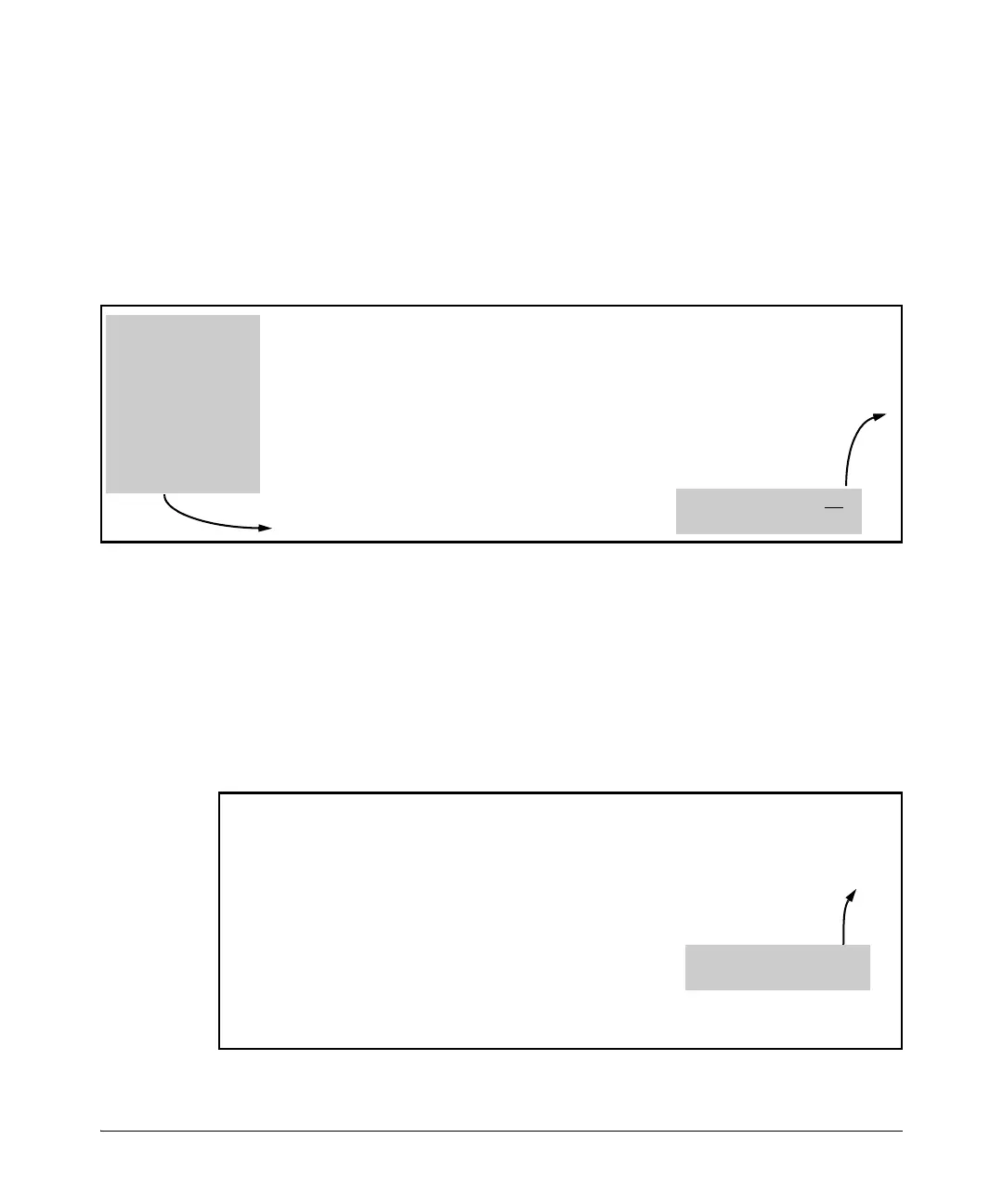14-19
Configuring and Monitoring Port Security
Port Security
Adding an Authorized Device to a Port. To simply add a device (MAC
address) to a port’s existing Authorized Addresses list, enter the port number
with the mac-address parameter and the device’s MAC address. This assumes
that Learn Mode is set to static and the Authorized Addresses list is not full
(as determined by the current Address Limit value). For example, suppose
port A1 allows two authorized devices, but has only one device in its Autho-
rized Address list:
Figure 14-6. Example of Adding an Authorized Device to a Port
With the above configuration for port A1, the following command adds the
0c0090-456456 MAC address as the second authorized address.
HP Switch(config)# port-security a1 mac-address 0c0090-
456456
After executing the above command, the security configuration for port A1
would be:
Figure 14-7. Example of Adding a Second Authorized Device to a Port
HP Switch(config)# show port-security 1
Port Security
Port : 1
Learn Mode [Continuous] : Static Address Limit [1] : 2
Action [None] : None
Eavesdrop Prevention [Enabled] : Enabled
Authorized Addresses
--------------------
0c0090-123456
The Address Limit has not
been reached.
Although the Address
Limit is set to 2, only
one device has been
authorized for this
port. In this case you
can add another
without having to also
increase the Address
Limit.
HP Switch(config)# show port-security 1
Port Security
Port : 1
Learn Mode [Continuous] : Static Address Limit [1] : 2
Action [None] : None
Eavesdrop Prevention [Enabled] : Enabled
Authorized Addresses
--------------------
0c0090-123456
0c0090-456456
The Address Limit has been
reached.
