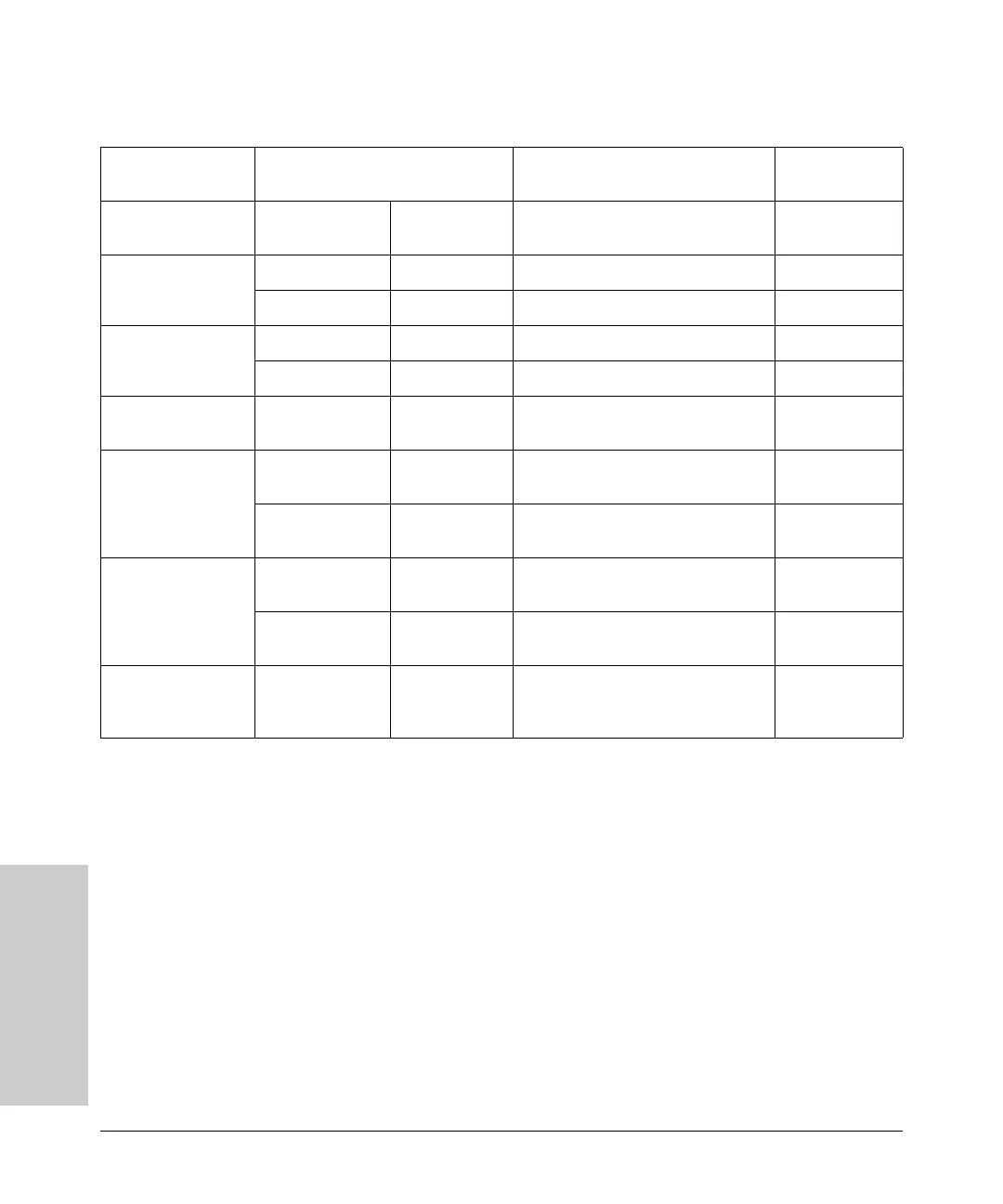4-2
Planning and Implementation for the Series 5400zl Switch
Planning Your PoE Configuration
Planning and
Implementation for the
Series 5400zl Switch
Table 4-1. 5406zl Power Configurations
1
If you go above 900 watts, you no longer have redundant PoE power.
2
The redundancy values shown here assume all the power supply bays in the
switch are filled. Always fill internal bays before adding an external supply to
ensure redundancy of system power.
Switch Model 5406zl Power Supply Model Redundancy
System and PoE
Non-Redundant
Power Available
J8712A
(110 or 220 volts)
J8713A
(220 volts only)
Standard PoE Power 1 0 None 273 W
2 0 Full — Up to 273 W of PoE power 546 W
High PoE Power
(Optimum)
0 1 None 900 W
02Full
1
— Up to 900 W of PoE power 1800 W
Mixed PoE Power
(Not Recommended)
1 1 System and Redundancy — up to 273
W of PoE power, see
page 4-9
1173 W
Power Supply Shelf
Standard PoE Power
1 0 No System Redundancy —
up to 273 W of PoE power
2
273 W
2 0 No System Redundancy —
up to 546 W of PoE power
2
546 W
Power Supply Shelf
High PoE Power
(Optimum)
0 1 No System Redundancy —
up to 900 W of PoE power
2
900 W
0 2 No System Redundancy —
up to 1800 W of PoE power
2
1800 W
Power Supply Shelf
Mixed PoE Power
(Not Recommended)
1 1 No System Redundancy —
up to 1173 W of PoE power
2
1173 W
