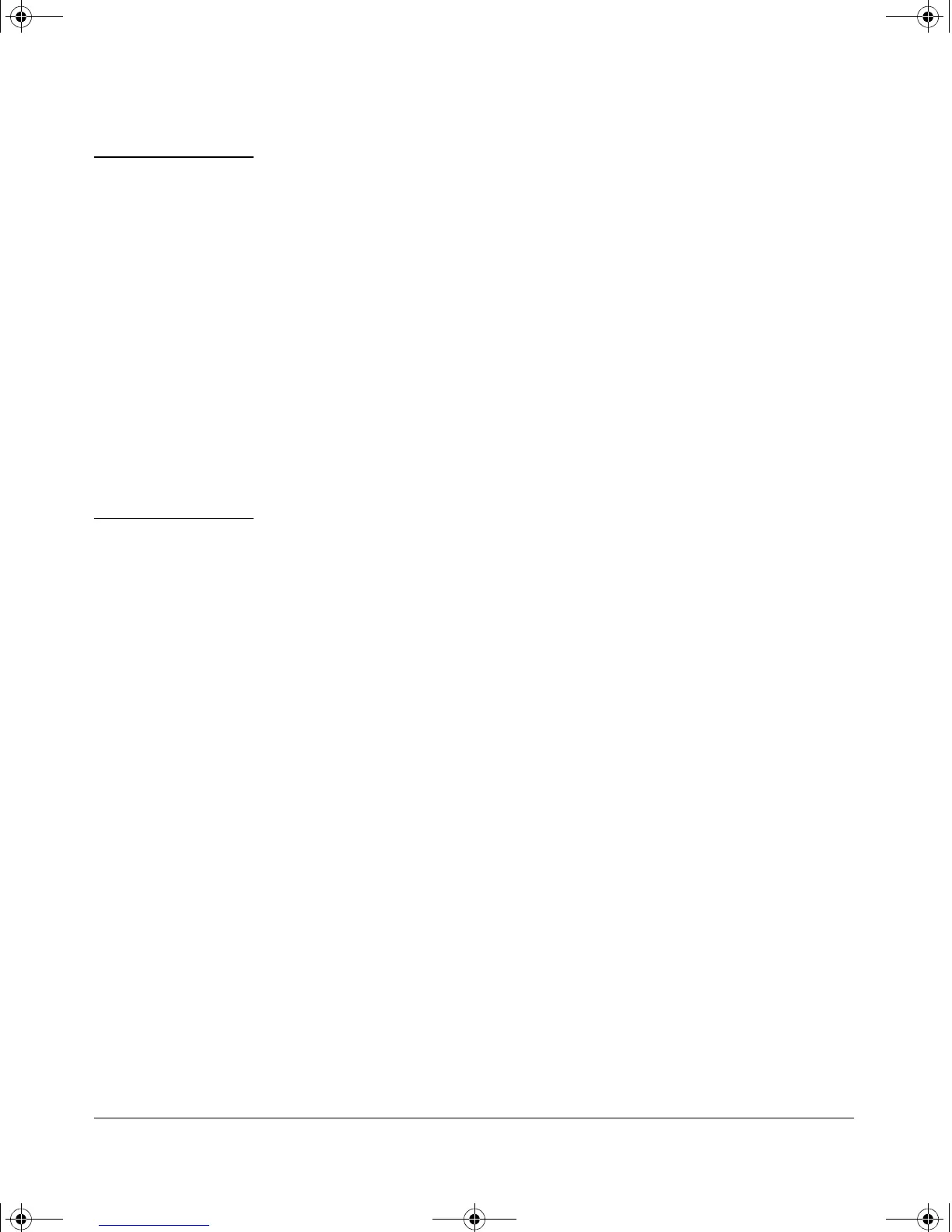11
Installing the GL Modules
Note Automatic Cable Sensing on Twisted Pair Ports:
When the ports for the 10/100-TX GL Module and the 100/1000-T GL Module
are in their default configuration,
Auto, both modules automatically negotiate
whether the ports operate as MDI or MDI-X, depending on the cable type and
the connected device’s operation. As a result, you can use either “straight-
through” or “crossover” twisted-pair cable for all network connections to
these modules.
On the 10/100-TX XL Module, this feature is identified as HP Auto-MDIX; on
the 100/1000-T XL Module, it is identified as Auto MDI/MDI-X and it is part
of the IEEE 802.3ab standard. Both features operate the same.
Operation of this feature depends on the port configurations being kept at
Auto.
If the configuration is changed to one of the available fixed options though
(for example, 100-Full Duplex), the port operates as an MDI-X port. In that
case, to connect the module to another switch or hub, use a crossover cable;
to connect to an end node, use a straight-through cable.
3013_ed2.book Page 11 Friday, August 9, 2002 2:02 PM
