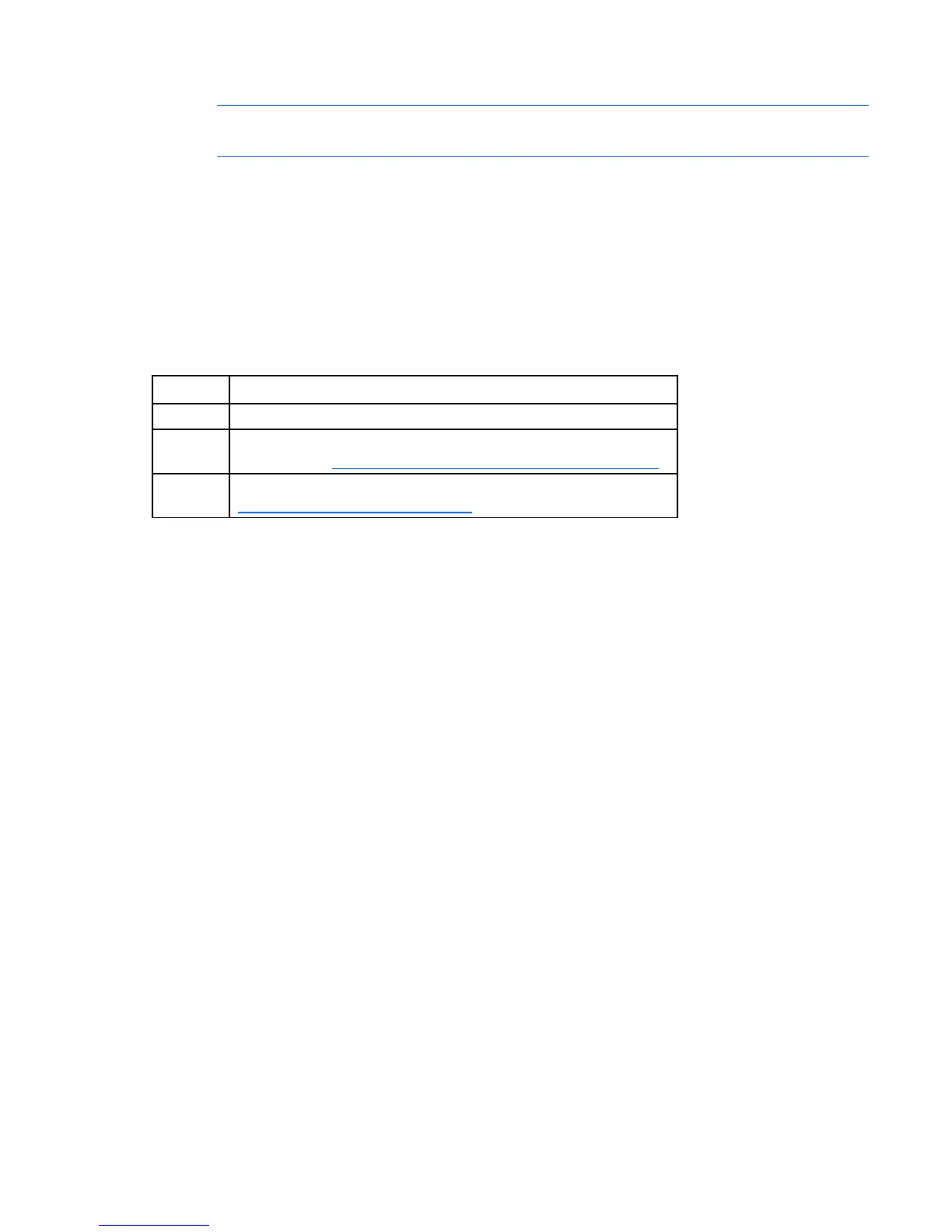Troubleshooting 76
• The health LED is red or amber.
NOTE: For the location of server LEDs and information on their statuses, refer to the server
documentation.
Possible causes:
• Improperly seated or faulty power supply
• Loose or faulty power cord
• Power source problem
• Power on circuit problem
• Improperly seated component or interlock problem
• Faulty internal component
Item See
1 "Component identification (on page 6)"
2 Maintenance and service guides for c-Class server blades, located on
the HP website (http://www.hp.com/go/bladesystem/documentation
)
3 Integrated Lights-Out User Guide located on the HP website
(http://www.hp.com/servers/lights-out
)
