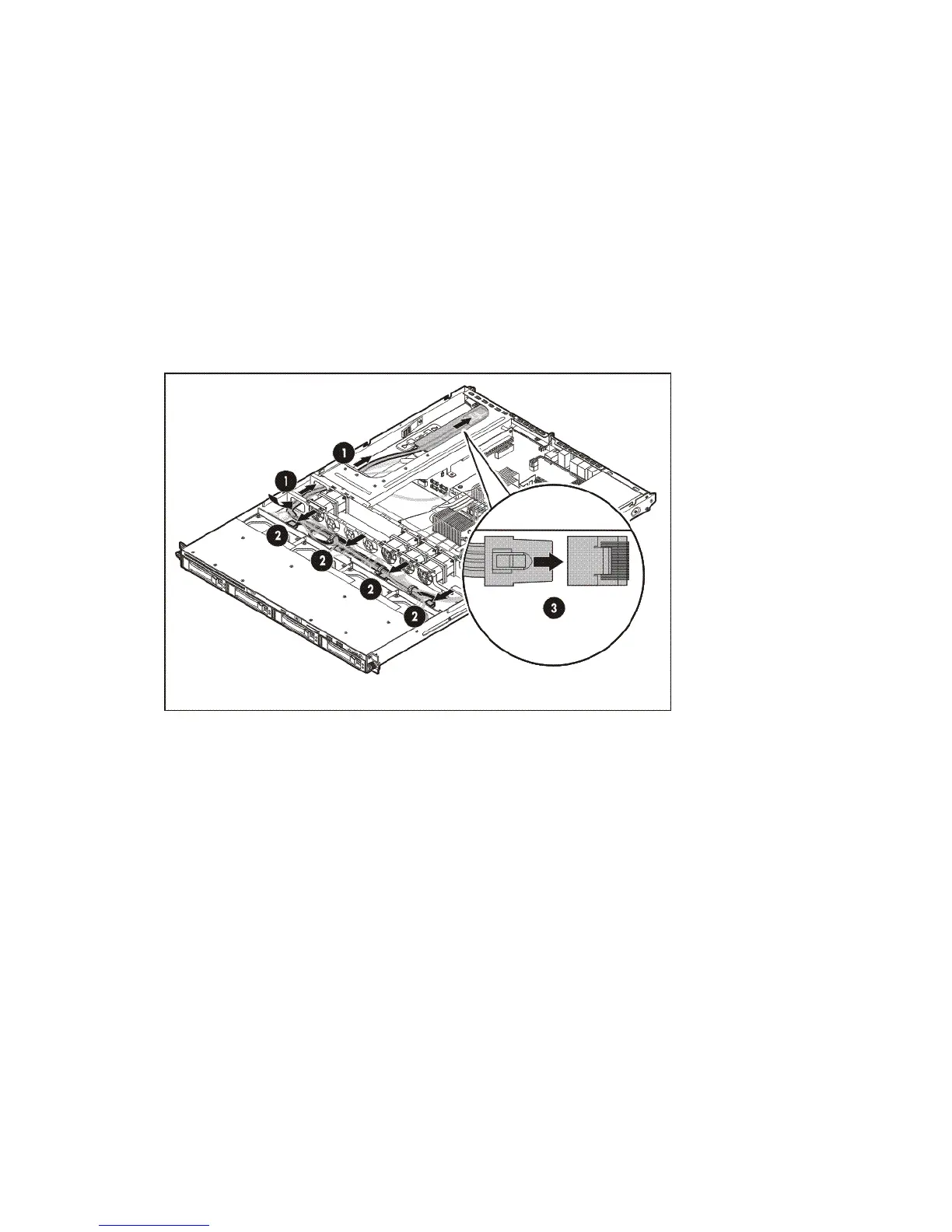Removal and replacement procedures 70
To connect the SAS HDD and LED cables:
1. Connect the SAS HDD cable.
a. Route the SAS HDD cable underneath the PCI cage and through the chassis opening beside
the system fan 4 (1).
b. Connect the SAS cable drive connectors, and then secure the cable lines using the front
chassis cable ties (2).
If you are using hot-plug hard drives, connect the SAS cable drive connectors to the hot-plug
HDD backplane board.
If you are using non-hot-plug hard drives, connect the SAS cable drive connectors to the
installed drives.
c. Connect the SAS cable master connector to the SAS controller board (3).
