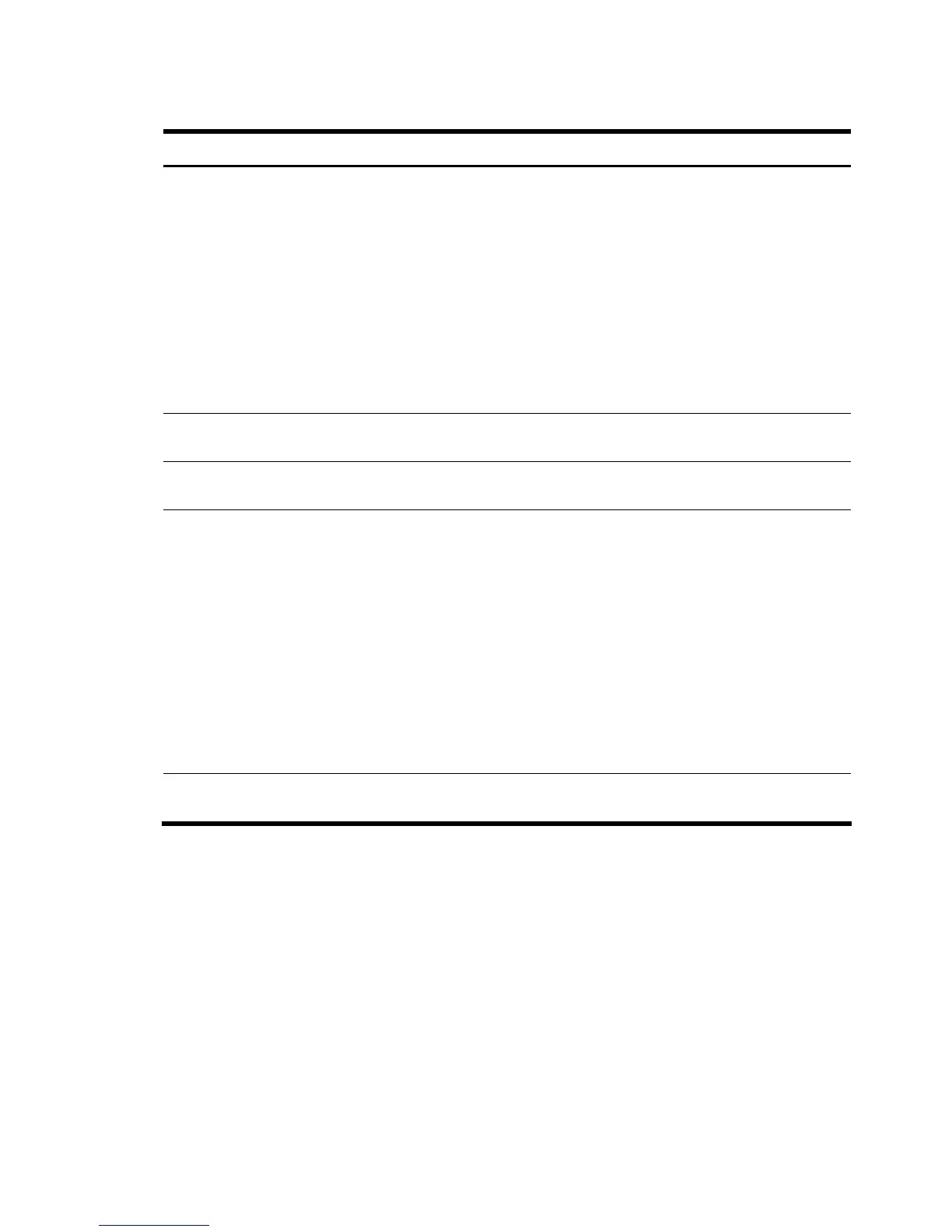Diagnostic tools and setup utilities 92
Table 12 POST Error Messages
Error-Code Error Message Description / Corrective Action
Operating system not found
Operating system cannot be located on any of the
boot drives.
Verify that the priority boot drive has power and that
the IDE cable is connected properly.
Verify that the desired boot drive has power
Verify that the IDE cable is securely plugged into the
respective system board connectors.
Verify that the boot device is enabled in the Setup
Utility.
Verify that the boot device has an operating system
installed.
If the problem persists, contact your Foxconn
Customer Support provider
611
System Event Log full
You must enter BIOS SETUP UTILITY and then Clean the
System Event Log
601
Error: BMC Not Responding
BMC not responding, you can load the optimal default value,
or you must change the LO100 card.
610
Temperature Violation
Detected!
Waiting 5 minutes for
system to cool.
Press ESC Key to resume
booting without waiting for
the system to cool.
Warning: Pressing ESC is
NOT recommended as
system may shutdown
unexpectedly.
Recheck Temperature in 300
second!
Waiting 5 minutes for system to cool.
You can press ESC Key to resume booting without waiting for
the system to cool. But it is not recommended as system may
shutdown unexpectedly.
Recheck Temperature in 300 second!
500
Unsupported Processor
System can’t support this style CPU. You should change
another CPU.
POST related troubleshooting
Perform the following procedures when POST fails to run, displays error messages.
If the POST failure is during a routine boot up, check the following:
• All external cables and power cables should be firmly plugged in.
• The power outlet to the server should be connected and works correctly.
• The server and monitor are both turned on. The bicolour status LED indicator on the front panel
must be lit up green.
• The monitor's contrast and brightness settings are correct.
• All internal cables are properly connected and all boards firmly seated.
• The processor is fully seated in its socket on the system board.
• The cooler assembly is properly installed on top of the processor.
