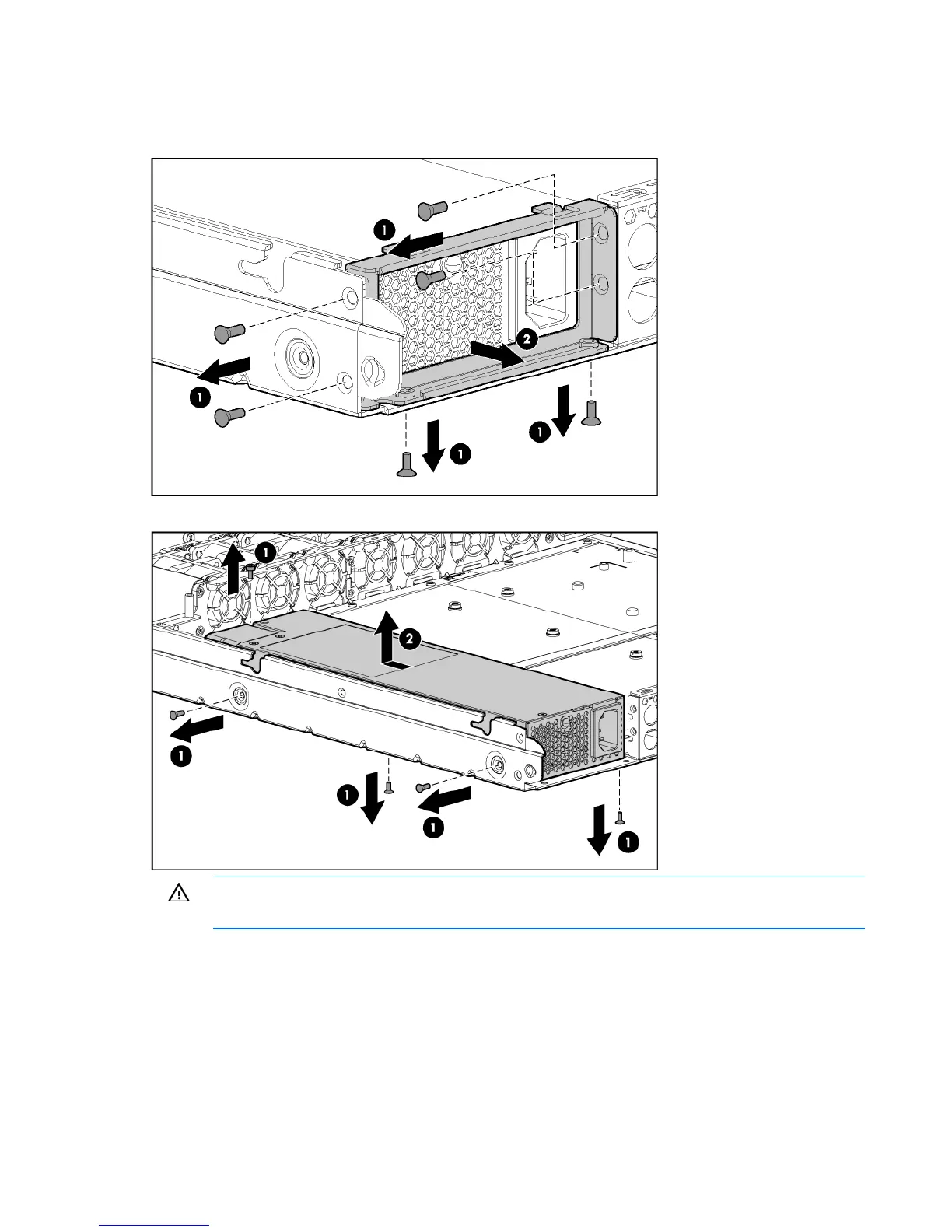Removal and replacement procedures 35
7.
Disconnect the power supply cables.
For more information, see "Non-redundant power supply cabling (on page 78)."
8. Remove the power supply bracket.
9. Remove the power supply.
WARNING: To reduce the risk of electric shock or damage to the equipment, do not connect
the power cord to the power supply until the power supply is installed.
