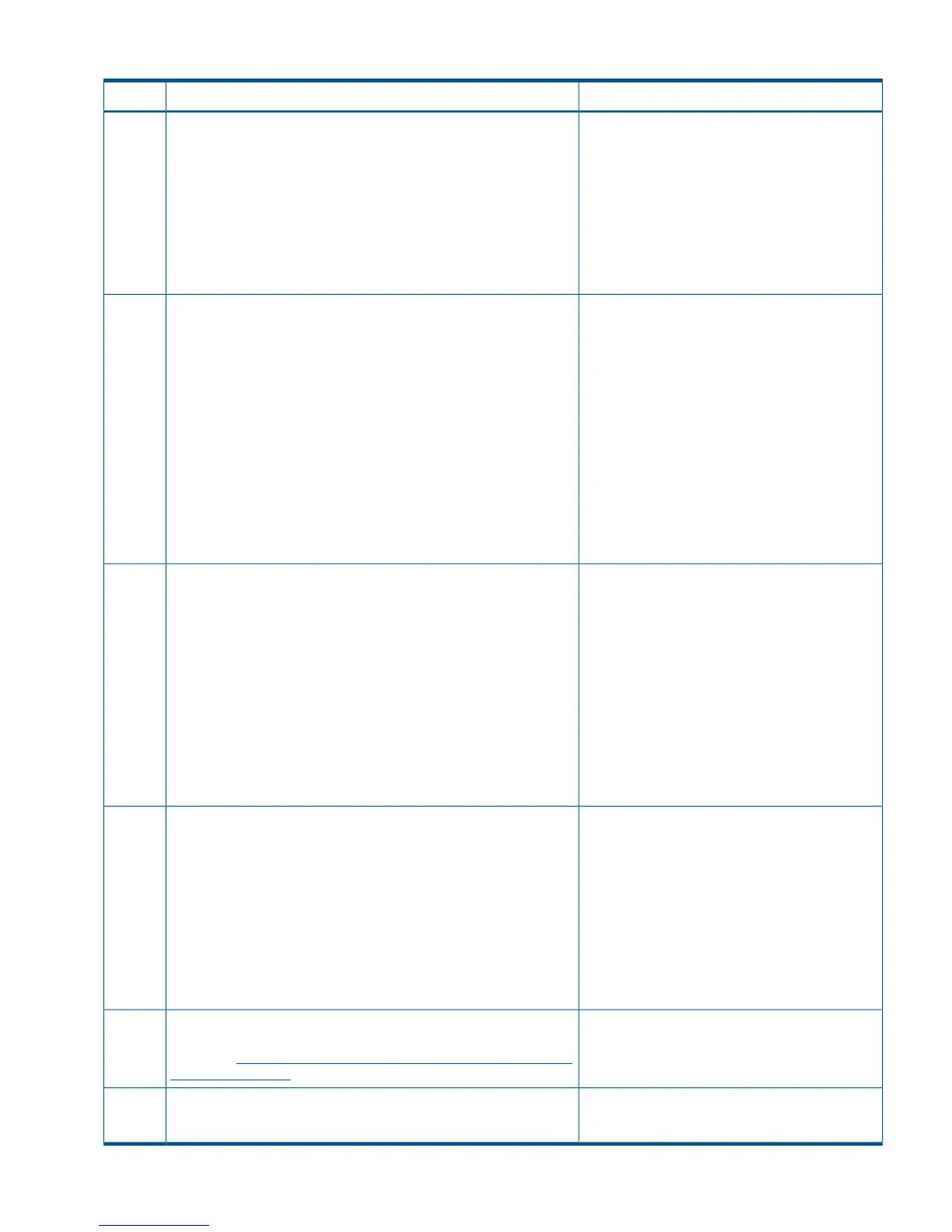Table 1 Pre-installation checklist (continued)
NotesRequirementDone?
For information about Insight RS and the Hosting
Device, see “Verify the solution network
On the server where you will install Insight RS (the Hosting Device):
• Verify that the account you will use for Insight RS product
installation and subsequent login is an Administrator account or
a direct member of the host server’s Administrators Group.
requirements” (page 11) and “Set up the Insight
RS Hosting Device” (page 13).
User name and password:
• Verify that there are no pending reboots. If a reboot is required,
HP recommends rebooting the system before installing Insight
RS.
• Navigate to Control Panel→All Control Panel Items→Windows
Update to check for pending Windows updates.
This information is used in the following
procedure: “Set up the Insight RS Hosting Device”
(page 13).
Collect the following information for the Hosting Device configuration
procedure:
• Your contact information
• Your site information (site name, address, and time zone)
Contact information:
• Web proxy information (if you use one to access the Internet)
• Channel Partner IDs for your authorized service provider,
reseller/distributor, and installer (if you want to allow Channel
Partners to view your device information)
The Partner ID is the Location ID assigned to the Channel Partner
during the partner registration process.
Site information:
Web proxy:
Channel Partner ID:
This information is used in the following
procedures:
For Gen8 server registration via iLO:
Obtain the iLO hostname or IP address and login credentials (user
name and password).
• “Set up the Insight RS Hosting Device”
(page 13)
You can use any local or directory-based user account that has the
Configure iLO Settings privilege.
• “Register a Gen8 server for remote support”
(page 19)
• “Verify the Insight RS configuration” (page 22)
iLO hostname or IP address:
User name and password:
This information is used in the following
procedures:
For enclosure registration via OA:
Obtain the OA hostname or IP address and login credentials (user
name and password).
• “Register a c-Class BladeSystem enclosure for
remote support” (page 21)
• “Verify the Insight RS configuration” (page 22)
OA hostname or IP address:
User name and password:
Navigate to the following website and verify that the product you
will register with remote support has an HP support entitlement
(warranty): http://h20000.www2.hp.com/bizsupport/TechSupport/
WarrantyLookup.jsp.
Download the required files for this solution.
For the list of files to download, see Table 2 (page 8).
Pre-installation 7
