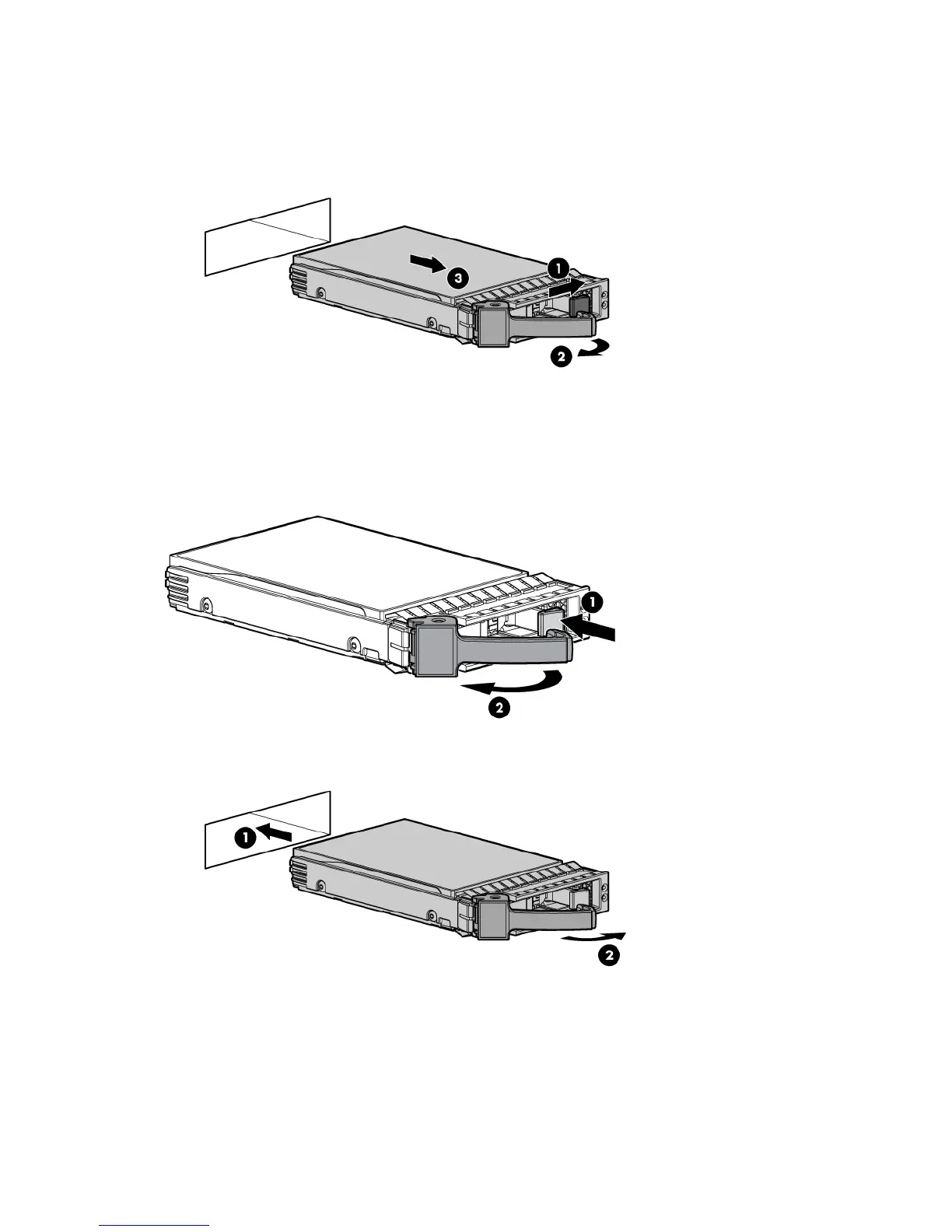Hardware options installation 49
1.
Determine the status of the hard drive from the hot-plug SAS hard drive LED combinations ("SAS and
SATA hard drive LED combinations" on page 17).
2. Back up all server data on the hard drive.
3. Remove the hard drive.
Installing a SAS hard drive
1. Remove the hard drive blank ("Removing hard drive blanks" on page 47).
2. Prepare the hard drive.
3. Install the hard drive.
4. Determine the status of the hard drive from the hot-plug SAS hard drive LED combinations ("SAS and
SATA hard drive LED combinations" on page 17).
