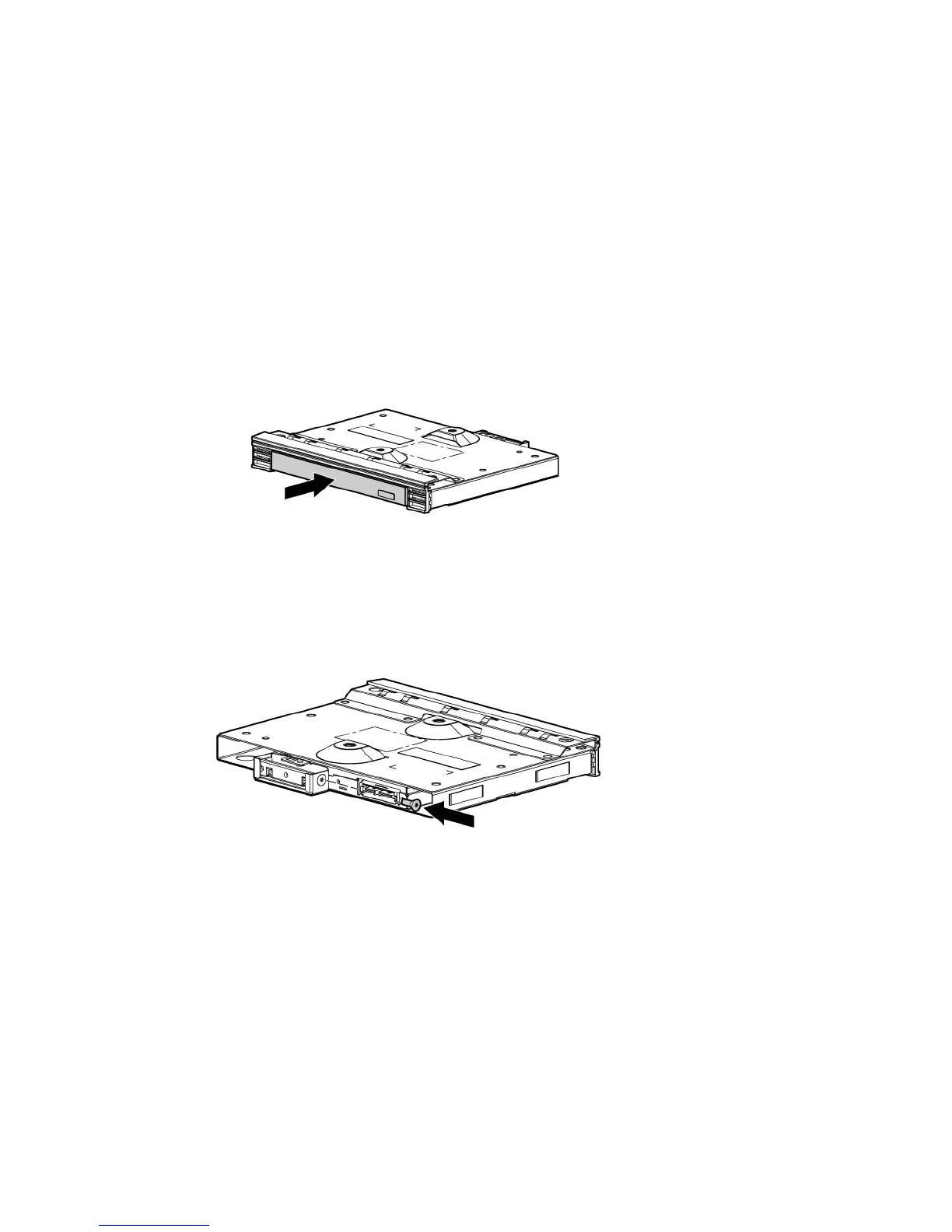Hardware options installation 50
DVD-ROM and DVD-RW drive option
This server supports the installation of a DVD-ROM drive or a DVD-RW drive. When an optical drive is
installed, the server does not support the additional hard drive backplane.
To install the component:
1. Power down the server (on page 20).
2. Extend the server from the rack (on page 20).
3. Remove the access panel (on page 22).
4. Remove the dual hard drive bezel blank ("Removing the dual hard drive bezel blank" on page 48).
5. Install the DVD-ROM drive in the DVD tray.
6. Secure the drive to the tray using the screw from this kit and the T-10/T-15 Torx screwdriver
provided with the server.
