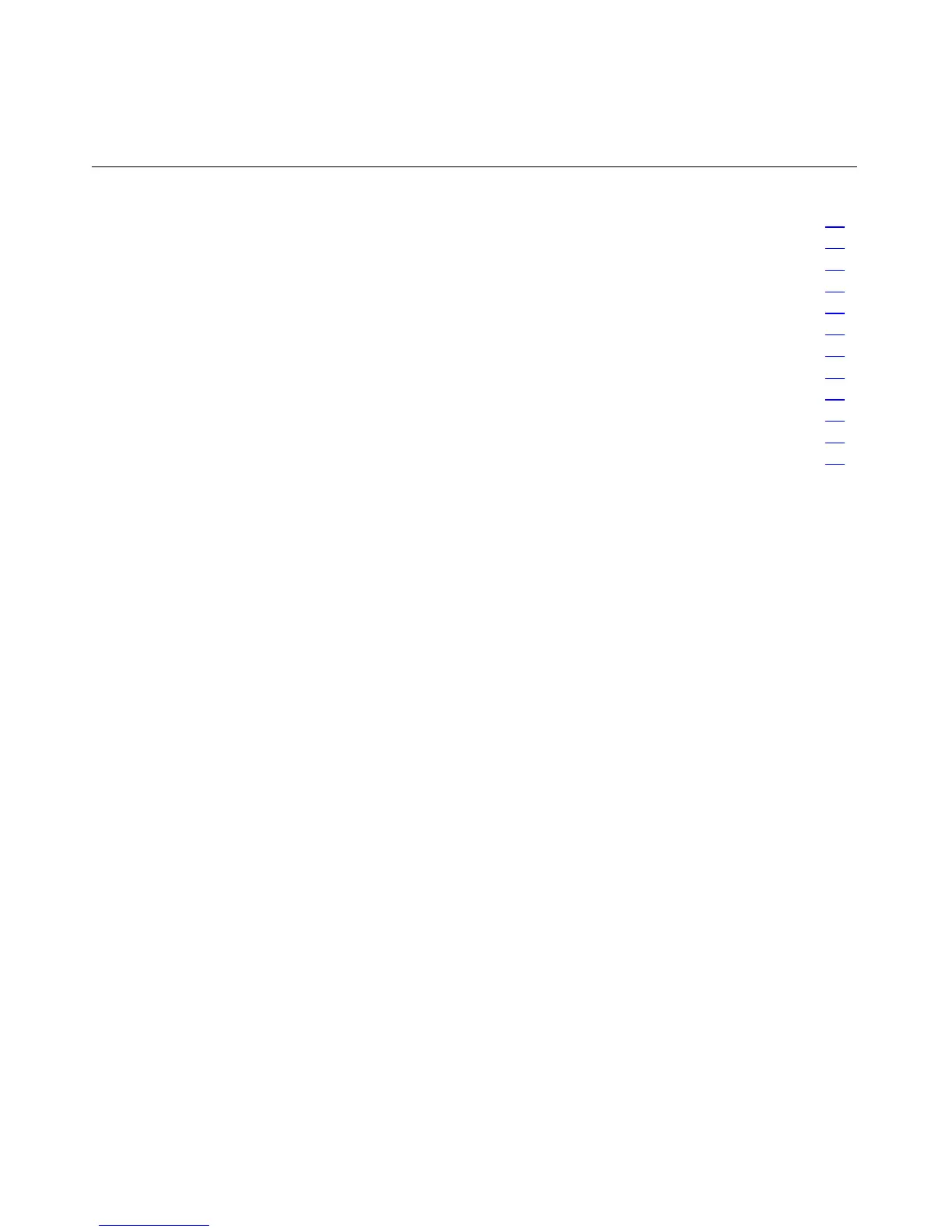14 HP ProLiant DL380 Generation 3 Server Maintenance and Service Guide
PPM ..............................................................................................................................................57
Smart Array 5i Plus Memory Module ..........................................................................................58
Battery ..........................................................................................................................................59
System Board................................................................................................................................61
Re-Entering the Server Serial Number.........................................................................................63
Rear Fan Bracket ..........................................................................................................................64
Short SCSI Cables ........................................................................................................................65
Universal Media Bay Cable..........................................................................................................66
Power Button/LED Cable.............................................................................................................67
CD-ROM and Diskette Drive System Cables ..............................................................................68
PCI Hot Plug Backplane Cable ....................................................................................................69
Optional Long SCSI Cable...........................................................................................................70
Required Tools
You need the following items for some procedures:
•
•
Torx T-15 screwdriver (provided inside the server)
Diagnostics Utility
•
Safety Considerations
Before performing service procedures, review all the safety information.
Preventing Electrostatic Discharge
To prevent damaging the system, be aware of the precautions you need to follow
when setting up the system or handling parts. A discharge of static electricity
from a finger or other conductor may damage system boards or other static-
sensitive devices. This type of damage may reduce the life expectancy of the
device.
To prevent electrostatic damage:
Avoid hand contact by transporting and storing products in static-safe
containers.
HP CONFIDENTIAL
File Name: 291916-6.doc Last Saved On: 2/5/04 2:26 PM
