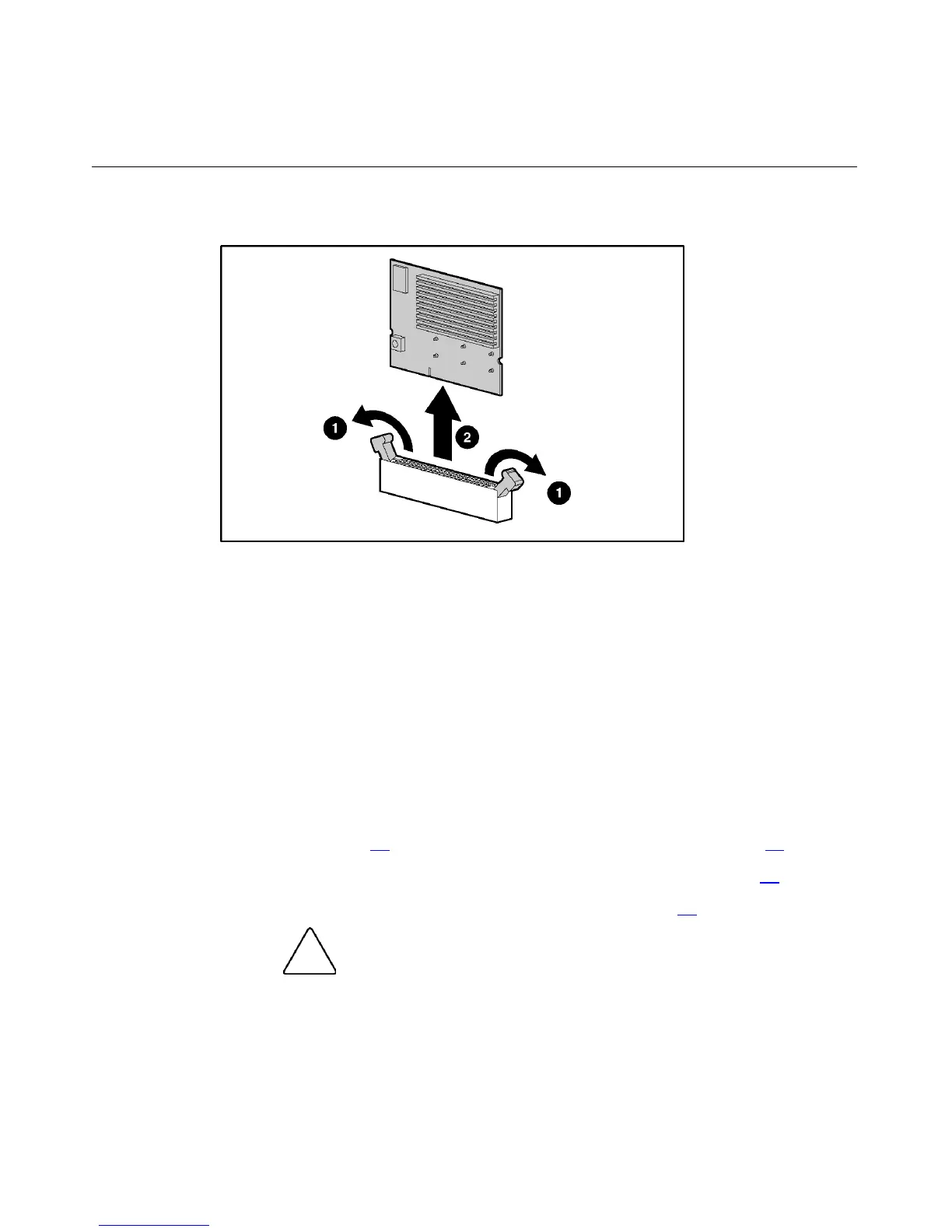58 HP ProLiant DL380 Generation 3 Server Maintenance and Service Guide
4. Remove the PPM.
IMPORTANT: PPM slots must be populated when processors are
installed. If PPM slots are not populated, the server does not boot or
halts during POST.
To replace the component, reverse the removal procedure.
Smart Array 5i Plus Memory Module
To remove the component:
1. Power down the server.
2. Extend or remove the server from the rack ("Extending the Server from the
Rack" on page 16
, "Removing the Server from the Rack" on page 18).
3. Remove the access panel ("Removing the Access Panel" on page 19
).
4. Remove the PCI riser cage ("PCI Riser Cage" on page 44
).
CAUTION: To prevent damage to the server or expansion
boards, power down the server and remove all AC power cords before
removing or installing the PCI riser cage.
5. Disconnect and remove the Smart Array 5i Plus memory module cable.
HP CONFIDENTIAL
File Name: 291916-6.doc Last Saved On: 2/5/04 2:26 PM
