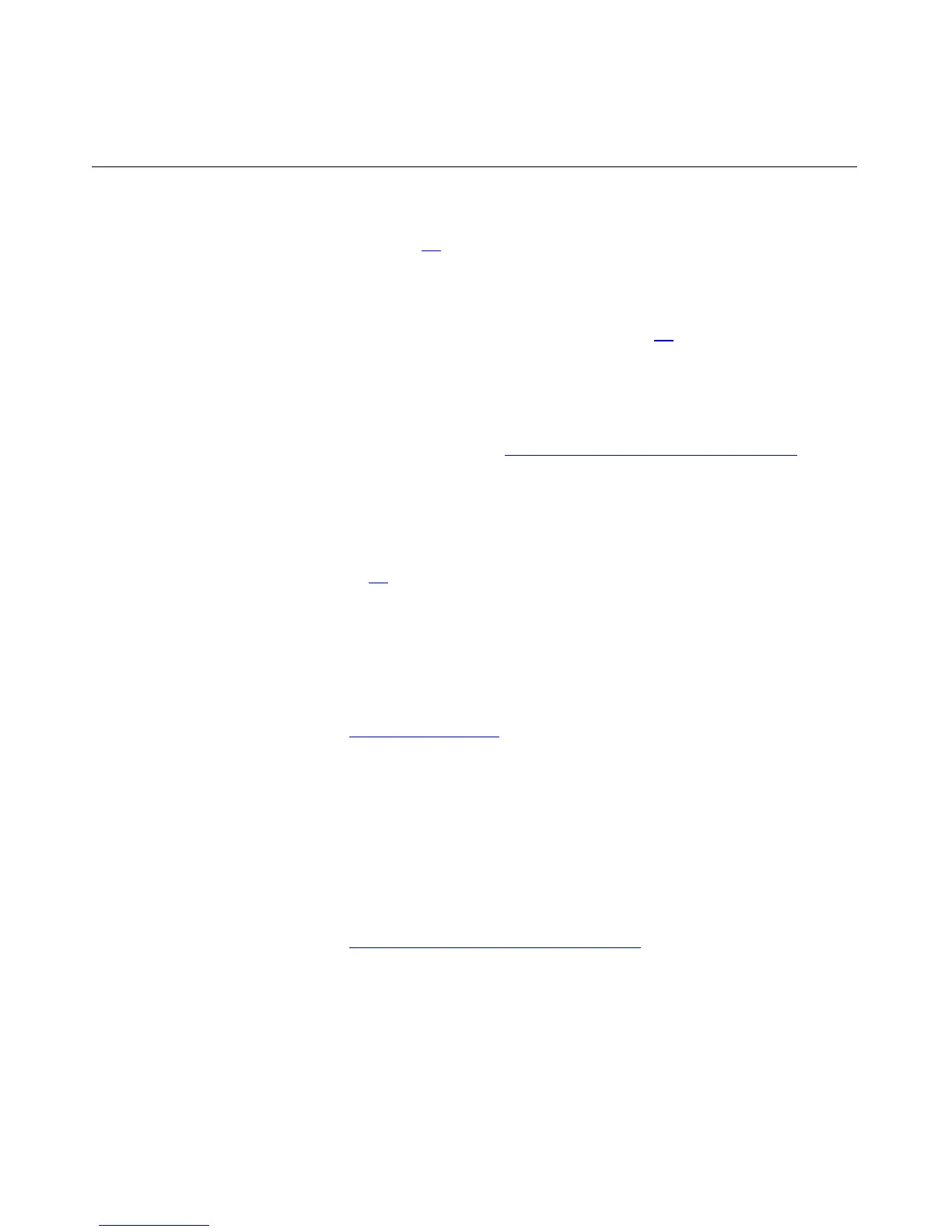78 HP ProLiant DL380 Generation 3 Server Maintenance and Service Guide
• Test server hardware using the Insight Diagnostics Utility ("HP Insight
Diagnostics" on page 79
).
•
•
Update the latest system or option ROM using the ROM Update Utility.
Install software drivers directly from the CD. With systems that have internet
connection, the SmartStart Autorun Menu (on page 78
) provides access to
the complete list of ProLiant System Software on the website.
• Access ACU, ADU, and Erase Utility
For more information about SmartStart software, refer to the ProLiant Essentials
Foundation Pack or the HP website (http://www.hp.com/servers/smartstart
).
SmartStart Autorun Menu
The SmartStart autorun menu, available on the SmartStart CD ("SmartStart
Software" on page 77
), enables access to the latest ProLiant support software.
The SmartStart autorun menu enables the user to:
•
•
Install the latest ProLiant Support Packs.
Browse the SmartStart CD and select software for creating diskettes.
The SmartStart autorun menu mimics the support software download pages from
the HP website (http://www.hp.com
), and enables access to the following
software, depending on the ProLiant server supported:
•
•
•
ProLiant Support Packs, which includes software drivers, utilities and
management agents
System and Option ROMPaq diskettes
Configuration utilities
To access additional software not found on the SmartStart autorun menu, refer to
the HP website (http://www.hp.com/servers/smartstart
) and select Download
Software and Drivers in the left frame menu.
The SmartStart autorun menu runs on systems with one of the following
configurations:
HP CONFIDENTIAL
File Name: 291916-6.doc Last Saved On: 2/5/04 2:26 PM
