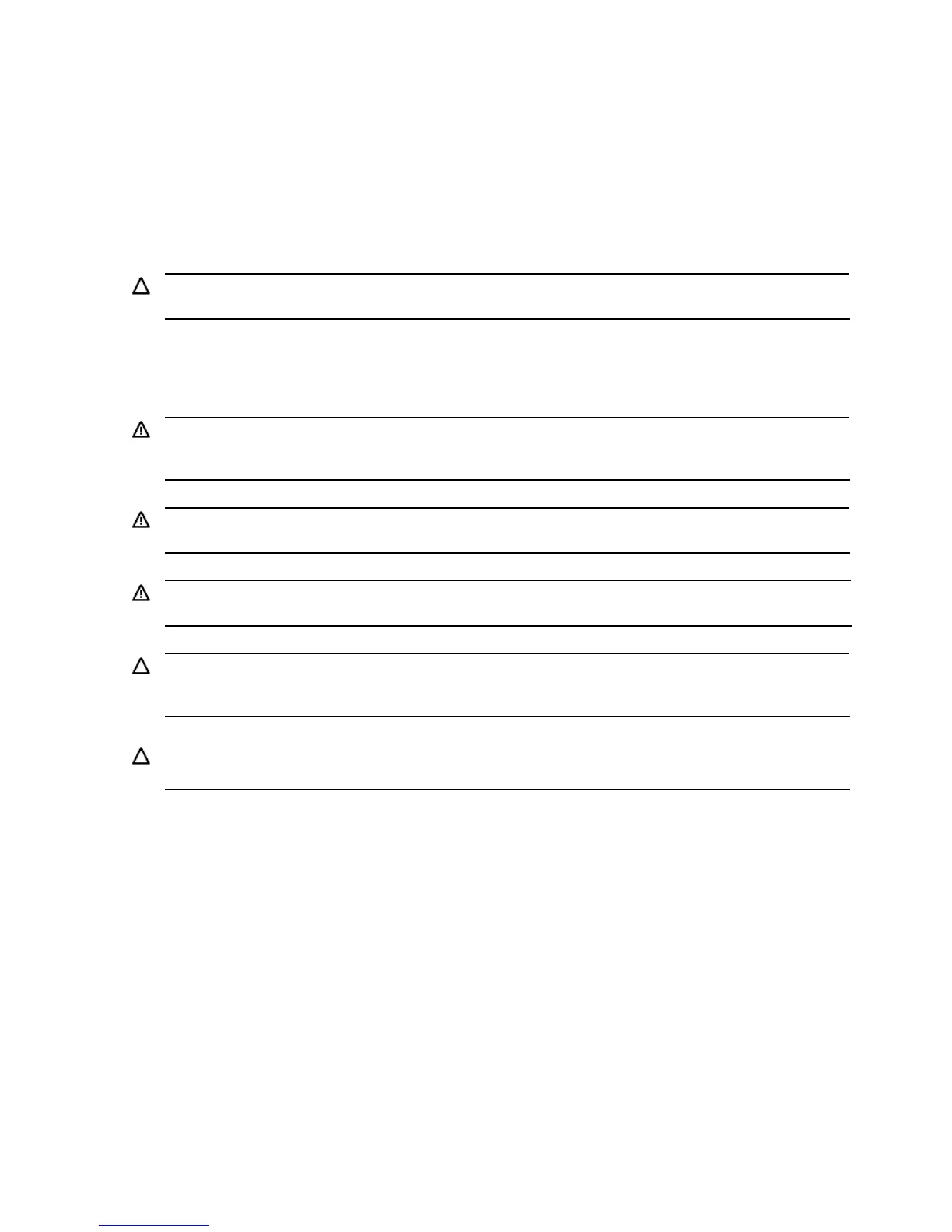9
5. Follow the ESD precautions listed previously in this chapter when handling a server component.
Post-installation instructions
Observe the following items after installing or removing a server component:
1. Make sure that you install all components according to the described step-by-step instructions.
2. Make sure not to leave loose tools or parts inside the server.
3. Reinstall any expansion board(s), peripheral(s), and system cable(s) that have previously been removed.
4. Reinstall the system covers.
5. Connect all external cables and the AC power cord to the system.
6. Press the power button on the front panel to turn on the server.
CAUTION: Do not operate the server for more than 10 minutes with the access panel and drives removed.
Otherwise, improper cooling airflow may damage system components.
Powering down the server
To completely remove all power from the system, disconnect all power cords from the server.
WARNING! Hazardous voltages are present inside the server. Always disconnect AC power from the server
and other associated assemblies while working inside the unit. Serious injury may result if this warning is not
observed.
WARNING! To reduce the risk of injury from electric shock, disconnect all power cords to completely remove
power from the system.
WARNING! To reduce the risk of personal injury from hot surfaces, allow the internal system components to
cool before touching them.
CAUTION: Protect the server from power fluctuations and temporary interruptions with a regulating
uninterruptible power supply (UPS). This device protects the hardware from damage caused by power surges
and voltage spikes, and keeps the system in operation during a power failure.
CAUTION: The server must always be operated with the system covers on. Proper cooling is not achieved
when the system covers are removed.
To power down the server:
1. Shut down server as directed by the operating system documentation.
2. Disconnect the AC power cord from the AC outlet and then from the server.
3. Be sure that the power LED indicator is turned off and that the fan noise has stopped.
4. Disconnect all external peripheral devices from the server.
