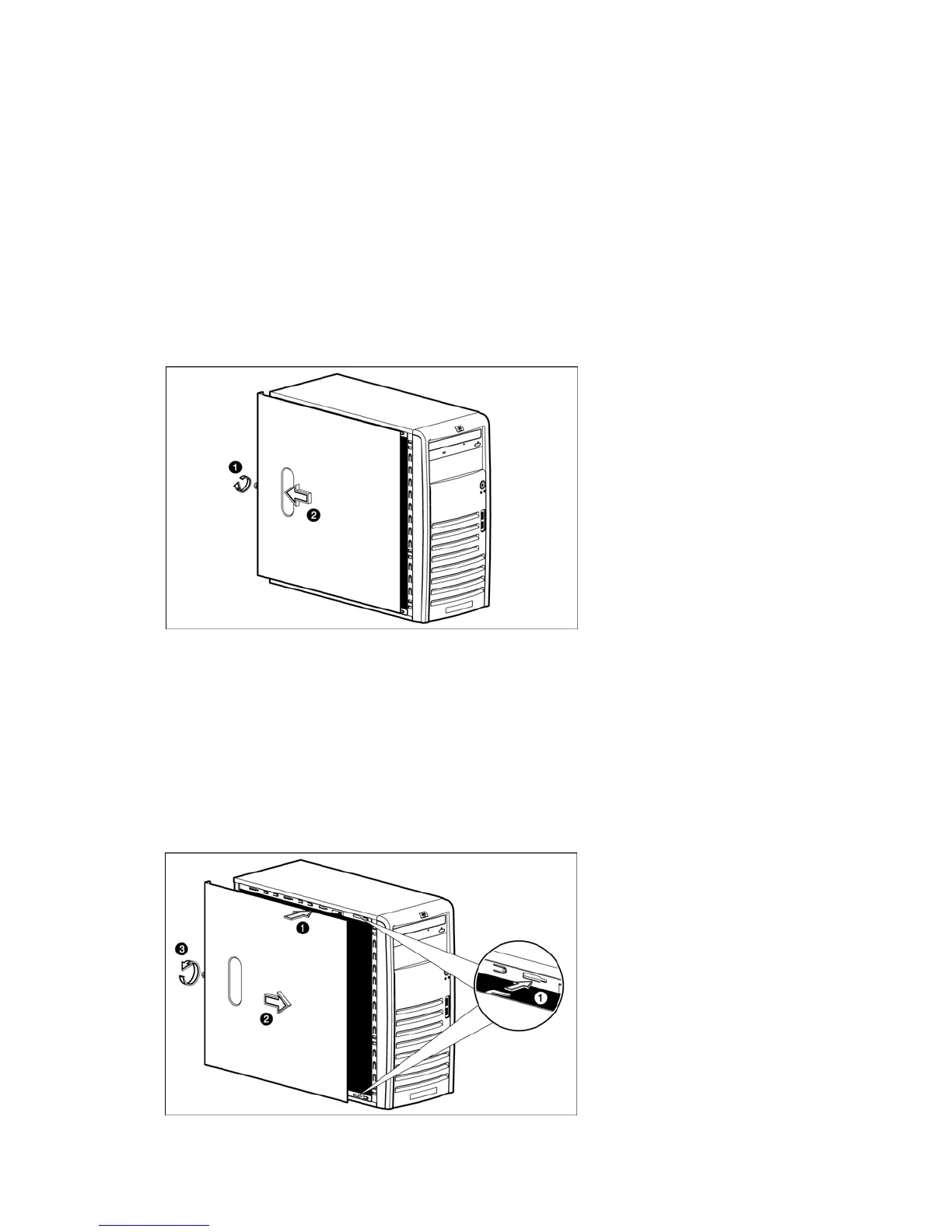10
System covers
The access panel and the front bezel are both detachable. You must remove these system covers before you can
remove or replace a server component.
Access panel
You must remove the access panel to access internal components and mass storage devices.
To remove the access panel:
1. Perform steps 1 through 3 of the Pre-installation instructions.
2. Remove the access panel from the chassis:
a. Loosen the captive thumbscrew located on the rear edge of the access panel.
b. Slide the panel back about 2.5 cm (1.0 in).
c. Lift the panel from the chassis.
Figure -1 [Removing the access panel]
3. Place the access panel in a safe place for reinstallation later.
After completing any removal or replacement procedure, replace the access panel by following the steps below:
1. Perform steps 1 through 3 of the Post-installation instructions.
2. Reinstall the access panel:
a. Use two hands to place the access panel flat against the chassis, the back of the access panel
extending about 2.5 cm (1.0 in) behind the back of the server. Make sure the hooks on the access
panel align with the holes on the edges of the chassis.
b. Slide the access panel toward the front of the chassis to position it into place.
c. Tighten the captive thumbscrew to secure the access panel.
Figure -2 [Reinstalling the access panel]
3. Perform steps 5 through 6 of the Post-installation instructions.
