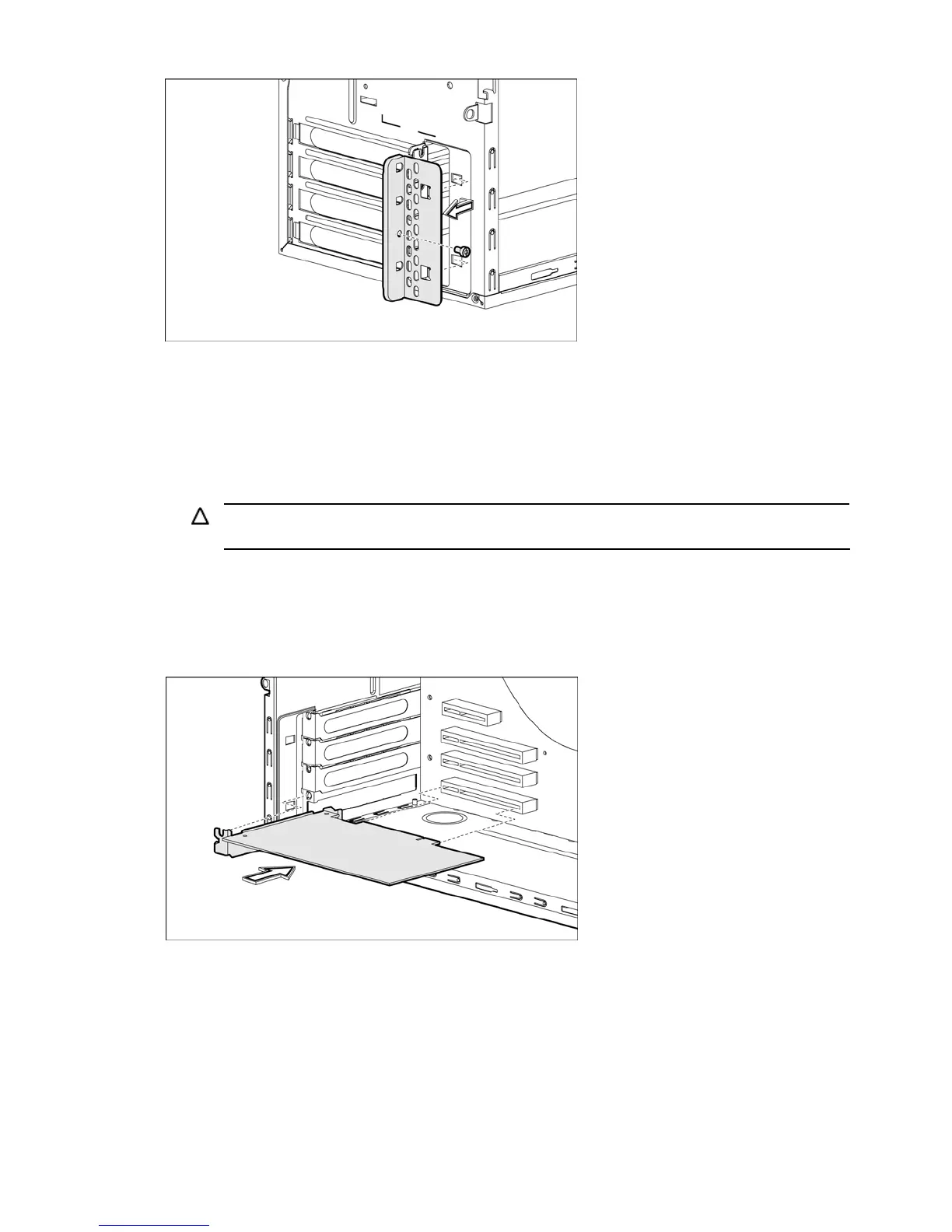26
Figure -29 [Removing the PCI slot cover lock]
5. Lay the server on its side with the open side facing up.
If replacing a PCI expansion card go to step 6.
If installing a PCI expansion card for the first time, skip to step 8.
6. When removing an expansion card from an expansion slot, hold the card at both ends, and then carefully
rock the card back and forth until the expansion cards pull free from the slot.
7. Remove the card from the chassis. Store the old card in the anti-static packaging.
8. If a PCI expansion slot has a slot cover, remove it prior to installation the card.
CAUTION: Do not discard the slot cover. If the PCI expansion card is removed in the future, the slot
cover must be reinstalled to maintain proper cooling.
9. When installing an expansion card, hold the card just above the expansion slot on the system board, and
then move the card toward the rear of the chassis so that the bracket on the card is aligned with the open
slot on the rear of the chassis.
10. Press the card straight down into the expansion slot on the system board.
Figure -30 [Installing a PCI card]
11. Replace the slot cover lock by sliding it onto the rails toward the server.
12. Replace the slot cover lock retaining screw.
