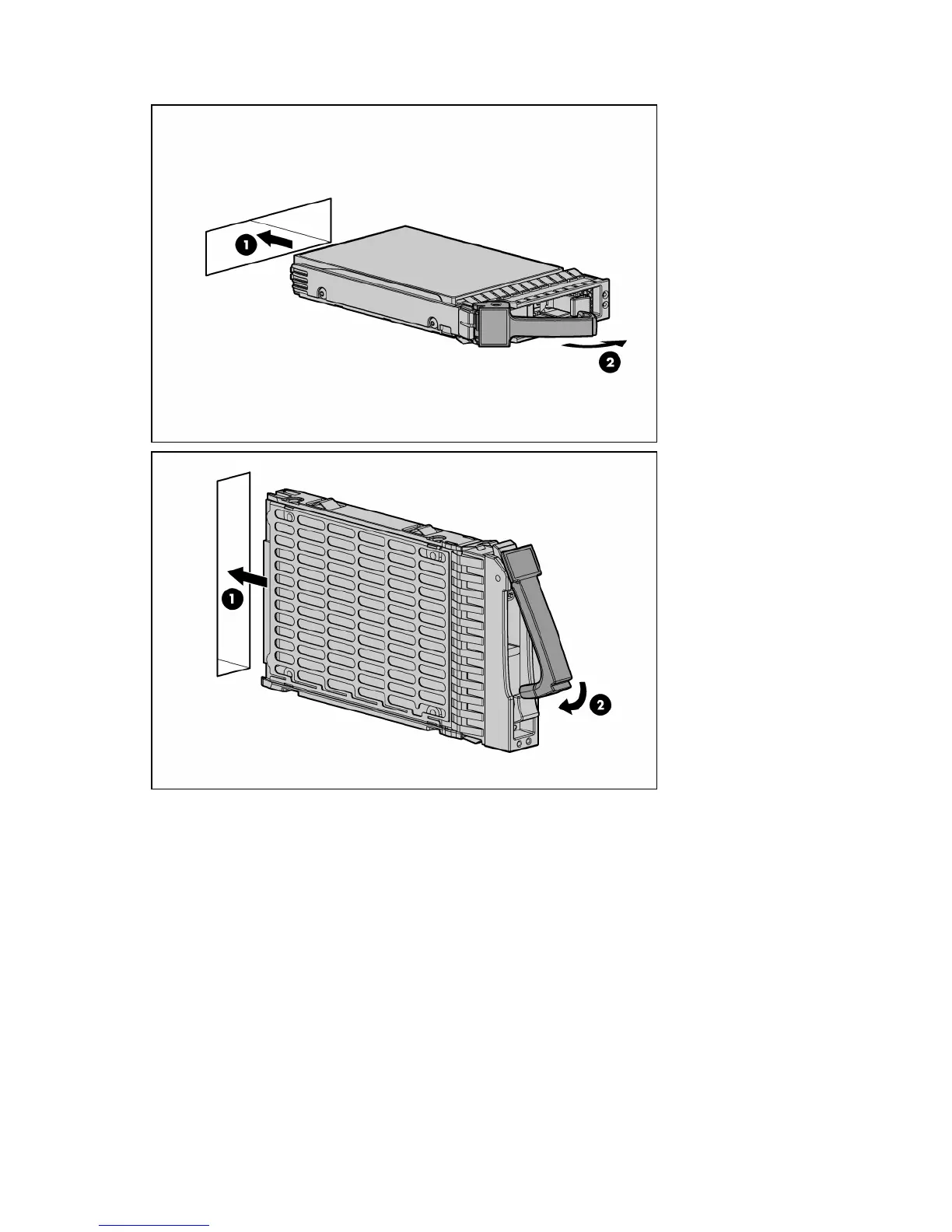Hardware options installation 23
5. Install the hard drive.
6. Close the bezel.
7. Resume normal server operations.
8. Determine the status of the hard drive from the hot-plug SAS hard drive LED combinations ("SAS and
SATA hard drive LED combinations" on page 61).
Hard drive LED cable option
This section provides the following procedures:
• Installing the LED cable (ML110 G4) (on page 24)
• Installing the LED cable (ML150 G3) (on page 27)
• Installing the LED cable (ML110 G5, ML115 G5, and ML150 G5) (on page 29)
