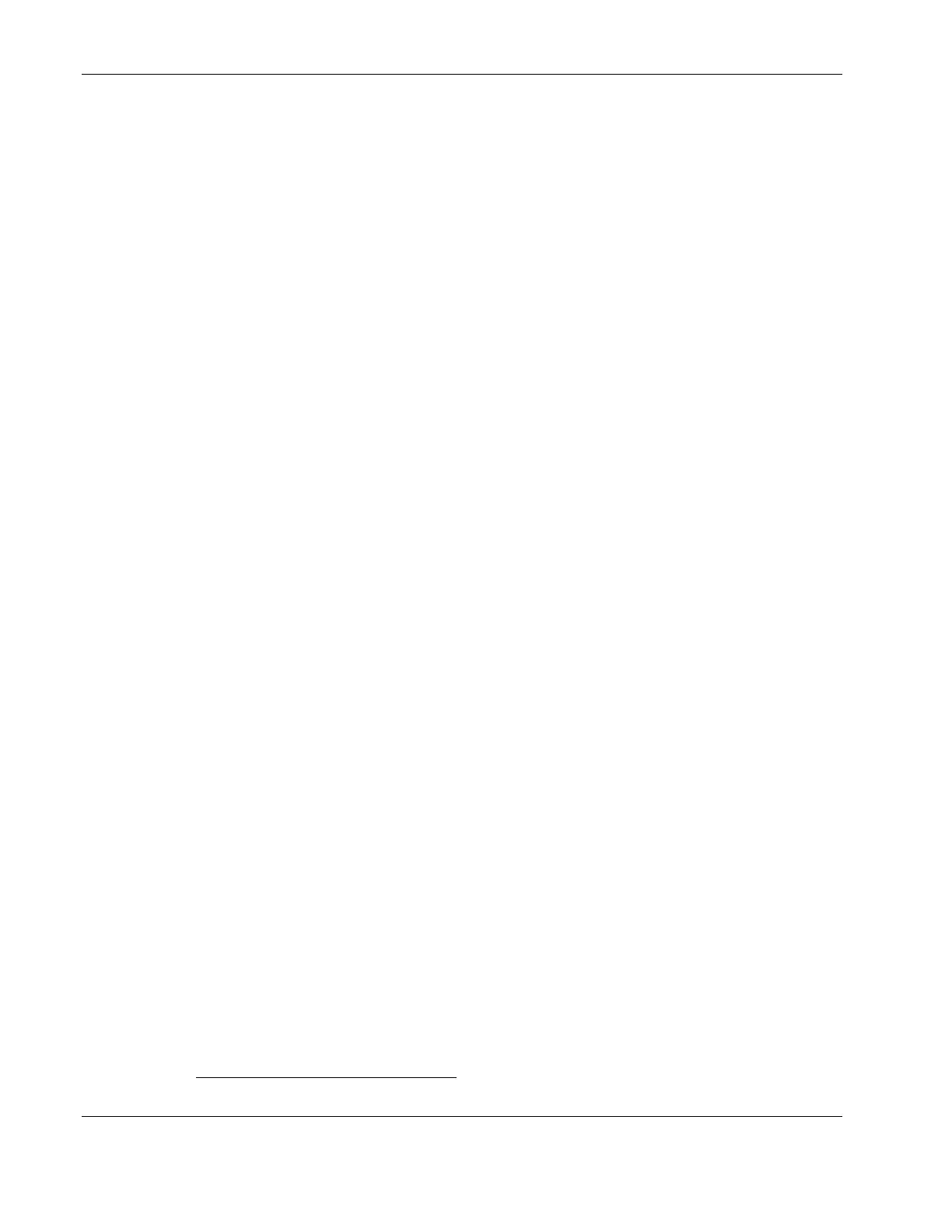Installing Red Hat Linux 9.0
If you have a driver disk:
a. Type the parameter below and then press Enter.
linux dd
b. Press Yes.
c. Select the driver disk source, then press OK.
d. Insert the driver disk, then press OK.
e. Press No if you don’t want to load any additional driver disks.
f. Press Skip to cancel CD media testing.
g. Proceed to Phase 2 to continue with the installation.
2. Press Enter to start installation using the graphical interface.
The installation program now displays a graphical interface. You can proceed through the
customization of your installation.
Phase 2 - Customizing the Installation
Using the GUI installation, you will have an on-screen description of each possible selection
displayed on the left of the screen.
Welcome to Red Hat Linux
Click Next to continue.
Language Selection
Default is English. Click Next to continue.
Keyboard Configuration
Your HP server comes with a Generic 104-key PC keyboard.
NOTE: If you wish to change your keyboard type after you have booted your Red Hat Linux system,
you may use the /usr/sbin/kbdconfig command.
After selecting the appropriate option for the keyboard layout type, click Next to continue.
Mouse Configuration
Your HP server comes with a 2-button PS/2 mouse.
After selecting the appropriate option for the mouse type, click Next to continue.
Installation Type
HP recommends selecting the Custom installation option, because this mode includes the
Graphical Interface (X) Configuration window.
6-2 HP ProLiant ML110 Server Network Operating System Installation Guide
