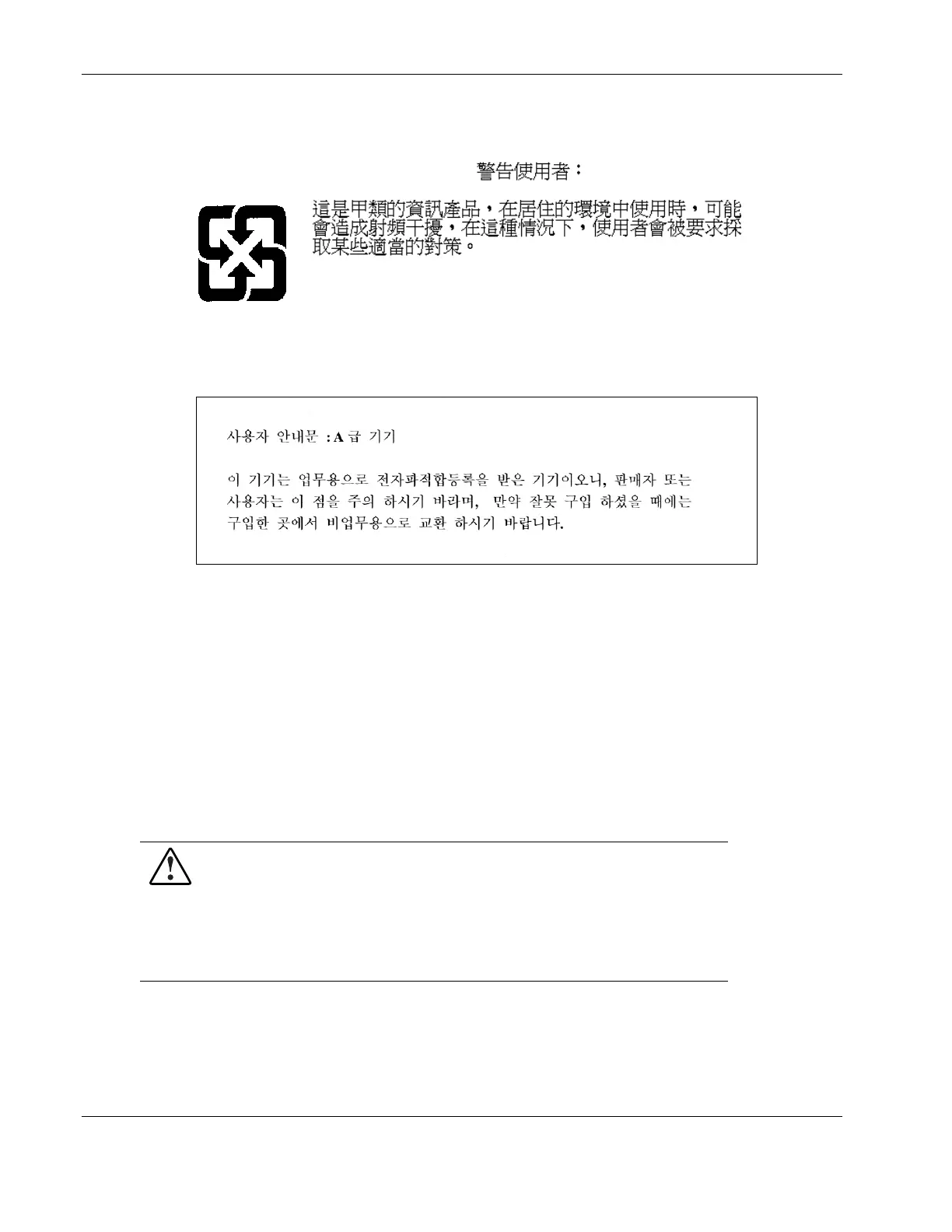Regulatory Compliance Notices
BSMI
廢電池請回收。
Korean MIC
Device Notices
Laser Device Notices
All HP systems equipped with a laser device comply with safety standards, including
International Electrotechnical Commission (IEC) 825. With specific regard to the laser, the
equipment complies with laser product performance standards set by government agencies as
a Class 1 laser product. The product does not emit hazardous light; the beam is totally
enclosed during all modes of customer operation and maintenance.
Laser Safety Warnings
WARNING: To reduce the risk of exposure to hazardous radiation:
• Do not try to open the laser device enclosure. There are no
user-serviceable components inside.
• Do not operate controls, make adjustments, or perform procedures to the
laser device other than those specified herein.
• Allow only HP authorized service technicians to repair the laser device.
A-4 HP ProLiant ML110 Server Operations and Maintenance Guide
