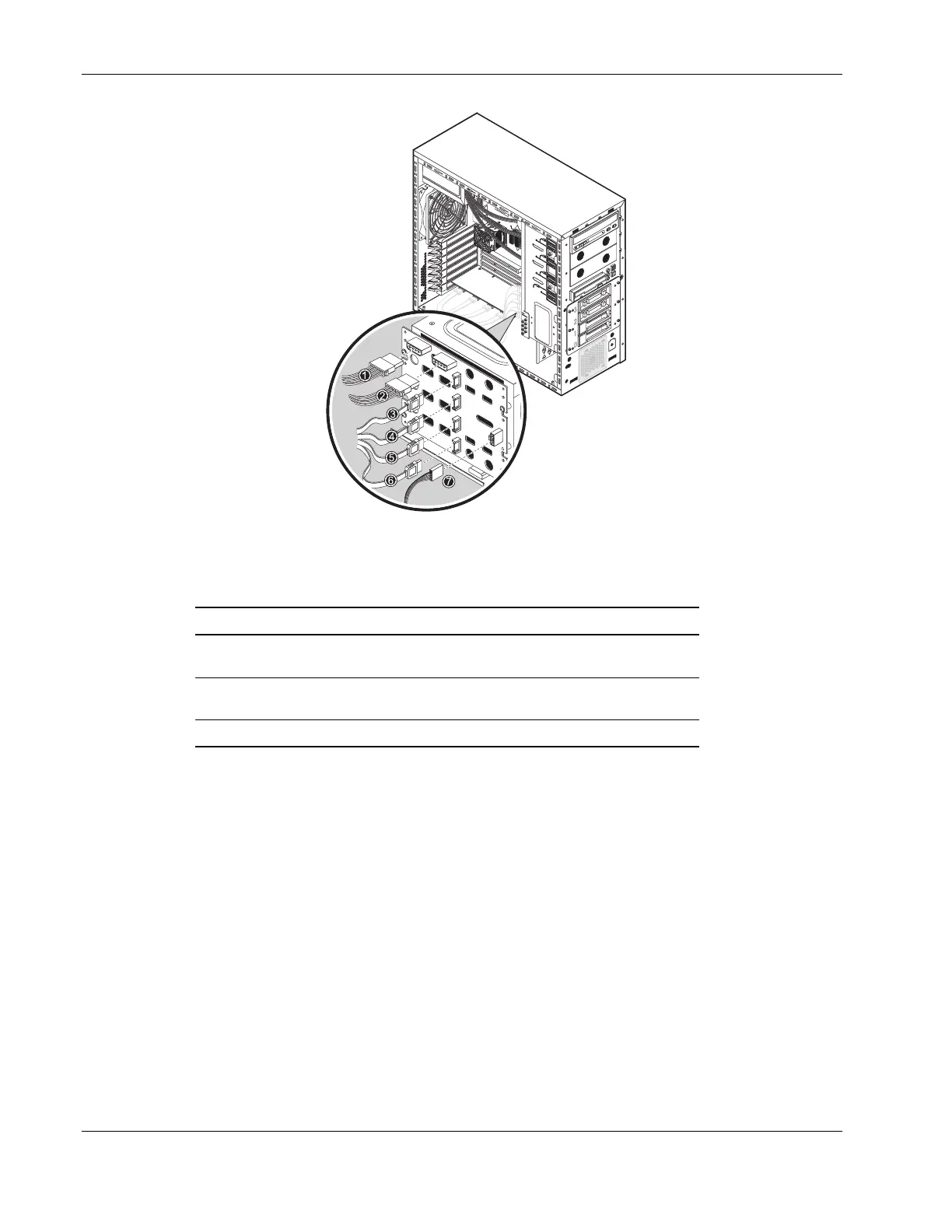Addendum - SATA Configuration
Figure 8-1: SATA hot-plug cage cabling diagram
Table 8-1: SATA Hot-Plug Cage Cabling Diagram
No. Component Code Description
1 – 2 Left – CN2
Right – CN1
SATA power cables
3 – 6 SATA1 – SATA4
(bottom to top)
SATA data cables
7 CN5 SATA LED cable
SATA Drive Installation
1. Perform steps 1 through 3 of the pre-installation instructions.
2. Remove the left-side cover.
3. Remove the front bezel.
4. Remove all hot-plug hard drives from the cage:
This step assumes that there is a drive currently installed in the cage. If the cage is empty,
go directly to step 5.
8-2 HP ProLiant ML110 Server Operations and Maintenance Guide
