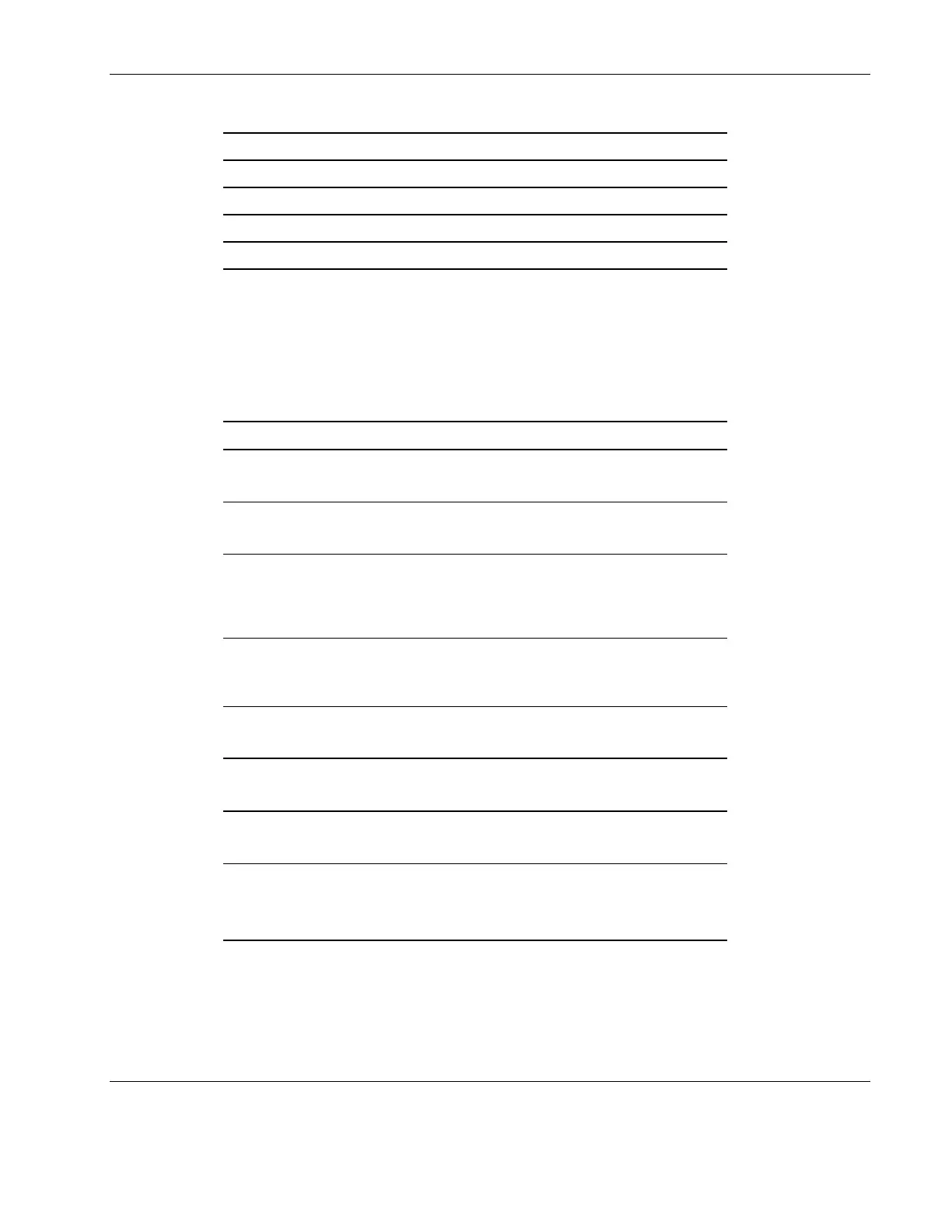System Structure
HP ProLiant ML110 Server Operations and Maintenance Guide 2-7
Table 2-4: Mainboard Components continued
Item Component Code Description
27 U14 SMSC LPC47M192 Super I/O chipset
28 CPU CPU socket
29 SYSFAN1 3-pin system fan connector (rear)
Note: Listed in the next section are the default settings for the dip switch.
Dip Switch Settings
The table below shows the settings for the dip switch (SW1). The switch status indicated in
bold text is the default setting.
Table 2-5: DIP Switch Settings
Switch Switch Status Function
SW1-1 On
Off
Clear CMOS Enabled
Clear CMOS Disabled
SW1-2 On
Off
Boot Block Enabled
Normal Boot
SW1-3 On
Off
Clear Password
Enabled
Clear Password
Disabled
SW1-4 On
Off
No FWH Protection
FWH Protection by
Software Enabled
SW1-5
SW1-6
On
On
PCI 32 / 33MHz
SW1-5
SW1-6
Off
On
PCI 64 / 66MHz
SW1-5
SW1-6
On
Off
PCI-X 64 / 66MHz
Note: Set SW1-5 and SW1-6 to the combinations shown above to select the
operation mode for the PCI2 through PCI4 slots. Both switches, by default,
are set to the Off position, and are dependent on the card installed into each
slot.
