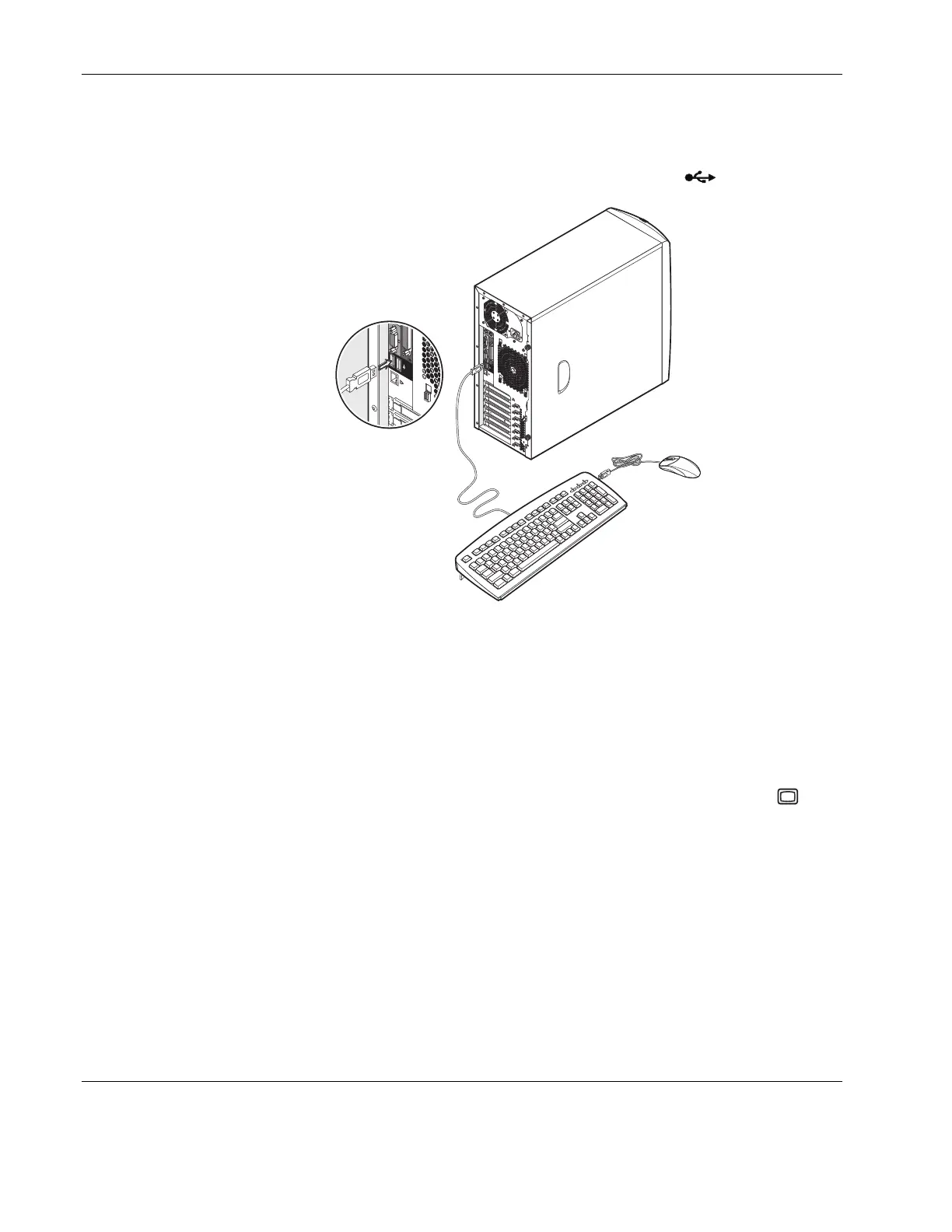System Setup
USB Mouse and Keyboard
The server comes with two USB 2.0 ports. If you are going to use a USB mouse and
keyboard, plug the cables of these I/O peripherals into either USB port
(black).
Figure 3-3: Connecting a USB mouse and keyboard
NOTE: Some USB devices have a built-in USB port that allows you to daisy chain other devices.
To Connect a Monitor
•
•
If you are going to use a flat-panel monitor, refer to its accompanying documentation for
connection instructions.
To connect a VGA monitor, simply plug the monitor cable into the monitor port
(blue).
3-4 HP ProLiant ML110 Server Operations and Maintenance Guide
