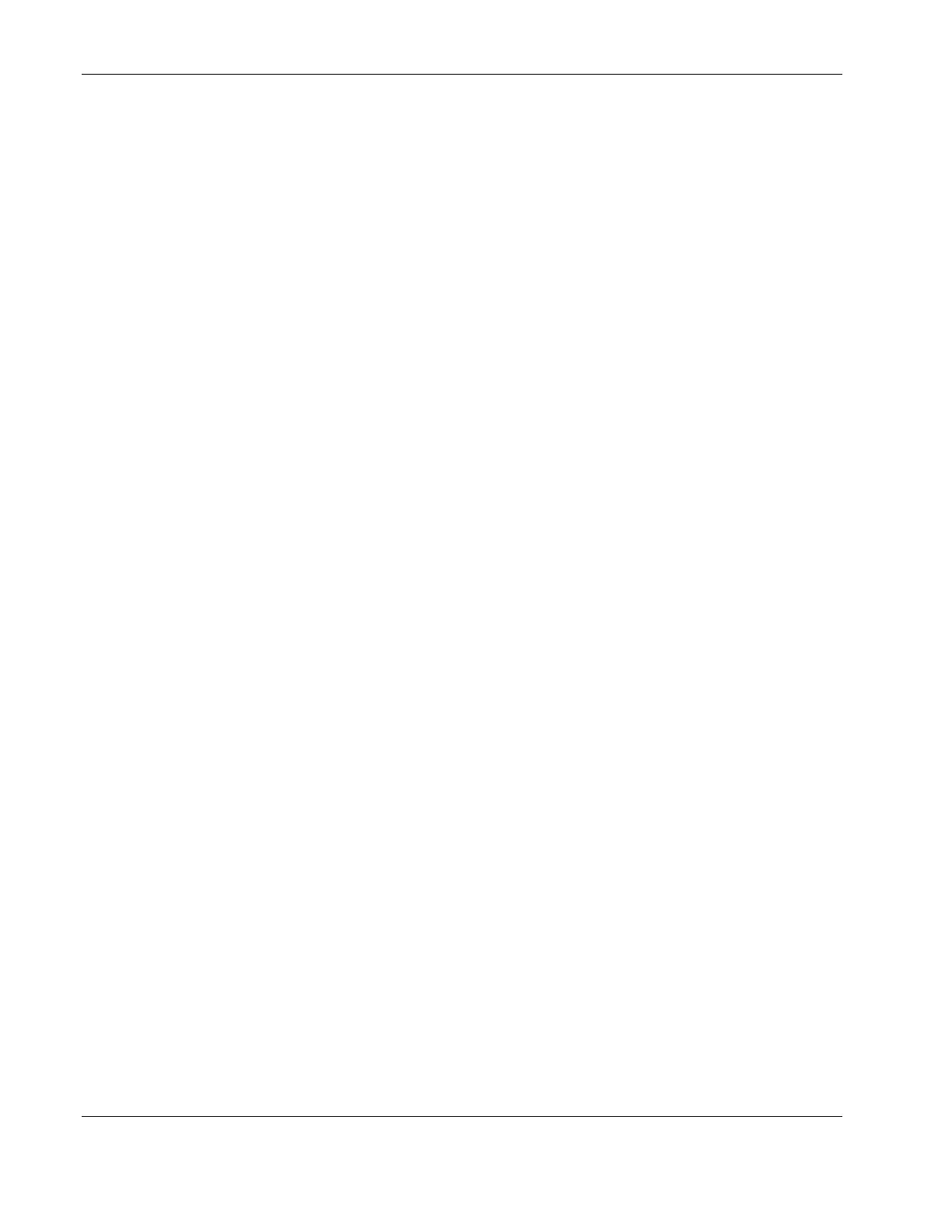Contents
Chapter 4
System Configuration
Hardware Configuration ............................................................................................................................4-1
Pre- and Post-installation Procedures..................................................................................................4-1
System Covers.....................................................................................................................................4-2
Hardware Configuration Procedures ...................................................................................................4-6
Server Configuration................................................................................................................................4-28
Chapter 5
BIOS Setup Utility
Setup Utility Overview ..............................................................................................................................5-1
Accessing the Setup Utility........................................................................................................................5-2
Setup Utility Menus ...................................................................................................................................5-2
To Move Around the Setup Screen .....................................................................................................5-3
Recording BIOS Settings...........................................................................................................................5-4
System Summary Screen ...........................................................................................................................5-4
To View the System Summary Screen................................................................................................5-5
System Passwords......................................................................................................................................5-5
To Set a System Password...................................................................................................................5-6
To Change a System Password............................................................................................................5-6
To Remove a System Password ..........................................................................................................5-7
To Reset a System Password...............................................................................................................5-7
Closing the Setup Utility............................................................................................................................5-8
BIOS Update and Recovery.......................................................................................................................5-8
To Create the BIOS Update/Recovery Diskette ..................................................................................5-8
To Update BIOS..................................................................................................................................5-9
To Reset the BIOS Settings.................................................................................................................5-9
To Perform BIOS Recovery ................................................................................................................5-9
Clearing CMOS .......................................................................................................................................5-10
Setting Hardware Protection ....................................................................................................................5-11
Chapter 6
System Maintenance
Preventive Maintenance Procedures ..........................................................................................................6-1
Troubleshooting Procedures ......................................................................................................................6-2
Troubleshooting Tools ........................................................................................................................6-2
Troubleshooting Procedures................................................................................................................6-3
Determining the Cause of a Problem Condition..................................................................................6-4
Specific Troubleshooting Procedures..................................................................................................6-5
Chapter 7
System Diagnostics
System Diagnostics Overview ...................................................................................................................7-1
Power-On Self-Test (POST) ......................................................................................................................7-1
POST Error Indicators.........................................................................................................................7-1
POST-related Troubleshooting............................................................................................................7-9
Hardware Diagnostic Software ................................................................................................................7-10
Diagnostics for Windows ..................................................................................................................7-11
iv HP ProLiant ML110 Server Operations and Maintenance Guide
