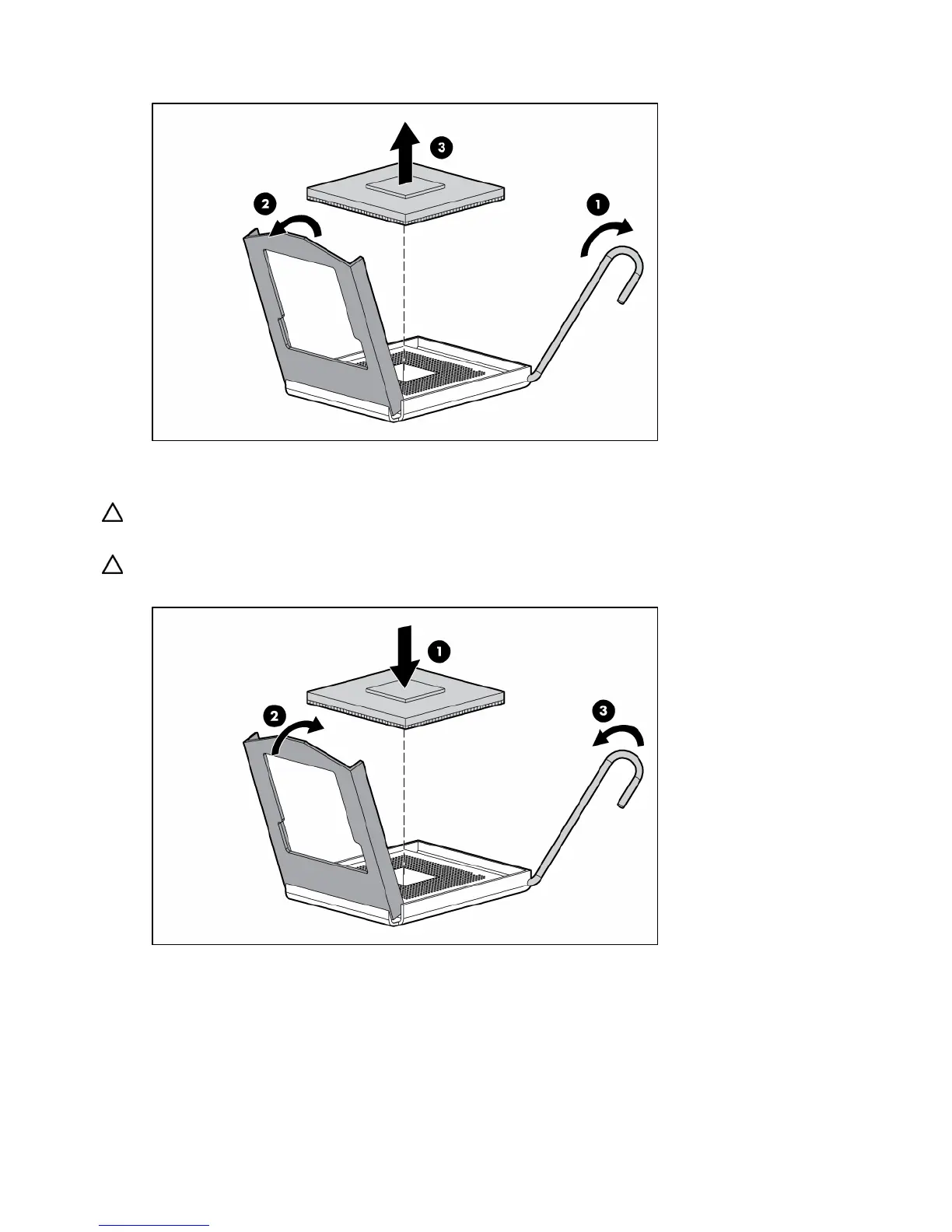Removal and replacement procedures 37
7.
Remove the processor, proceed as shown in the following illustration.
To replace the component:
1. Install the processor.
CAUTION: To prevent possible server malfunction or damage to the equipment, be sure to align the
processor pins with the corresponding holes in the socket.
CAUTION: To prevent possible server malfunction or damage to the equipment, be sure to completely close
the processor locking lever.
2. Prepare the heatsink for installation:
• If reusing the heatsink, clean the bottom of the heatsink with the provided alcohol pad, then
apply a thin layer of thermal grease to the top of the processor.
• If installing a new heatsink, remove the protective covering.
3. Install the heatsink fan assembly.
