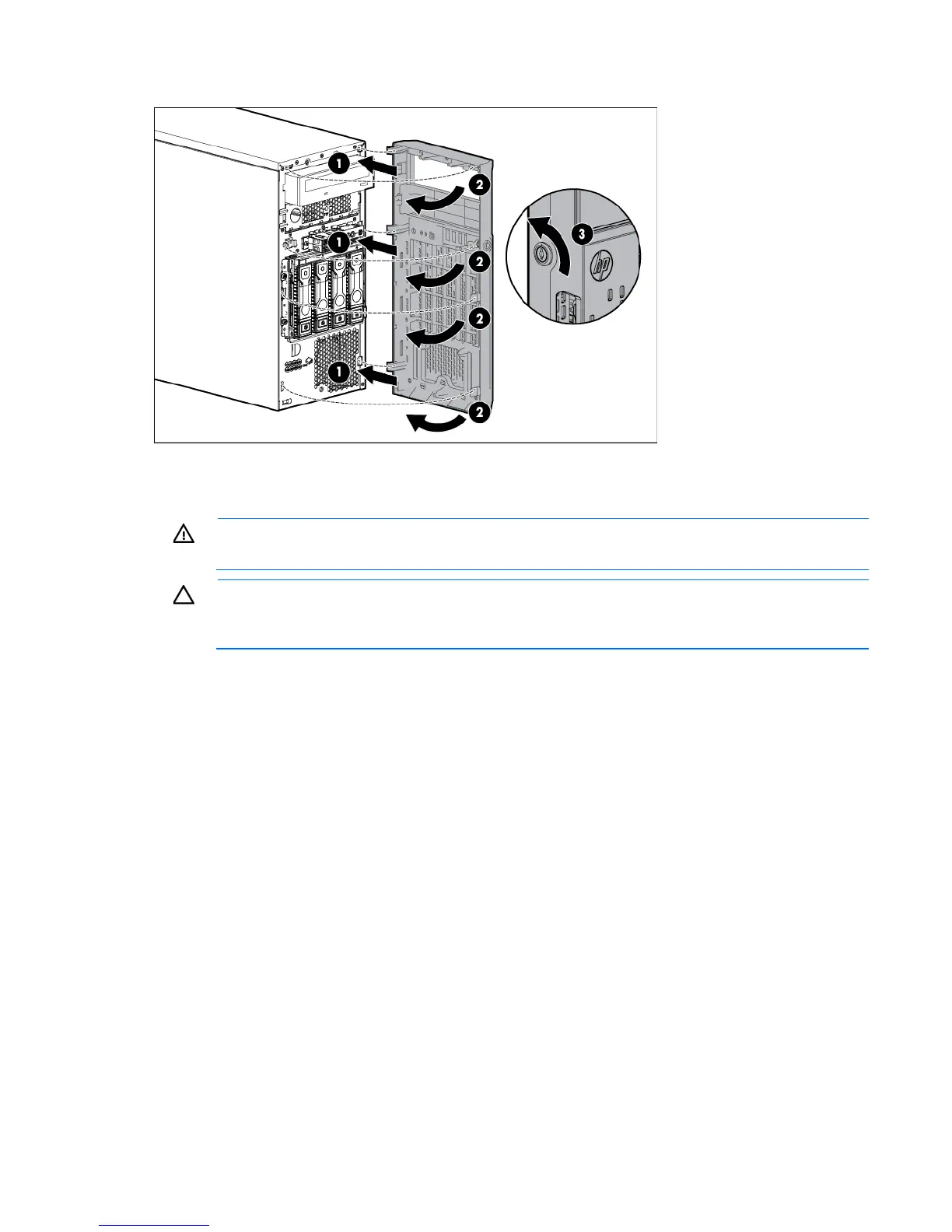Operations 18
2.
Close and lock the tower bezel.
Remove the access panel
WARNING: To reduce the risk of personal injury from hot surfaces, allow the drives and the
internal system components to cool before touching them.
CAUTION: For proper cooling, do not operate the server without the access panel, baffles,
expansion slot covers, or blanks installed. If the server supports hot-plug components, minimize
the amount of time the access panel is open.
1. Power down the server (on page 16).
2. Remove all power:
a. Disconnect each power cord from the power source.
b. Disconnect each power cord from the server.
3. Unlock the tower bezel (on page 17).
4. Place the server on its side.
5. Remove the access panel:
a. Loosen the access panel thumbscrew.
b. Slide the access panel back.
