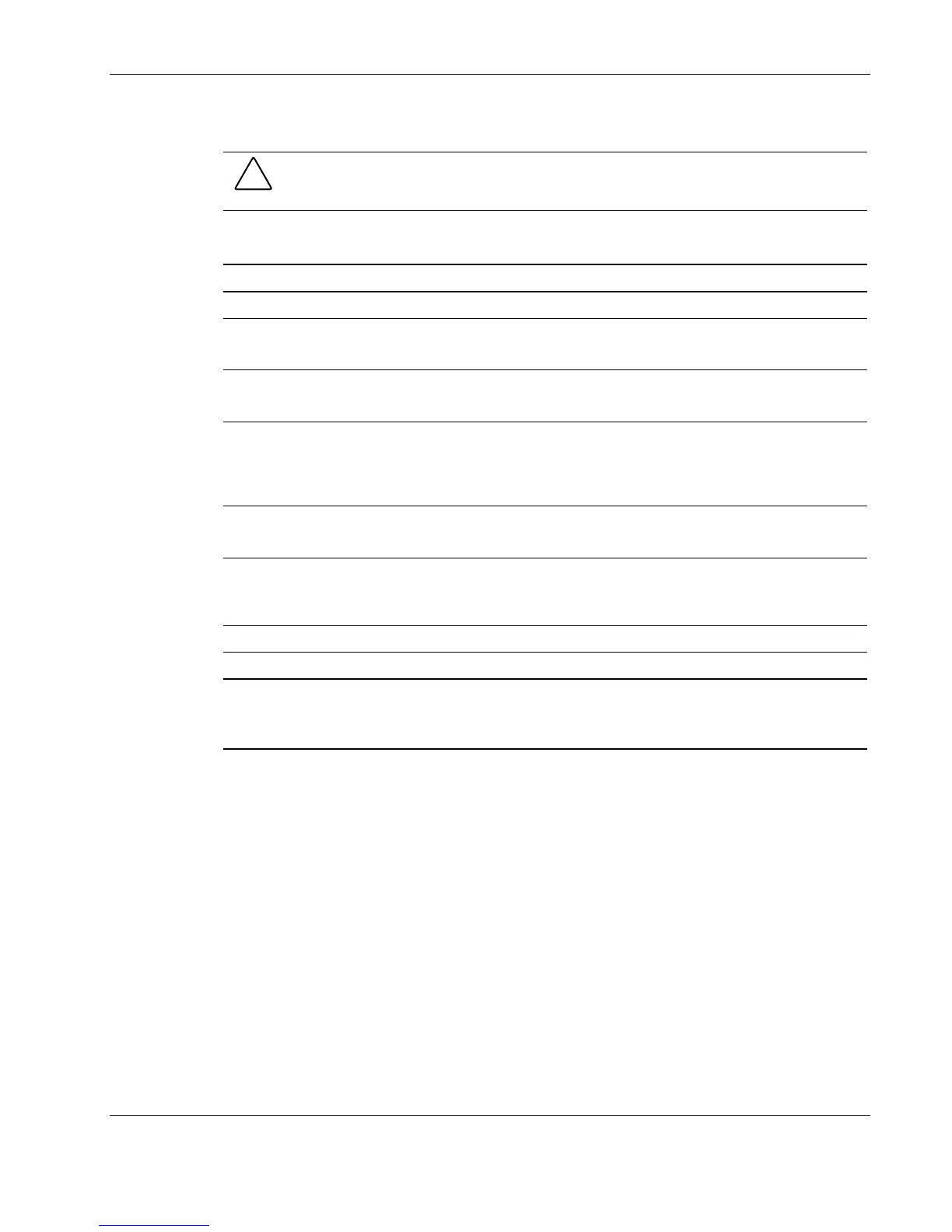Component Identification
System Configuration Switch
CAUTION: Clearing nonvolatile RAM (NVRAM) deletes the system configuration. For
instructions on configuring the server, refer to the setup and installation guide.
Table 4-7: System Configuration Switch Settings
Position Default Description Status
1 Off Reserved —
2 Off Lock configuration Off = Configuration can be changed
On = Configuration is locked
3 Off Tower/rack configuration Off = Tower configuration
On = Rack configuration
4 Off Diskette boot Off = Server uses RBSU diskette boot
selection
On = User can override RBSU diskette boot
selection and boot from diskette
5 Off Password override Off = Password protection is active
On = User can override password
6 Off Clear CMOS and
NVRAM*
Off = No function
On = Server configuration is erased at
power-up
7 Off Reserved** —
8 Off Reserved** —
* The server serial number must be re-entered through RBSU after clearing the NVRAM. Refer to
“Re-entering the Server Serial Number” in Chapter 2.
** Switch positions 1, 7, and 8 are reserved for authorized service providers only.
HP ProLiant ML330 Generation 3 Server Maintenance and Service Guide 4-7
