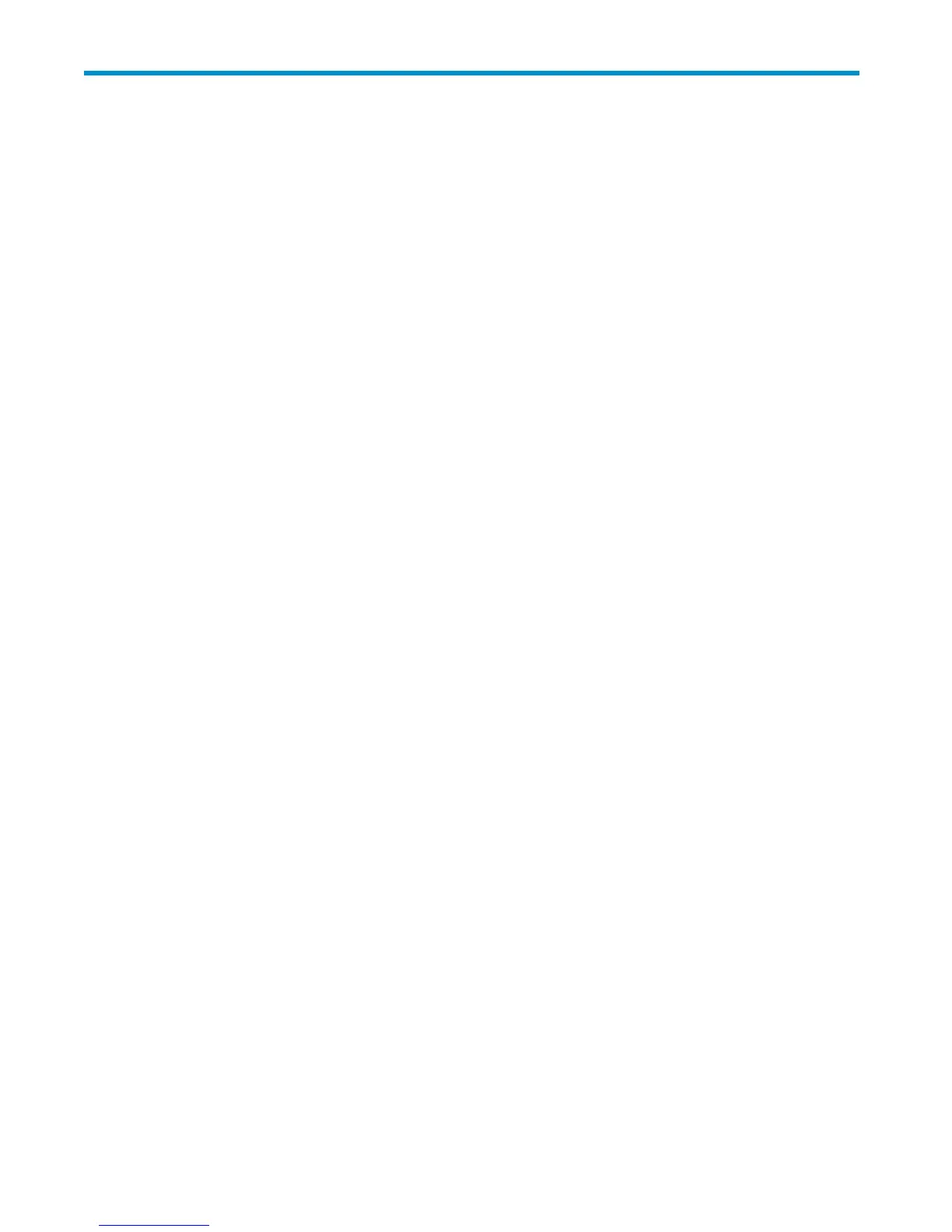Contents
Aboutthisguide ......................... 11
Intendedaudience..................................... 11
Relateddocumentation................................... 11
Documentconventionsandsymbols ............................. 11
Documentconventions ................................. 12
Textsymbols ..................................... 12
Gettinghelp ....................................... 12
HPtechnicalsupport.................................. 13
HPSubscriber’sChoice............................... 13
HP-authorizedreseller ............................... 13
Helpfulwebsites ................................. 13
HPhardwaresupportservices............................ 13
Documentationfeedback .................................. 14
1TheHPstorageserversolution................... 15
Server identification .................................... 15
Thestorageenvironment .................................. 15
SAN......................................... 15
NAS......................................... 15
FibreChanneltechnology................................ 16
SerialATAtechnology ................................. 16
SerialATAversusSCSIandFibreChanneldisks .................... 16
Tieredstorageenvironments............................. 16
iSCSItechnology ................................... 17
WindowsStorageServer2003R2editions .......................... 17
ComparisonbetweeneditionsofWindowsStorageServer2003R2 ............. 18
Storageserverroles .................................... 20
Fileserver ...................................... 20
Printserver...................................... 20
Environmentscenarios ................................... 21
Workgroup...................................... 21
Domain ....................................... 21
2 Storage server features and specifications.............. 23
Frontpanel........................................ 23
Rearpanel........................................ 25
Storage server configurations ................................ 27
Factoryimage....................................... 28
Physical configuration ................................. 28
Defaultbootsequence ................................. 29
3Remoteaccess,monitoring,andsetupcompletion.......... 31
RemoteBrowser...................................... 31
RemoteDesktop...................................... 31
Loggingoffanddisconnecting.............................. 32
AccessingRemoteDesktop ............................... 32
TelnetServer ....................................... 32
EnablingTelnetServer ................................. 32
Sessionsinformation................................ 33
HPProLiantML350G5StorageServer
3
