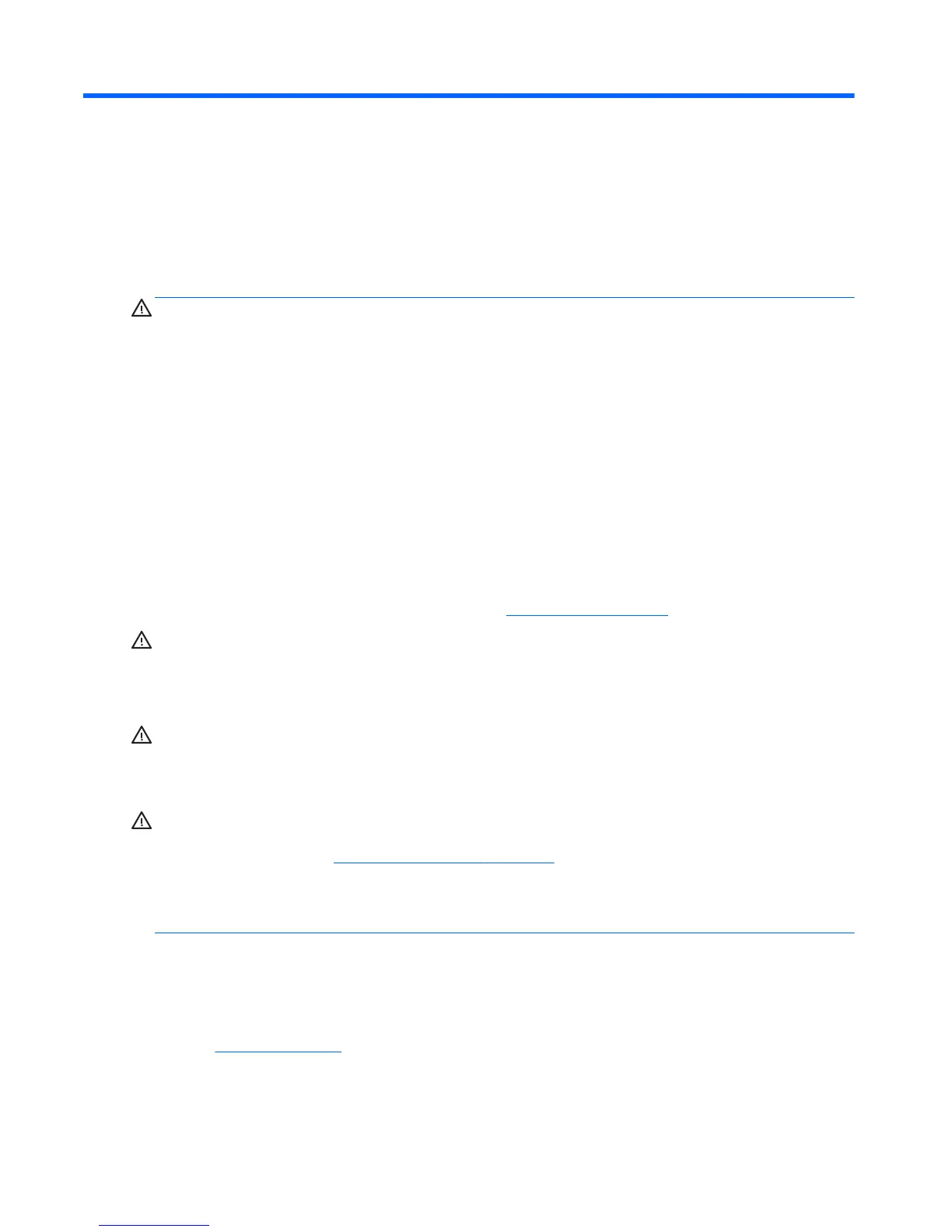3 Hardware repair and upgrade
Warnings and cautions
Before performing upgrades be sure to carefully read all of the applicable instructions, cautions, and
warnings in this guide.
WARNING! To reduce the risk of personal injury from electrical shock, hot surfaces, or fire:
Disconnect the AC power cord from the AC outlet and allow the internal system components to cool before
touching.
Do not plug telecommunications or telephone connectors into the network interface controller (NIC)
receptacles.
Do not disable the AC power cord 3 pin attachment plug. The 3 pin attachment plug is an important safety
feature.
Plug the AC power cord in a grounded (earthed) AC outlet that is easily accessible at all times.
For your safety, do not place anything on AC power cords or cables. Arrange them so that no one may
accidentally step on or trip over them. Do not pull on a cord or cable. When unplugging from the AC outlet,
grasp the cord by the plug.
To reduce the risk of serious injury, read the Safety & Comfort Guide. It describes proper workstation, setup,
posture, and health and work habits for computer users, and provides important electrical and mechanical
safety information. This guide is located on the Web at
http://www.hp.com/ergo.
WARNING! Computers that are inappropriately situated on dressers, bookcases, shelves, desks, speakers,
chests, or carts may fall over and cause personal injury.
Care should be taken to route all cords and cables connected to the computer so that they cannot be pulled,
grabbed, or tripped over.
WARNING! Energized and moving parts inside.
Disconnect power to the equipment before removing any access panels.
Replace and secure all access panels before reenergizing the equipment.
CAUTION: Static electricity can damage the electrical components of the computer or optional equipment.
Before beginning these procedures, be sure that you are discharged of static electricity by briefly touching a
grounded metal object. See
Electrostatic discharge on page 61 for more information.
When the computer is plugged into an AC power source, voltage is always applied to the system board. You
must disconnect the AC power cord from the power source before opening the computer to prevent damage
to internal components.
Additional information
For more information on removing and replacing hardware components, the Computer Setup utility, and
troubleshooting, refer to the Maintenance and Service Guide (available in English only) for your computer
model at
http://www.hp.com.
36 Chapter 3 Hardware repair and upgrade
