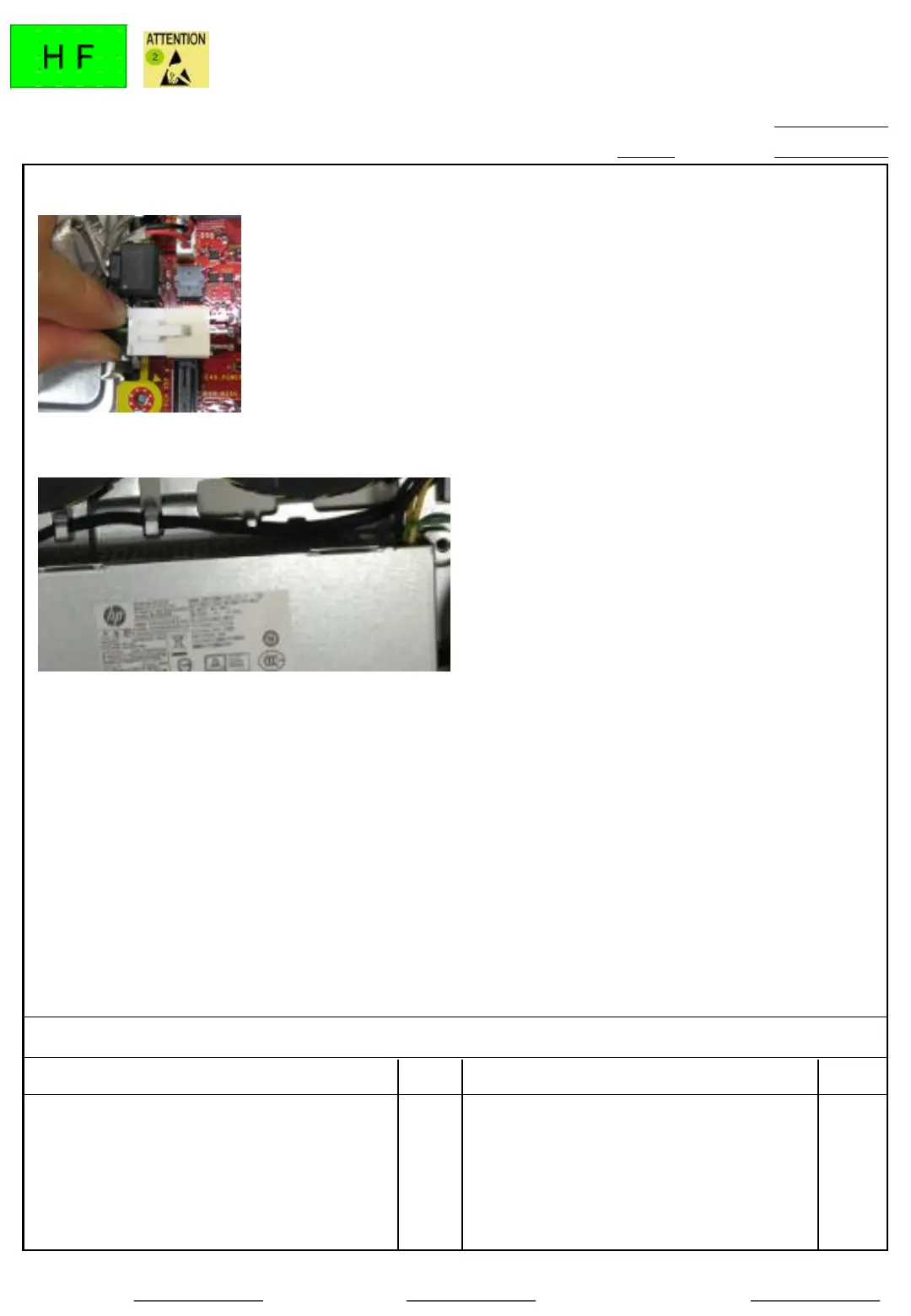Standard Operation Procedure
Tabulator: Issue Department:
Xin-Xin Chen NPSU-PPE
Auditor :
Ethan Lai
Steps:
Document No. : Pegasus600 DISASS’Y SOP Station :
Operation Name : Ver. : Date :
Note: If finding anything uncommon, notice foreman or assistant at once.
Fixture list (Specification)
Qty.
Fixture list (Specification)
Qty.
Take out PSU
12(1/1)
2017/5/23
1.00
1. Disconnect PSU cable from the connector of
M/B side, then take out PSU into the material
box (Fig. 1, 2).
Glove Requirements: Half-finger gloves
Fig. 1
Fig. 2
