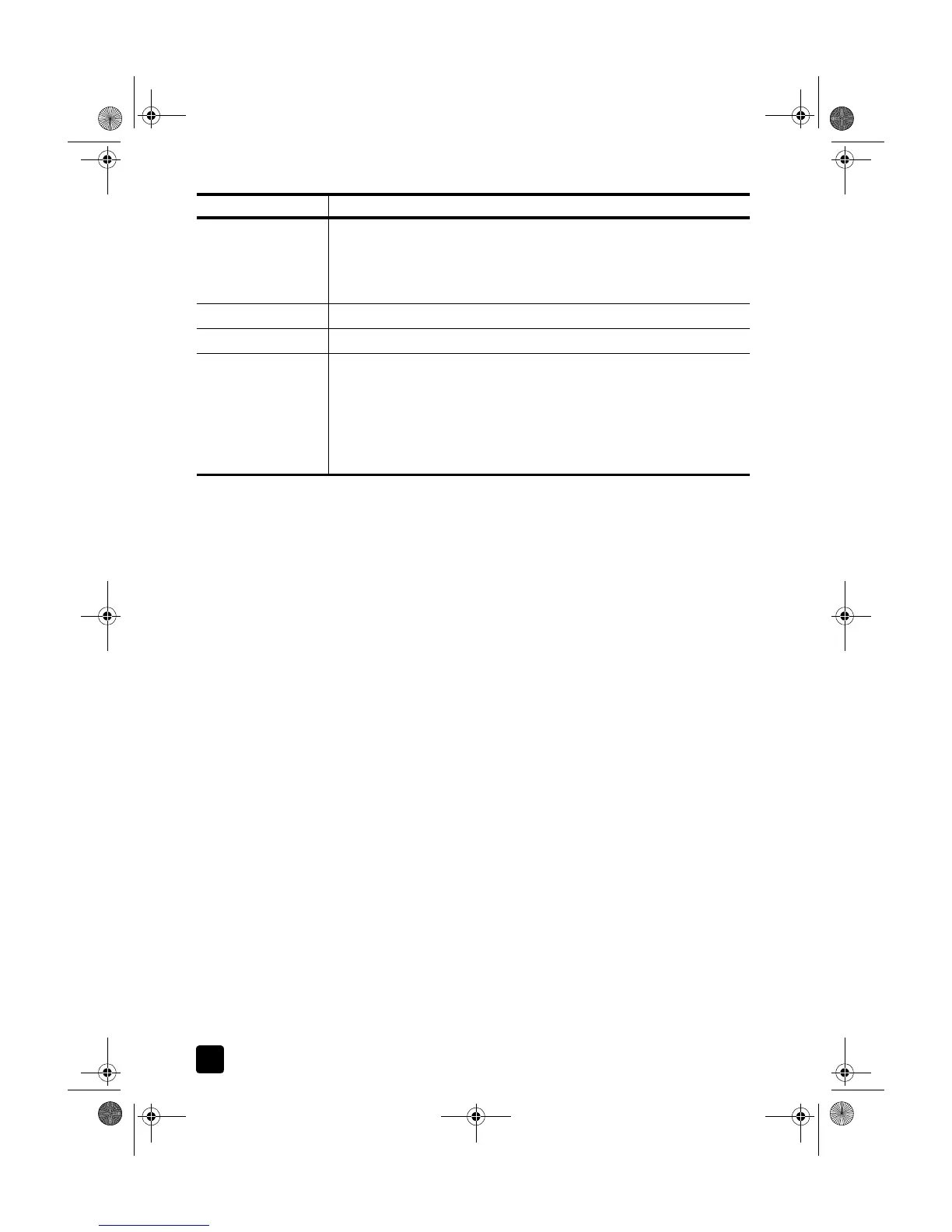hp psc 1200 series
chapter 2
4
use your hp psc with a computer
If you installed the HP PSC software on your computer according to the Setup
Poster, you can access all the features of the HP PSC using the HP Director.
review the hp photo & imaging director
The HP Director is available through the desktop shortcut or when the HP PSC lid
is raised (Windows only).
for windows users
1 Do one of the following:
–Double-click the hp director icon on the desktop.
– In the Windows taskbar, click Start, point to Programs or All Programs
(XP), point to Hewlett-Packard, point to hp psc 1200 series, then
choose hp photo & imaging director.
– Raise the lid of the HP PSC.
This options works only if the HP PSC software is running.
2 In the Select Device box, click to see a list of installed HP devices supported
by this software.
3 Select hp psc 1200 series.
The Director displays only the buttons that are appropriate for the selected
device.
7
Paper Type: Use to change the paper type to plain or photo. For
information on the best paper type settings for a particular paper type, see
recommended paper-type settings for printing and recommended paper-
type settings for copying in the hp psc 1200 series section of the HP Photo
& Imaging Help.
8 Start Copy, Black: Use to start a black-and-white copy.
9 Start Copy, Color: Use to start a color copy.
10 Scan: Use to start a scan of an original from the glass. If the HP PSC
software is installed, the image will be scanned to the scan preview
window (Windows) or HP Scan Window (Macintosh), and you can then
choose the destination for the scanned image. The default destination is
the HP Photo & Imaging Gallery. On Windows, you can have the image
sent directly to the HP Photo & Imaging Gallery by changing the Scan
Picture settings in the HP Director.
feature purpose
Homer.book Page 4 Monday, February 24, 2003 6:03 PM
