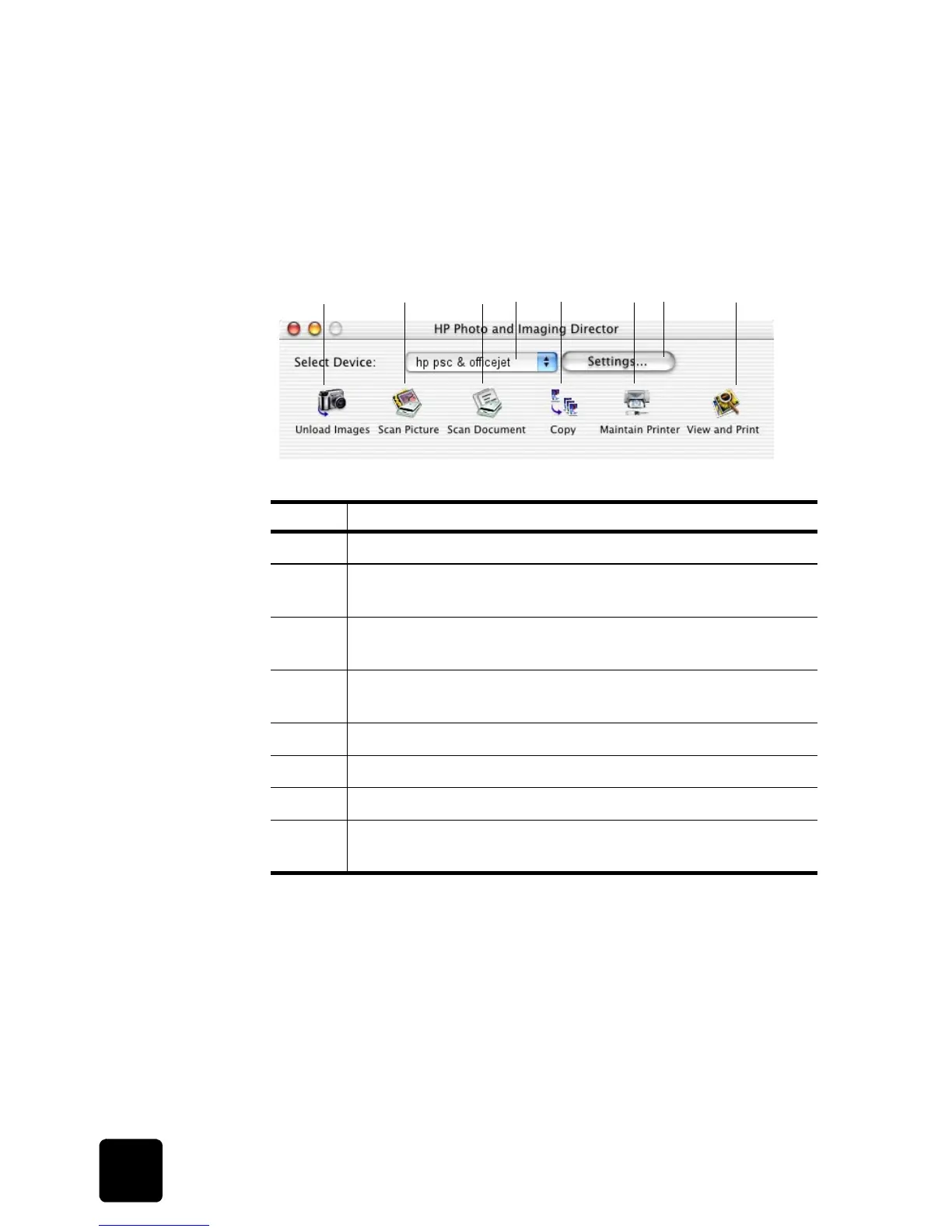front panel overview
6
hp psc 2200 series
for macintosh users
! Do one for the following:
– For OS 9, double-click the HP Director icon on the desktop.
– For OS X, double-click the HP Director icon on the dock.
The following figure shows some of the features available through the
HP Director for Macintosh. Consult the legend for a brief explanation of a
specific feature.
The Director for Macintosh, in OS9 and OSX
feature purpose
1 Unload Images: Unloads images from a photo card.
2 Scan Picture: Scans an image and displays it in the HP Imaging
Center.
3 Scan Document: Scans text and displays it in the selected
destination text editing software program.
4 Use this pull-down list to select the product you want to use from
the list of installed HP products.
5 Copy: Copies in black and white or color.
6 Maintain Printer: Starts the printer utility.
7 Settings: Provides access to device settings.
8 View and Print: Displays the HP Imaging Gallery, where you
can view and edit images.
5468731 2