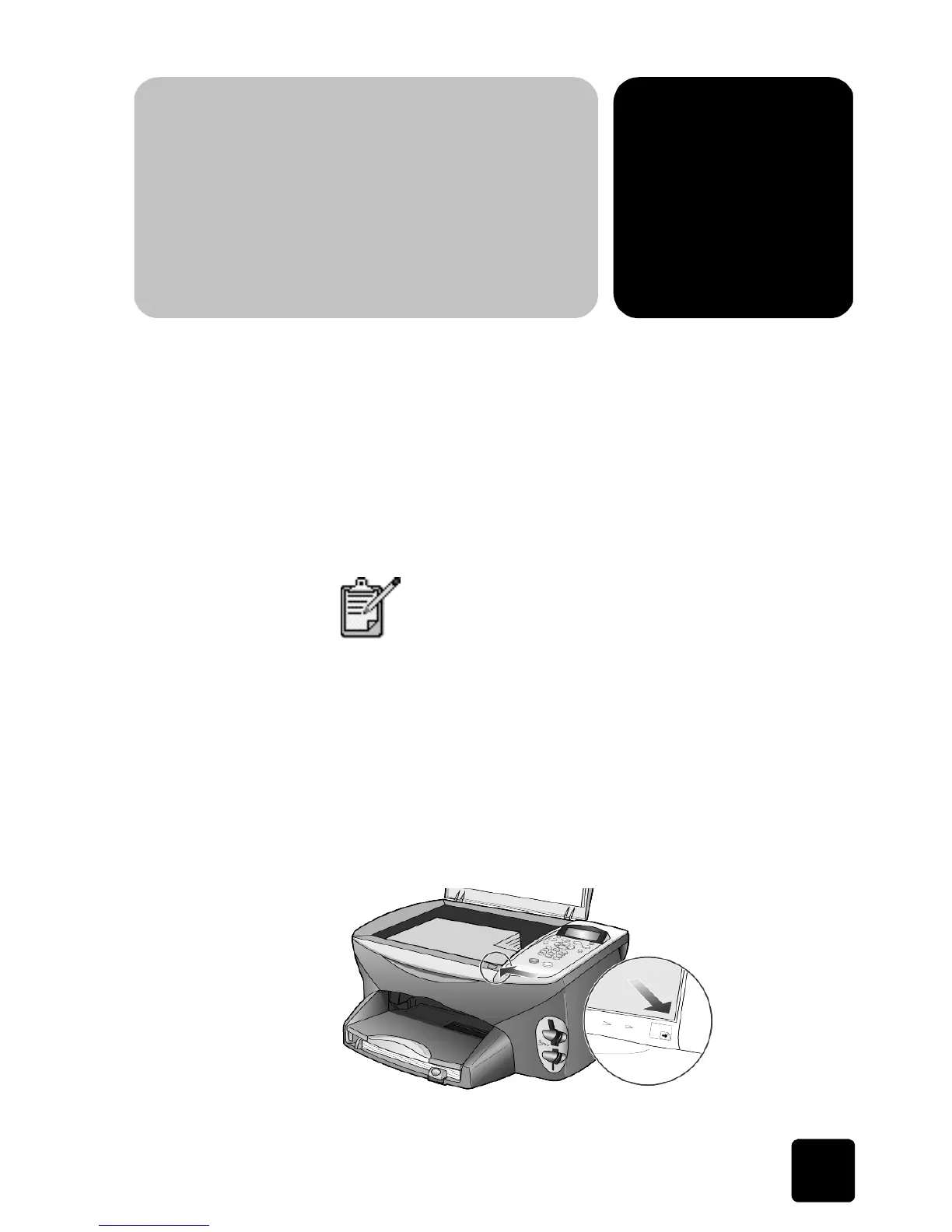3
load originals
7
load originals and load
paper
You can make copies from originals loaded on the glass. You can also print
and copy onto a variety of paper types, weights, sizes, and transparency
films. It is important, however, that you choose the right paper and make
sure that it is loaded correctly and not damaged.
load originals
You can copy or scan any original by placing it on the glass.
1
Lift the lid and place the original face down on the glass in the front-
right corner with the sides of the originals touching the right and front
edges.
It is important to use the front-right corner when using the copy feature.
Tip! If you are copying from a transparency (that is, your
original is printed on transparency film), place a blank piece
of paper on top of the transparency.
Many of the Reduce/Enlarge options, such as Fit to
Page or Poster, will not work correctly if the glass
and lid backing are not clean. For more information,
see clean the glass on page 49 and clean the lid
backing on page 49.
Top edge of
original