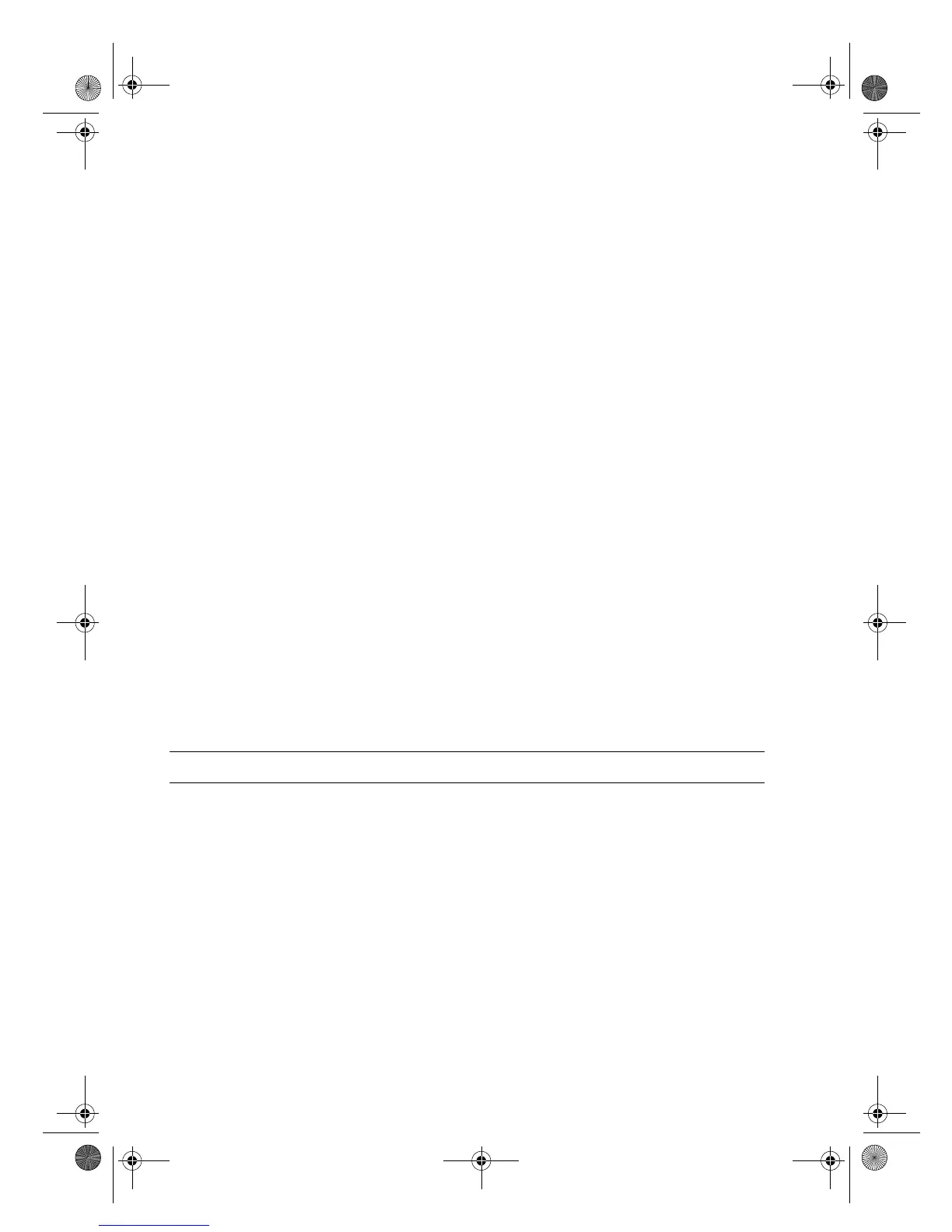+336&&XVWRPHU&DUH*XLGH
+3&XVWRPHU6XSSRUW
If you need to contact HP Customer Support, please do the following before
you call:
Make sure that the unit is plugged in and powered on, that the specified
inkjet print cartridges are installed correctly, and that the recommended
paper is properly loaded in the IN tray.
Review the
HP PSC 500 Setup Guide
and Chapter 3, “Troubleshooting
and Maintaining Your HP PSC 500,” in this guide.
Try resetting the unit by powering it off and then on again, using the
white button located on the left side of the unit’s front panel.
Check the HP Web site at
http://www.hp.com/go/all-in-one
for more information.
If you are still experiencing problems and need to speak with an
HP Customer Support Representative, do the following:
:
Have your serial number ready.
:
Print a test page. To do this, click
Print a test page
on the
Services
tab of the
HP PSC 500 Toolbox
.
:
Make a color copy.
:
Be prepared to describe your problem in detail.
Call HP Customer Support. Be near your HP PSC 500 when you call.
3UHSDUH<RXU+3 36&IRU6KLSPHQW
If after contacting HP Customer Support, you are requested to send your
HP PSC 500 in for service, do the following:
Turn on the HP PSC 500.
Open the print-cartridge access door.
Remove both print cartridges, and leave the print-cartridge latches
flipped back.
&$87,21
3ULQWFDUWULGJHVWKDWUHPDLQLQVLGHWKHXQLWPD\GDPDJH\RXU+3 36&
Place the print cartridges in an airtight bag so they will not dry out, and
put them aside (do not send them with the HP PSC 500 unless instructed
to by the HP customer support call agent).
Turn off the HP PSC 500. You will see the message “Shutting Down” on
the front-panel display.
Close the print-cartridge access door.
WLCC.book Page 3 Wednesday, May 17, 2000 4:34 PM
