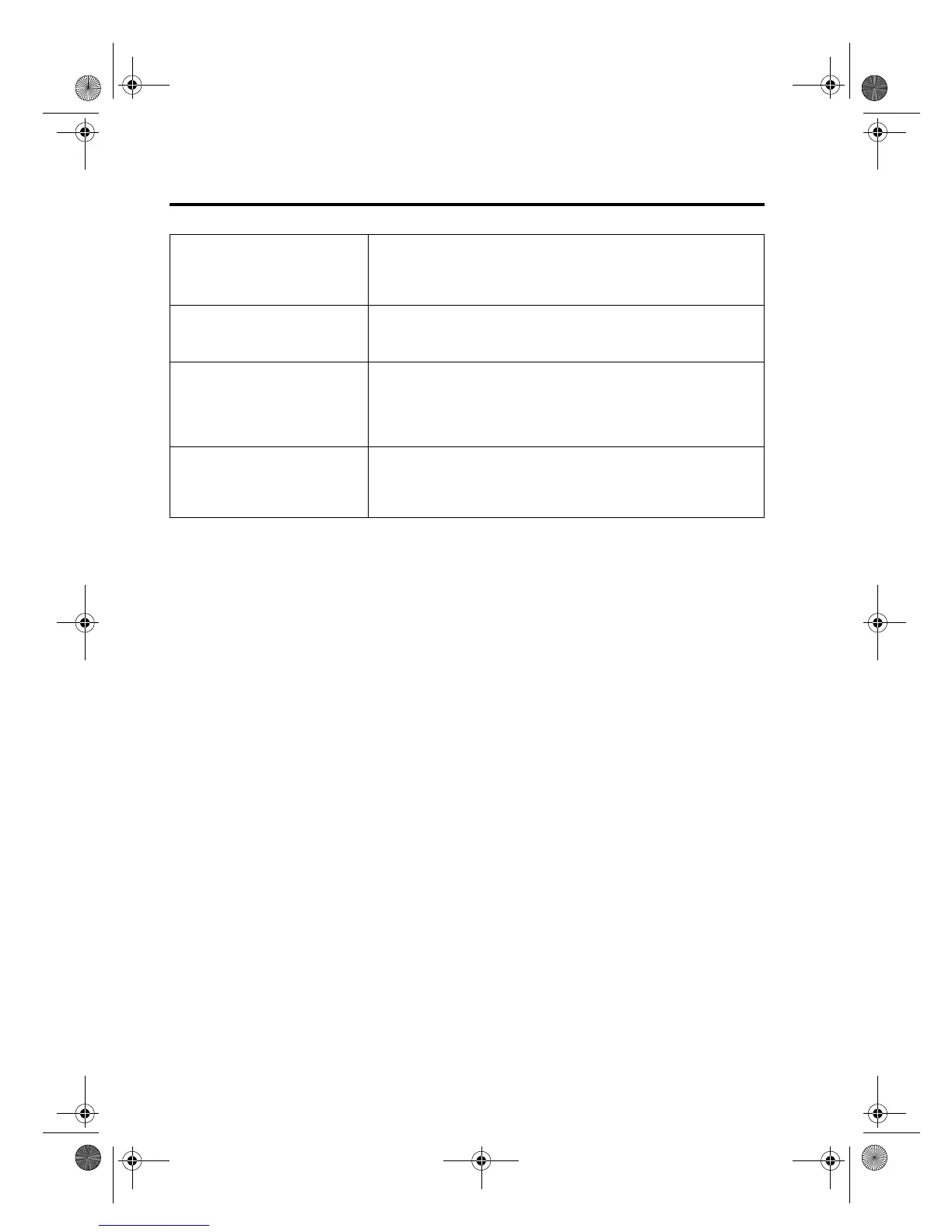+336&&XVWRPHU&DUH*XLGH
Remove and check color
cartridge. Verify Part
Number: C1823A, C1823D,
or C1823G.
The wrong tri-color cartridge may be installed, or it may be
installed incorrectly. Remove it, and replace it with the
correct cartridge or insert it correctly.
Remove original from glass
then press Resume.
Remove the original from the document glass, and then press
Select/Resume
on the front panel. If there is no original on
the glass, turn the unit off and then on again.
Scanner system failure. The scanner bulb is becoming too dim to work properly, or
the unit needs servicing. Turn the power off and then on
again. If the message continues and the light does not come
on, your HP PSC 500 needs to be serviced. See “HP Customer
Support” in Chapter 2 for more information.
Single-sheet paper expected. If you are printing a document using single-sheet paper, load
the paper in the HP PSC 500, lower the banner switch, which
appears on the left side of the OUT tray, and then press
Select/
Resume
.
)URQW3DQHO0HVVD
HV
&RQWLQXHG
Messa
e What You Should Do
WLCC.book Page 5 Wednesday, May 17, 2000 4:34 PM
