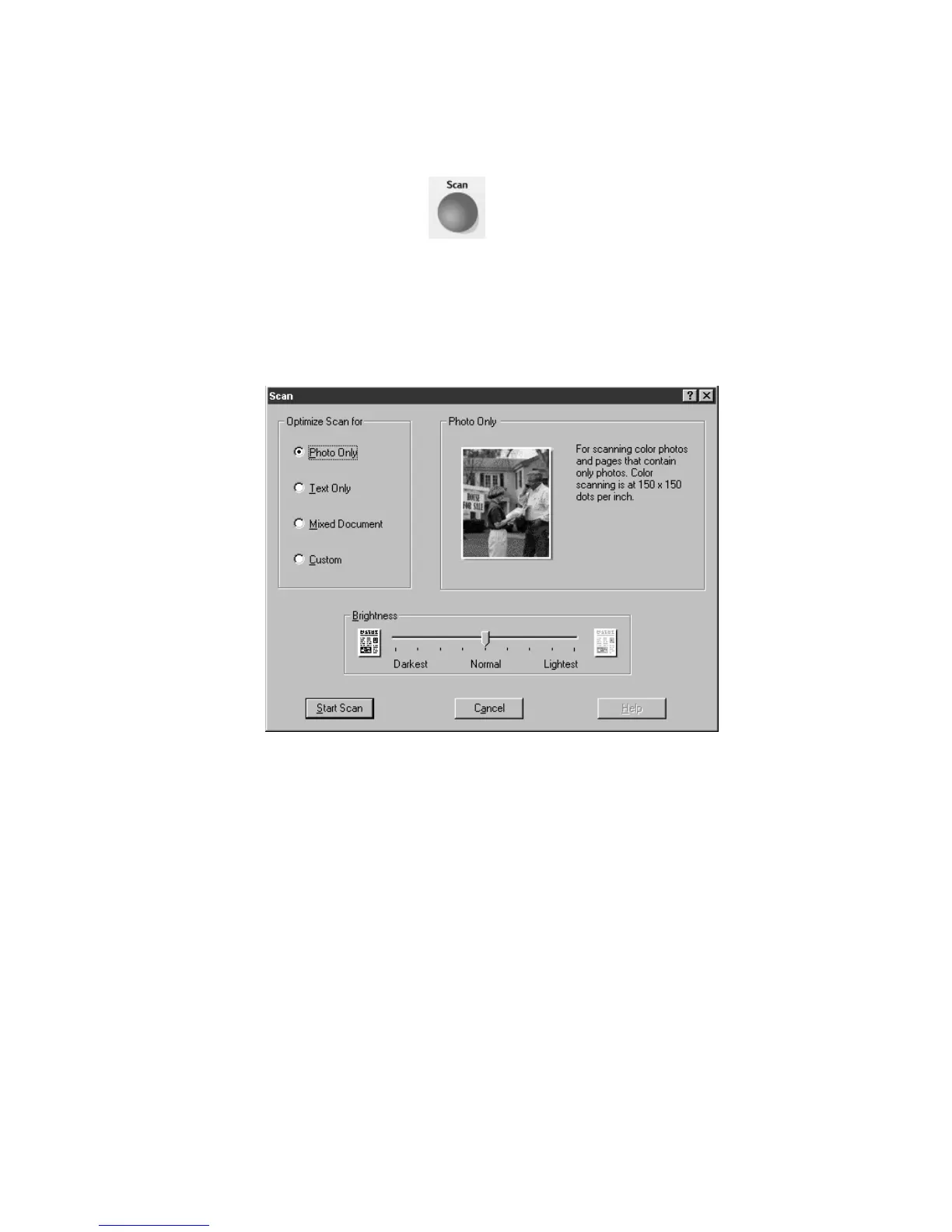HP PSC 500 Basic Operations Guide
Here are three different ways to start a scan:
◆
To scan a photo quickly, press the Scan button on your HP PSC 500.
◆
To change settings before scanning, open the HP PSC Scanning viewer
from your computer. Double-click the HP PSC Scanning icon. Click
New Scan to begin scanning.
This Scan window allows you to select a scan setting. Each scan setting
optimizes the resolution for the type of scan. Click Custom if you want
to choose a different resolution.
◆
Scan from within your own software program. Refer to your program’s
documentation for instructions on TWAIN scanning.