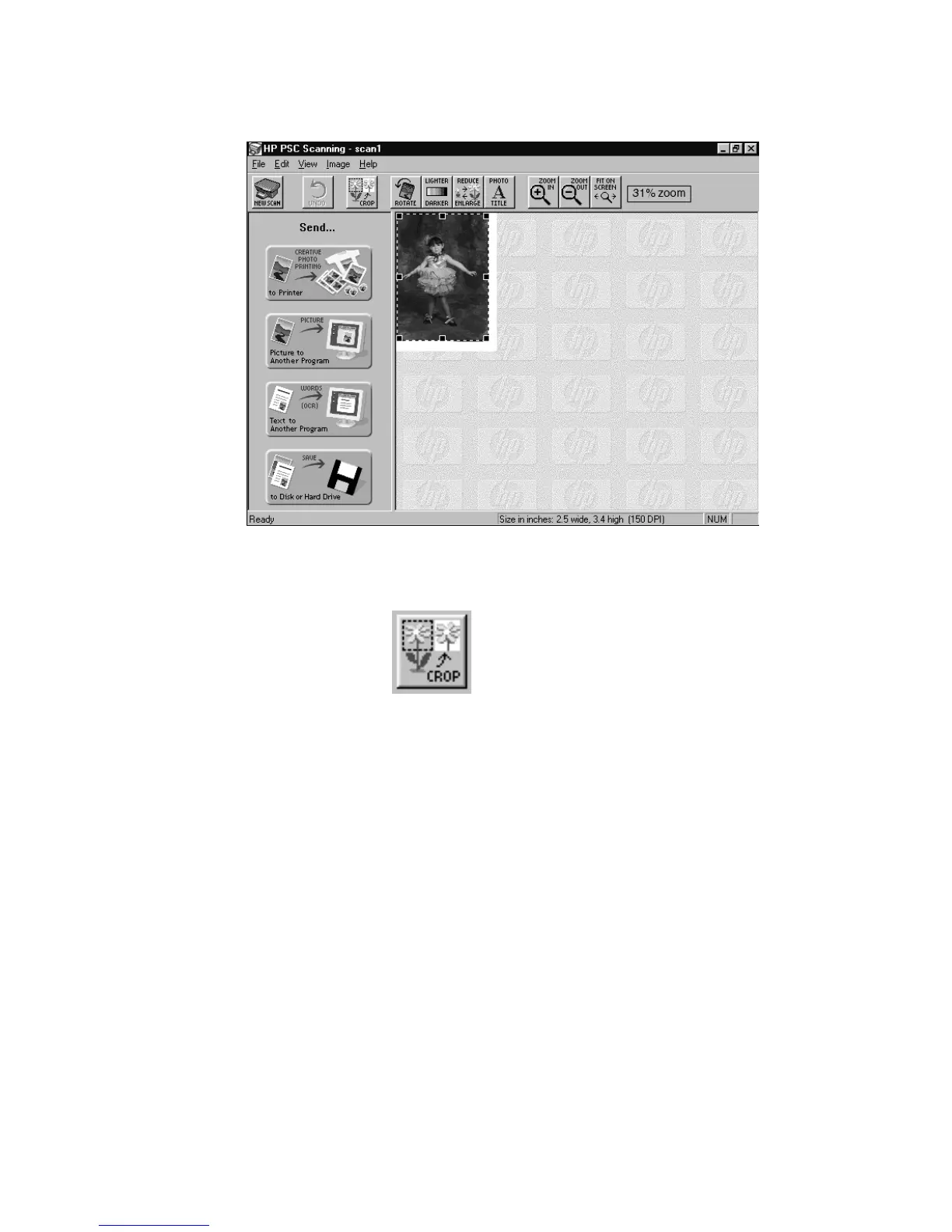Editing Your Scanned Picture in the HP PSC Scanning Viewer
Use the HP PSC Scanning viewer to perform simple image editing.
Cropping allows you to select a specific area of your scanned picture. To crop
an area, move the boxes on the selection tool around the area you want, and
then click Crop. The area outside the selection tool disappears on your
scanned picture.