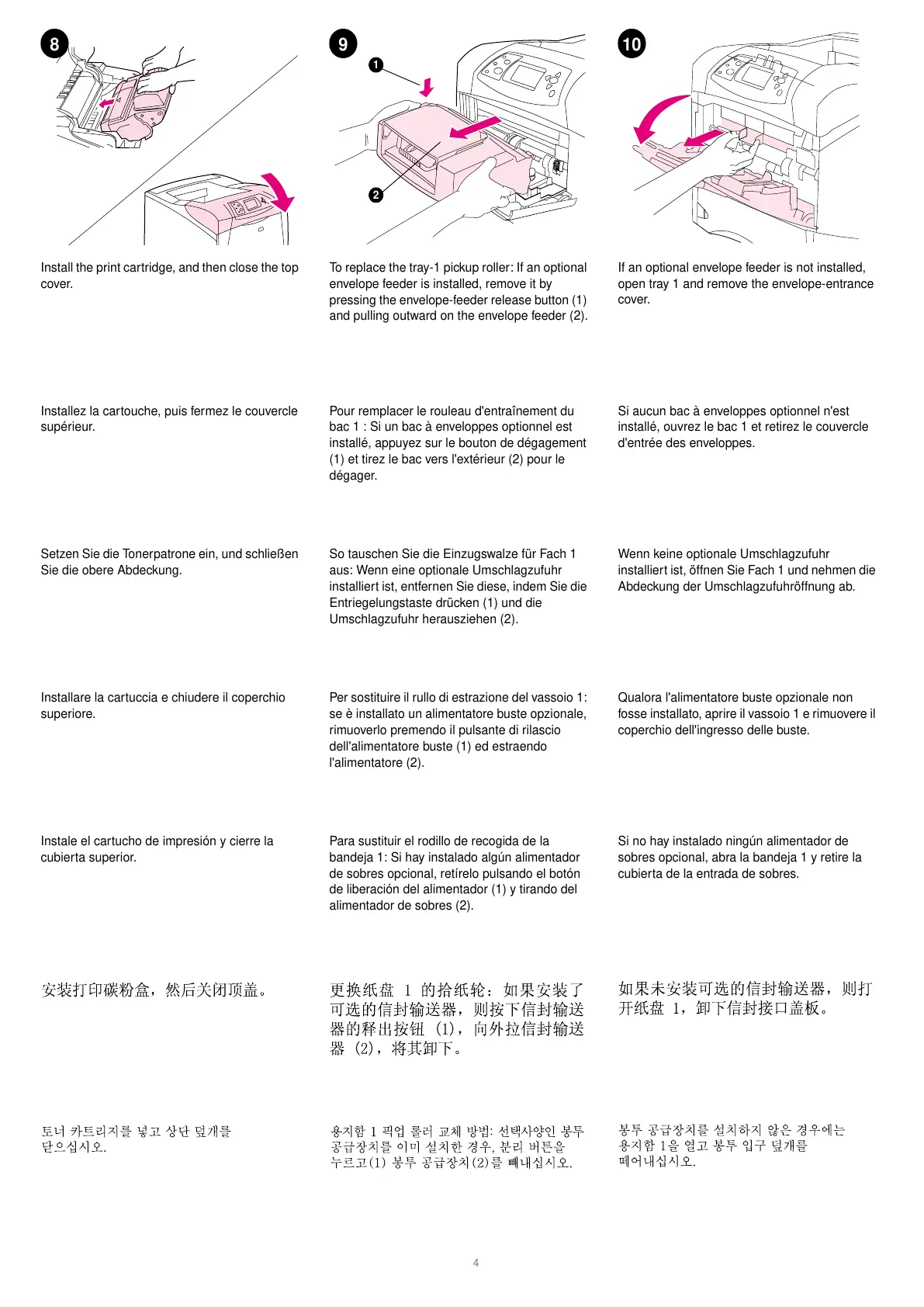4
8 9
1
2
10
Install the print cartridge, and then close the top
cover.
To replace the tray-1 pickup roller: If an optional
envelope feeder is installed, remove it by
pressing the envelope-feeder release button (1)
and pulling outward on the envelope feeder (2).
If an optional envelope feeder is not installed,
open tray 1 and remove the envelope-entrance
cover.
Installez la cartouche, puis fermez le couvercle
supérieur.
Pour remplacer le rouleau d'entraînement du
bac 1 : Si un bac à enveloppes optionnel est
installé, appuyez sur le bouton de dégagement
(1) et tirez le bac vers l'extérieur (2) pour le
dégager.
Si aucun bac à enveloppes optionnel n'est
installé, ouvrez le bac 1 et retirez le couvercle
d'entrée des enveloppes.
Installare la cartuccia e chiudere il coperchio
superiore.
Per sostituire il rullo di estrazione del vassoio 1:
se è installato un alimentatore buste opzionale,
rimuoverlo premendo il pulsante di rilascio
dell'alimentatore buste (1) ed estraendo
l'alimentatore (2).
Qualora l'alimentatore buste opzionale non
fosse installato, aprire il vassoio 1 e rimuovere il
coperchio dell'ingresso delle buste.
Instale el cartucho de impresión y cierre la
cubierta superior.
Para sustituir el rodillo de recogida de la
bandeja 1: Si hay instalado algún alimentador
de sobres opcional, retírelo pulsando el botón
de liberación del alimentador (1) y tirando del
alimentador de sobres (2).
Si no hay instalado ningún alimentador de
sobres opcional, abra la bandeja 1 y retire la
cubierta de la entrada de sobres.
Setzen Sie die Tonerpatrone ein, und schließen
Sie die obere Abdeckung.
So tauschen Sie die Einzugswalze für Fach 1
aus: Wenn eine optionale Umschlagzufuhr
installiert ist, entfernen Sie diese, indem Sie die
Entriegelungstaste drücken (1) und die
Umschlagzufuhr herausziehen (2).
Wenn keine optionale Umschlagzufuhr
installiert ist, öffnen Sie Fach 1 und nehmen die
Abdeckung der Umschlagzufuhröffnung ab.
