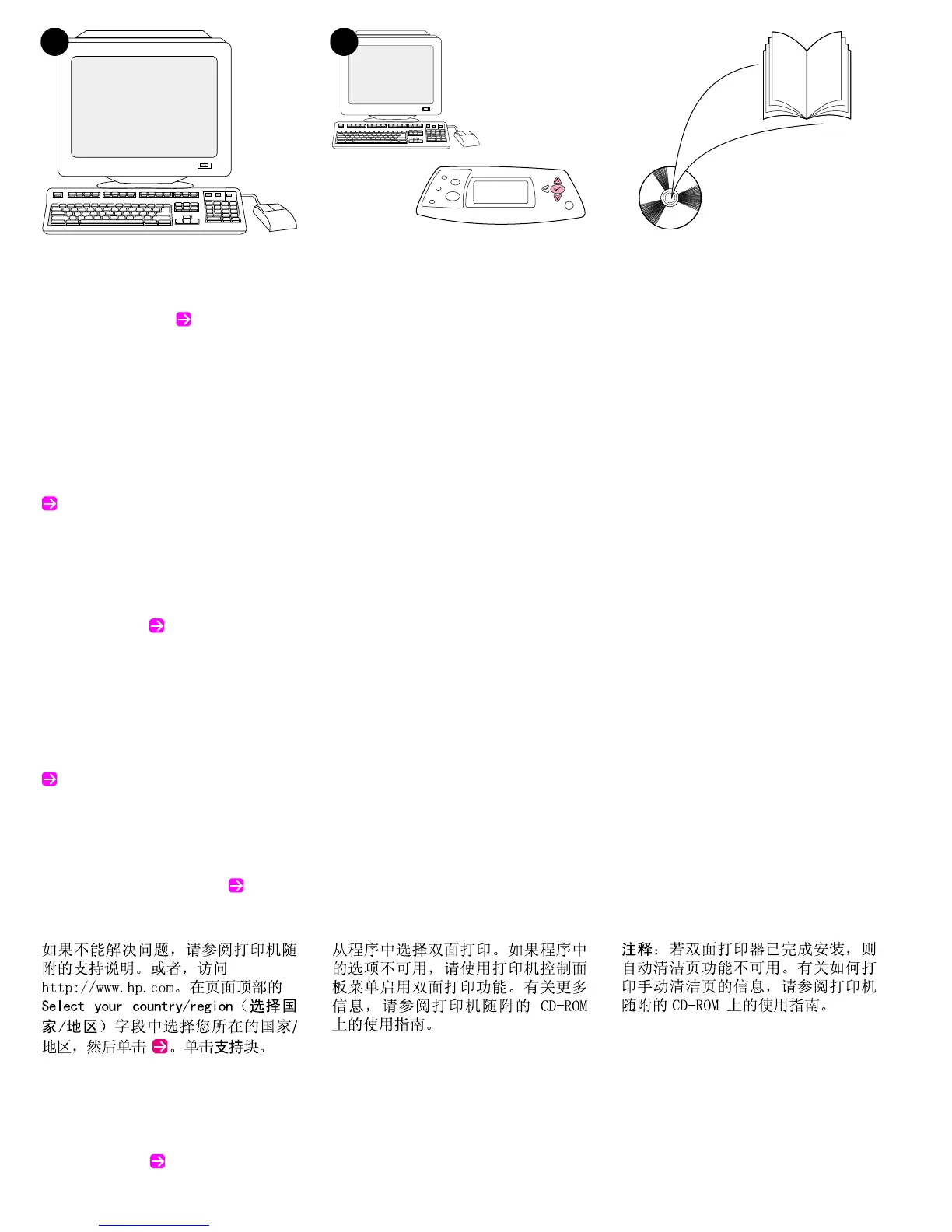4
9 10
If you cannot resolve the problem, see the
support flyer that came with the printer. Or, visit
http://www.hp.com. In the
Select your
country/region
field at the top, select your
country/region and click . Click the
Support
block.
Select duplex or two-sided printing from your
program. If neither of these options is available
in the program, use the printer control panel
menus to turn on duplexing. For more
information, see the
use
guide on the CD-ROM
that came with the printer.
Note:
When the duplexer is installed, the auto
cleaning-page function is not available. For
information about how to print a manual
cleaning page, see the
use
guide on the
CD-ROM that came with the printer.
Si vous ne parvenez pas à résoudre le
problème, reportez-vous à la brochure
d'assistance livrée avec l'imprimante. Vous
pouvez également visiter le site
http://www.hp.com. Dans le champ
Select your
country/region
en haut de l'écran,
sélectionnez votre pays/région, puis cliquez sur
. Cliquez sur l'option
Support
.
Sélectionnez l'option d'impression recto verso
dans l'application. Si cette option n'est pas
disponible dans l'application, activez-la via les
menus du panneau de commande de
l'imprimante. Pour plus d'informations,
reportez-vous au guide d'
utilisation
sur le
CD-ROM fourni avec l'imprimante.
Remarque :
Si l'unité d'impression recto verso
est installée, la fonction de page de nettoyage
automatique n'est pas disponible. Pour plus
d'informations sur l'impression d'une page de
nettoyage manuelle, reportez-vous au guide
d'
utilisation
sur le CD-ROM fourni avec
l'imprimante.
Se non è possibile risolvere il problema, vedere
l'opuscolo con le informazioni sull'assistenza
tecnica fornito con la stampante. In alternativa,
accedere al sito http://www.hp.com. Nel campo
Select your country/region
nella parte
superiore dello schermo, selezionare il
paese/regione di appartenenza e fare clic su
. Fare clic su
Support
.
Selezionare duplex oppure la funzione per la
stampa sui due lati. Se nessuna di queste
opzioni è disponibile, utilizzare i menu del
pannello di controllo della stampante per
attivare la funzione duplex. Per ulteriori
informazioni, consultare la
Guida all'uso
sul
CD-ROM fornito con la stampante.
Nota:
una volta installata l'unità duplex, la
funzione pagina di pulizia automatica non è
disponibile. Per maggiori informazioni su come
stampare la pagina di pulizia manuale,
consultare la
Guida all'uso
sul CD-ROM fornito
con la stampante.
Si no puede resolver el problema, consulte el
folleto de asistencia al cliente que acompaña a
la impresora, o bien visite http://www.hp.com.
En el campo de la esquina superior derecha de
selección de país
Select your country/region
,
elija su país/región y haga clic en . Una vez
en la página web de su país/región, haga clic
en el bloque
Soporte
.
Seleccione impresión dúplex o a doble cara en
el programa. Si el programa no ofrece ninguna
de estas dos opciones, utilice los menús del
panel de control de la impresora para activar la
impresión dúplex. Para obtener más
información, consulte la guía de
uso
en el
CD-ROM que acompaña a la impresora.
Nota:
Cuando la unidad de impresión dúplex
está instalada, la función de página de limpieza
automática no está disponible. Para obtener
más información sobre cómo imprimir una
página de limpieza manual, consulte la guía de
uso
en el CD-ROM que acompaña a la
impresora.
Pokud nemůžete problém vyřešit, viz informační
leták dodaný s tiskárnou. Můžete také navštívit
stránky www.hp.com. V políčku Select your
country/region (Vyberte vaši země/oblast) v
horní části stránky vyberte vaši země/oblast a
klepněte na tlačítko . Klepněte na blok
Support (Podpora).
V libovolné aplikaci zvolte možnost “Duplex“
nebo “Oboustranný tisk“. Pokud tyto možnosti
nejsou v aplikaci k dispozici, zvolte oboustranný
tisk v nabídkách ovládacího panelu tiskárny.
Další informace najdete v uživatelské příručce
na disku CD-ROM dodaného s tiskárnou.
Poznámka: Pokud je v tiskárně nainstalována
jednotka pro oboustranný tisk, nebude funkce
samočistící stránky fungovat automaticky.
Pokyny pro ruční vytištění samočistící stránky
najdete v uživatelské příručce na disku
CD-ROM dodaného s tiskárnou.
Weitere Informationen finden Sie auf dem Hin-
weiszettel in der Druckerverpackung, oder
rufen Sie die HP Website unter
„http://www.hp.com“ auf. Nehmen Sie im Feld
Select your country/region
(Auswahl von
Land/Region) die entsprechende Auswahl vor,
und klicken Sie auf . Klicken Sie auf den
Bereich
Support
.
Wählen Sie in der Anwendung beidseitigen
oder Duplexdruck aus. Wenn in der Anwendung
keine der beiden Optionen verfügbar ist,
verwenden Sie zum Aktivieren des
Duplexdrucks die Bedienfeldmenüs des
Druckers. Weitere Informationen finden Sie auf
der mitgelieferten CD-ROM im Handbuch
Verwendung
.
Hinweis:
Bei installiertem Duplexer ist das
Drucken automatischer Reinigungsseiten nicht
möglich. Informationen zum manuelle Drucken
einer Reinigungsseite finden Sie auf der
mitgelieferten CD-ROM im Handbuch
Verwendung
.
