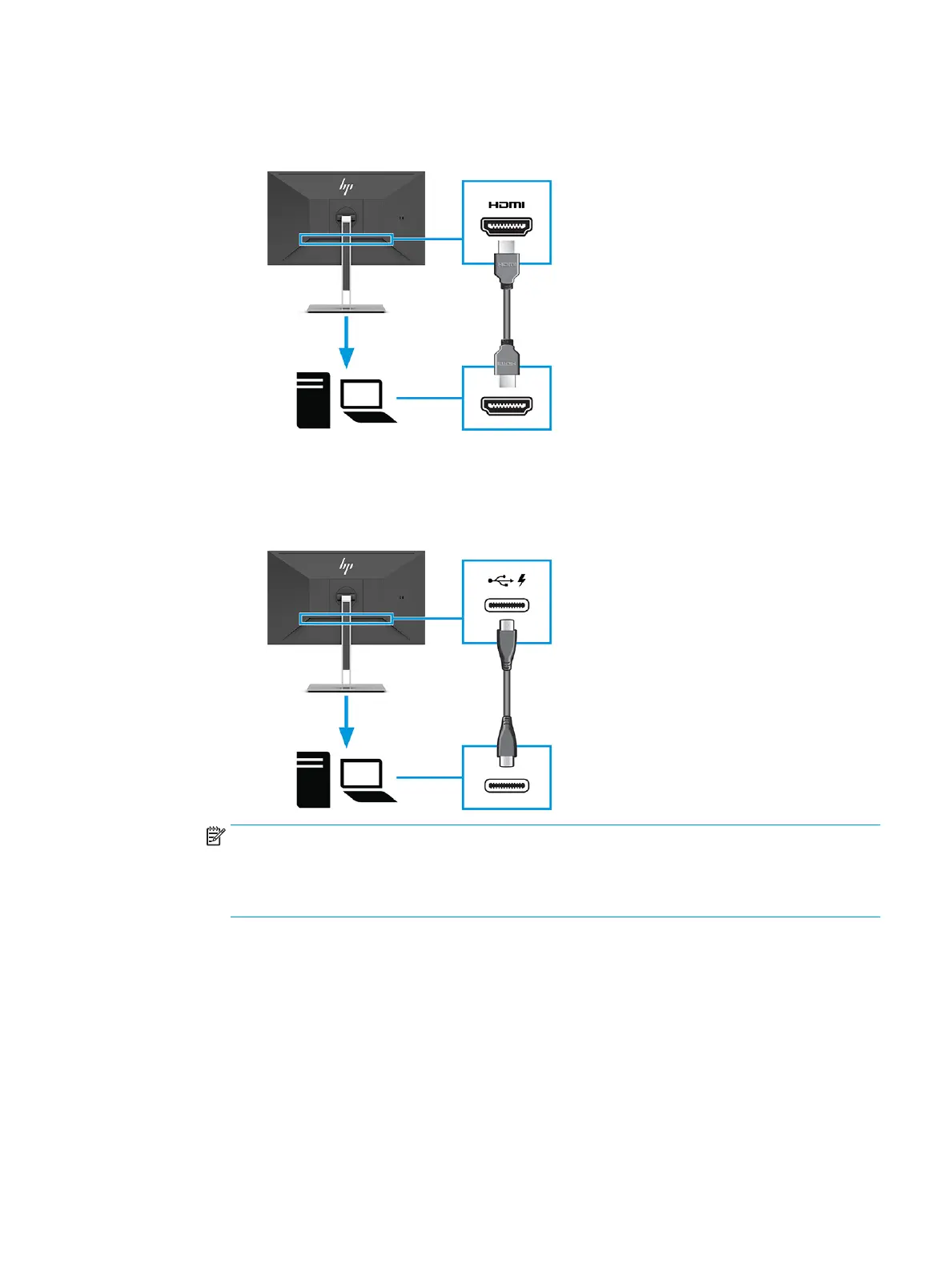● Connect one end of an HDMI cable to the HDMI port on the rear of the monitor and the other end to
the HDMI port on the source device.
● Connect one end of a USB Type-C cable to the USB Type-C port on the rear of the monitor and the
other end to the USB Type-C port on the source device. (Use only the HP-approved USB Type-C
cable provided with the monitor.)
NOTE: The monitor’s USB Type-C port provides network, data, video, and power delivery (up to
65 W).
The host device must be able to support DisplayPort Alt Mode (video, charging, and USB 3.1) over
the USB Type-C connector.
Setting up the monitor 11