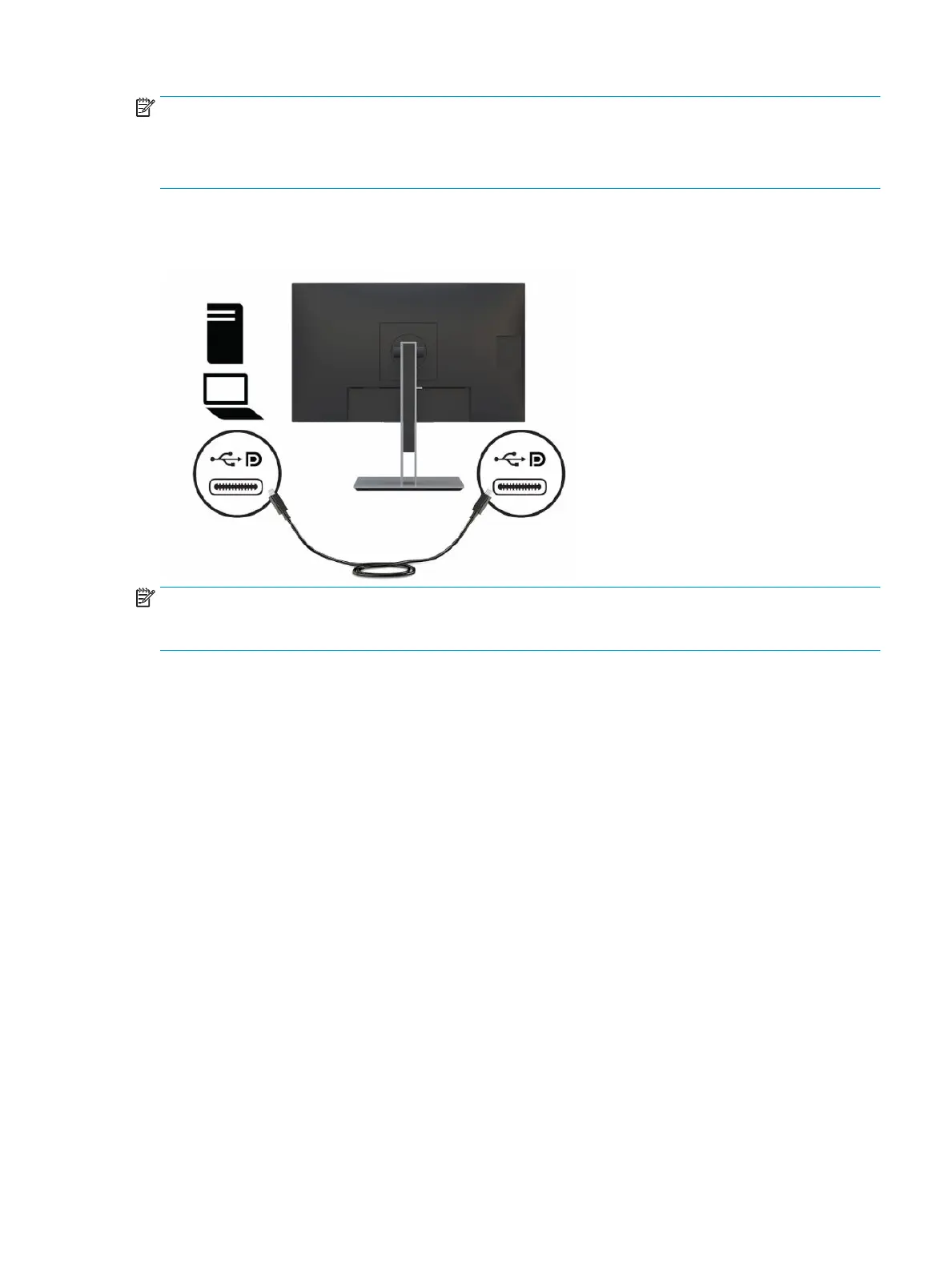NOTE: The host computer must be able to support DisplayPort Alt Mode (video, charging, and USB 3.1) over
the USB Type-C connector and must also be compatible with USB Type-C, Thunderbolt-enabled ports.
Connecting two host computers to the docking monitor might result in system shutdown, loss of power, and
the need to turn o and restart the monitor.
To dock a computer, connect one end of a USB Type-C cable to the USB Type-C port on the rear of the monitor
and the other end to the USB Type-C port on the computer. This USB Type-C cable provides single-cable
connectivity for high-speed data, audio and video, and power delivery.
NOTE: The monitor delivers up to 65 W of power over a USB Type-C connection. When connecting the host
computer via USB Type-C, DC power out does not need to be connected. Do not connect two power sources
(DC power in and USB Type-C) to the host computer.
Docking an HP notebook or desktop computer 17