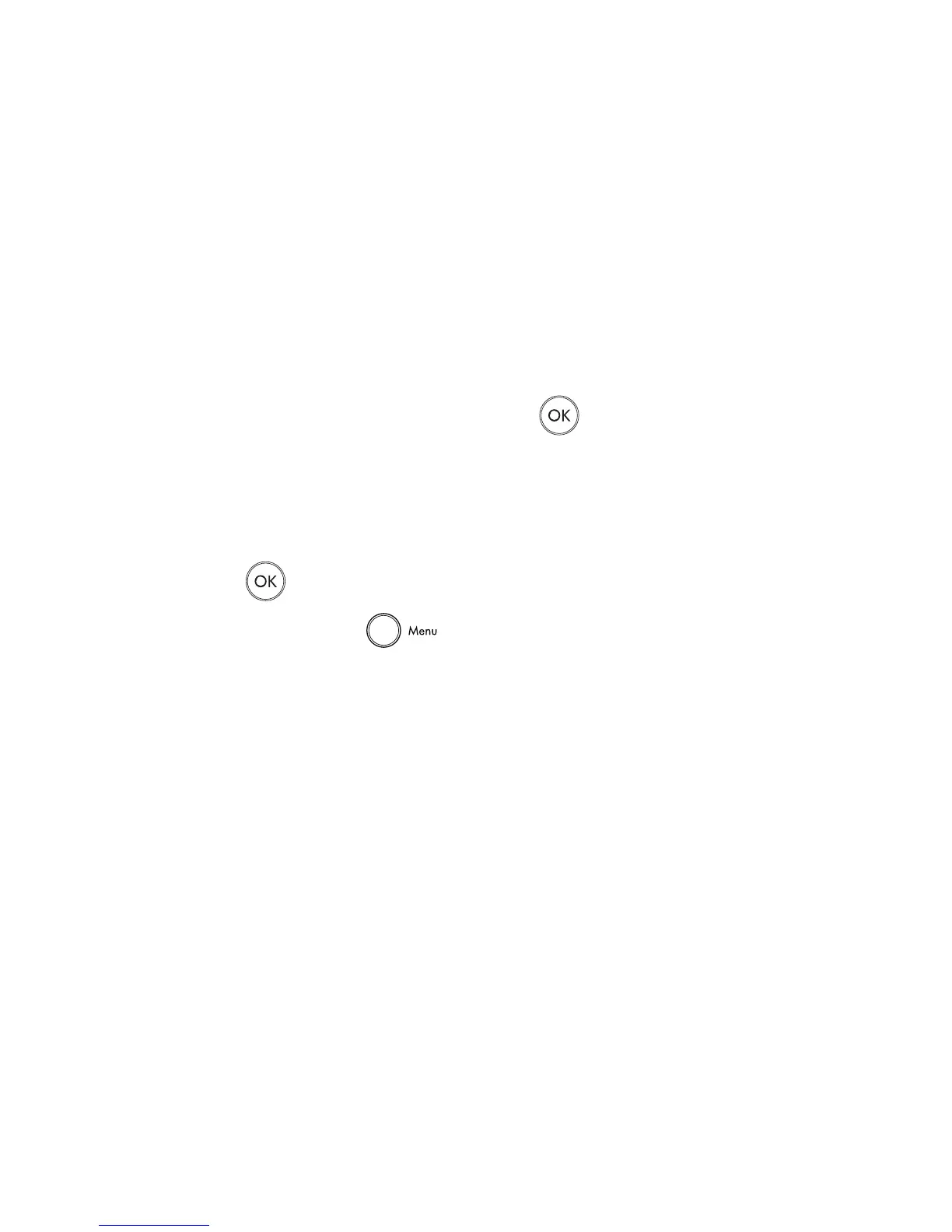8 9
2. Initial Settings
Whenthecameraispoweredupforthersttime,pleasesetthedisplaylanguageanddate&time.
Setting the Language
Use the 4-way navigation control to move through the selections.1.
Highlight the desired language and press the 2. OK button
to select.
Setting the Date & Time
Use the 4-way navigation control to move through the selections and to change the setting values.1.
Press 2. OK button
when finished. This will save your date and time settings.
If necessary, press 3. Menu button
to close the menu.
At this point, the camera settings are set to the default automatic mode and is ready to take photos and
videos.