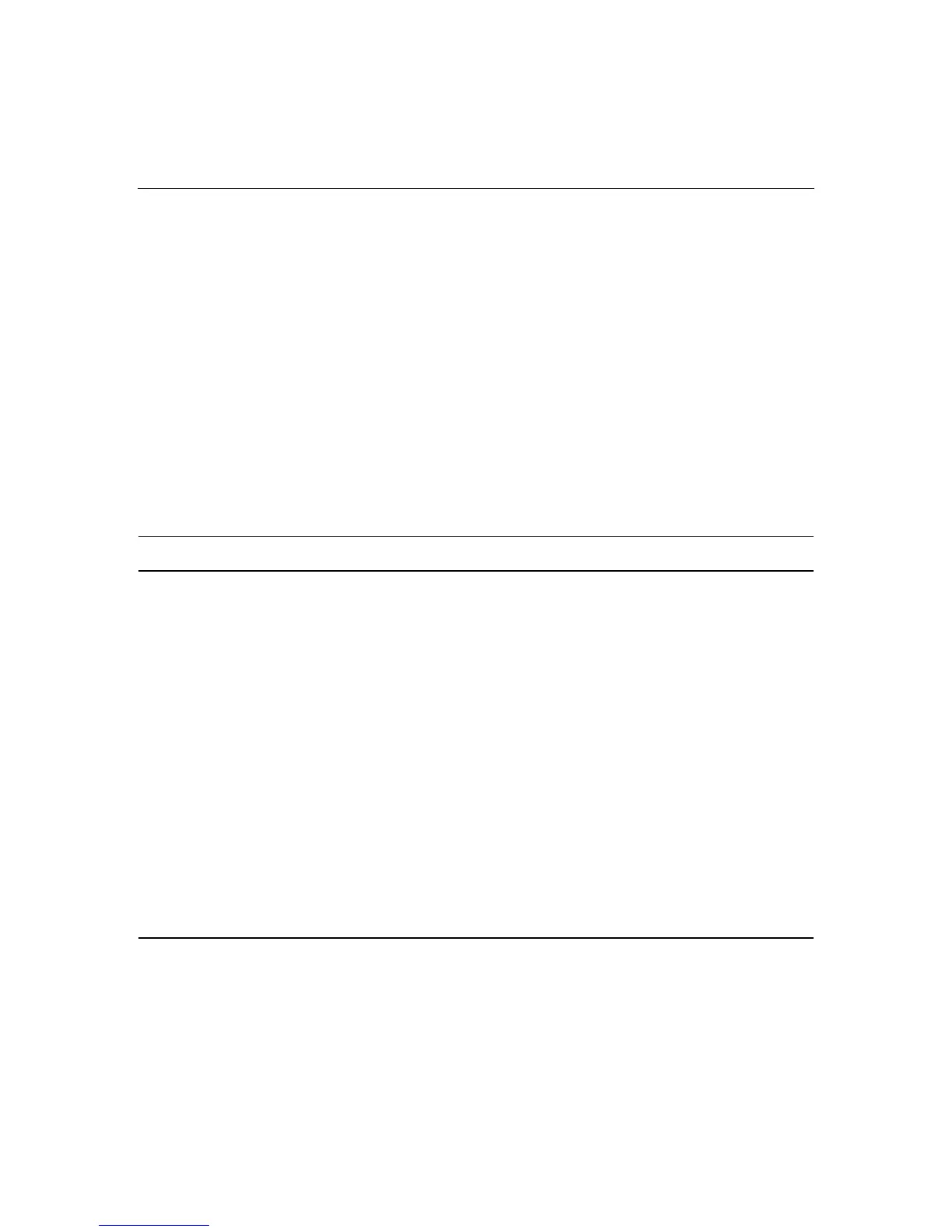Contents 5
HP Systems Insight Manager..................................................................................................74
Redundant ROM support........................................................................................................75
USB support and functionality ...............................................................................................76
Diagnostic tools .................................................................................................................................77
Survey Utility .........................................................................................................................77
Array Diagnostic Utility .........................................................................................................78
HP Insight Diagnostics ...........................................................................................................78
Integrated Management Log...................................................................................................79
Keeping the system current................................................................................................................79
Drivers....................................................................................................................................79
Resource Paqs.........................................................................................................................80
ProLiant Support Packs ..........................................................................................................80
Operating system version support...........................................................................................80
Change control and proactive notification..............................................................................81
Care Pack................................................................................................................................81
Battery replacement 83
Troubleshooting 85
Troubleshooting resources .................................................................................................................85
Server diagnostic steps.......................................................................................................................86
Important safety information..............................................................................................................86
Symbols on equipment ...........................................................................................................86
Warnings and cautions............................................................................................................88
Preparing the server for diagnosis......................................................................................................90
Symptom information ........................................................................................................................91
Service notifications...........................................................................................................................91
Loose connections..............................................................................................................................91
Diagnostic steps .................................................................................................................................92
Start diagnosis flowchart ........................................................................................................92
General diagnosis flowchart ...................................................................................................95
Power-on problems flowchart.................................................................................................97
POST problems flowchart ....................................................................................................100
OS boot problems flowchart.................................................................................................103
Server fault indications flowchart.........................................................................................106
POST error messages and beep codes..............................................................................................109
Introduction to POST error messages...................................................................................109
Other information resources.............................................................................................................109
Electrostatic discharge 111
Preventing electrostatic discharge....................................................................................................111
Grounding methods to prevent electrostatic discharge ....................................................................112
