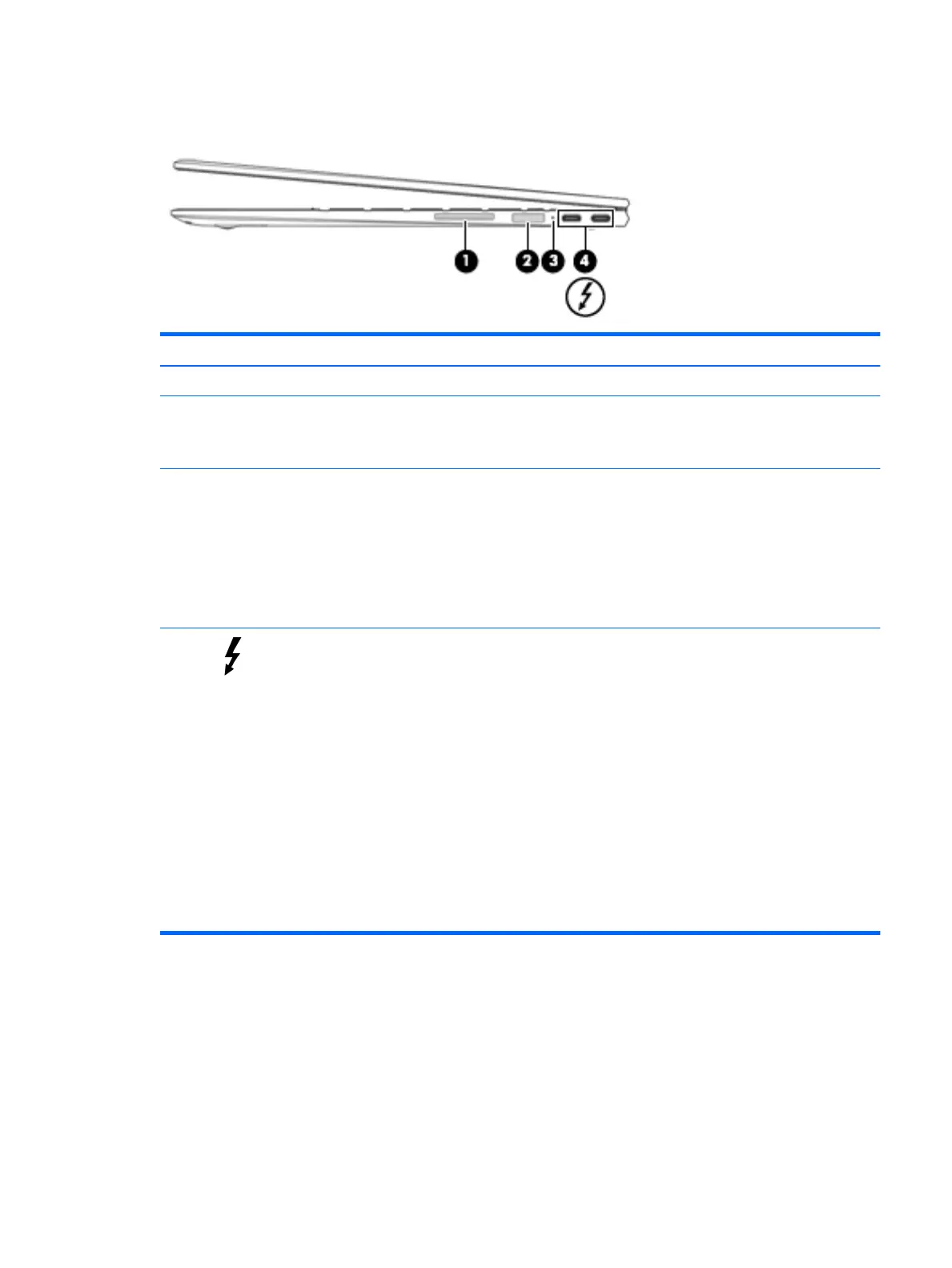Right side
Component Description
(1) Volume button Controls speaker volume on the computer.
(2) Fingerprint reader Allows a ngerprint logon to Windows, instead of a password logon.
▲ To use the ngerprint reader, swipe your nger on the
ngerprint reader.
(3) AC adapter and battery light
●
White: The AC adapter is connected and the battery is
fully charged.
●
Blinking white: The AC adapter is disconnected and the battery
has reached a low battery level.
●
Amber: The AC adapter is connected and the battery
is charging.
●
O: The battery is not charging.
(4) USB Type-C power connector and Thunderbolt
ports with HP Sleep and Charge (2)
Connect AC adapters that have a USB Type-C connector,
supplying power to the computer and, if needed, charging the
computer battery.
– and –
Connect and charge most USB devices that have a Type-C
connector, such as a cell phone, camera, activity tracker, or
smartwatch, and provides high-speed data transfer.
– and –
Connects a display device that has a USB Type-C connector,
providing DisplayPort output.
NOTE: Cables and/or adapters (purchased separately) may
be required.
NOTE: Your computer may also support a Thunderbolt
docking station.
Right side 5
