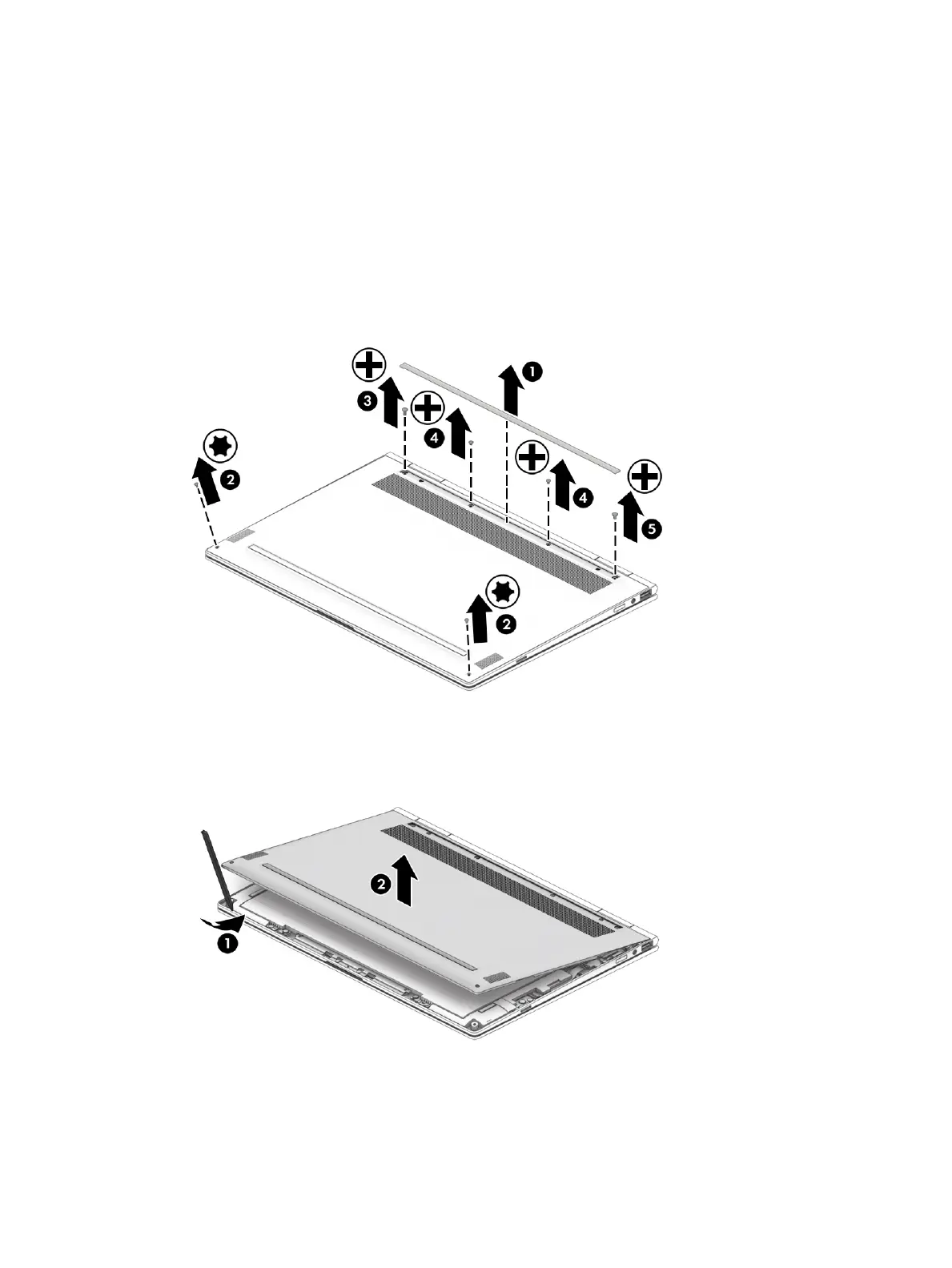●
942846-001 – In dark ash silver nish
●
942847-001 – In natural silver nish
●
L07274-001 – In pale rose gold nish
2. Remove the following screws that secure the bottom cover to the computer:
(2) Two Torx T4 M2.0×3.2 screws
(3) One Phillips M2.5×5.6 screw
(4) Two Phillips M2.0×2.8 screws
(5) One Phillips M2.5×4.1 screw
3. Use a case utility tool (1) or similar thin, plastic tool to separate the front edge of the bottom cover from
the keyboard/top cover.
4. Remove the bottom cover (2).
Reverse this procedure to install the bottom cover.
30 Chapter 5 Removal and replacement procedures
