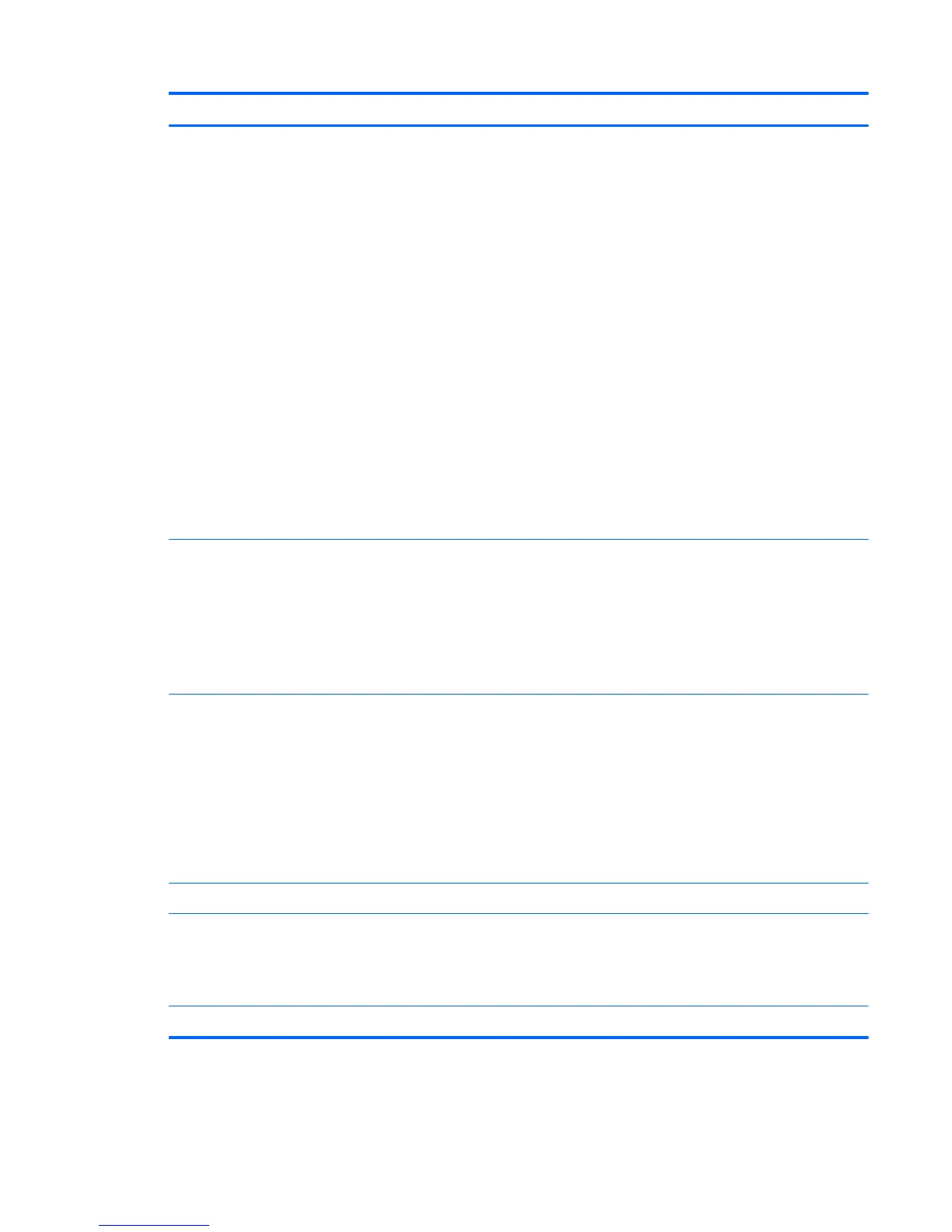Category Description
Ports Tablet:
●
Audio: one combo audio-out (headphone)/audio-in (microphone) jack, supports Beats
audio, voice recognition, and jack auto-detection
●
Docking connector: supports keyboard base capabilities (charging, audio-out, and
video-out)
Keyboard base:
●
Audio: one combo audio-out (headphone)/audio-in (microphone) jack, supports Beats
audio and voice recognition yes
●
Docking connector: supports keyboard base capabilities (charging, audio-out, and
video-out) yes
●
HDMI: v. 1.4, supporting up to 1080p at 60 Hz yes
●
RJ45/Ethernet
●
USB: USB 3.0 (2) yes
●
Video: VGA (Dsub 15-pin) supporting 1920×1200 external resolution at 60 Hz, hot
plug/unplug and auto-detection for correct output to wide-aspect vs. standard
aspect video
Keyboard/pointing
devices
Full-size, island-style keyboard (no numerical keypad)
Clickpad with image sensor
Clickpad requirements:
●
MultiTouch gestures enabled
●
Taps enabled as default
Power requirements Support for the following AC adapters:
●
65-W HP Smart AC adapter (non-PFC, 4.5-mm)
●
65-W HP Smart AC adapter (non-PFC, EM, 4.5-mm)
Support for a 3-cell, 32-Wh, 2.96-Ah, Li-ion battery for use only in the tablet
(includes cable)
Support for a 3-cell, 33-Wh, 3.05-Ah, Li-ion battery for use only in the keyboard base
(includes cable)
Security Support for Trust Platfom Module (TPM)
Operating system Preinstalled:
●
Windows 8 Professional 64-bit
●
Windows 8 Standard 64-bit
Serviceability End user replaceable part: AC Adapter
3