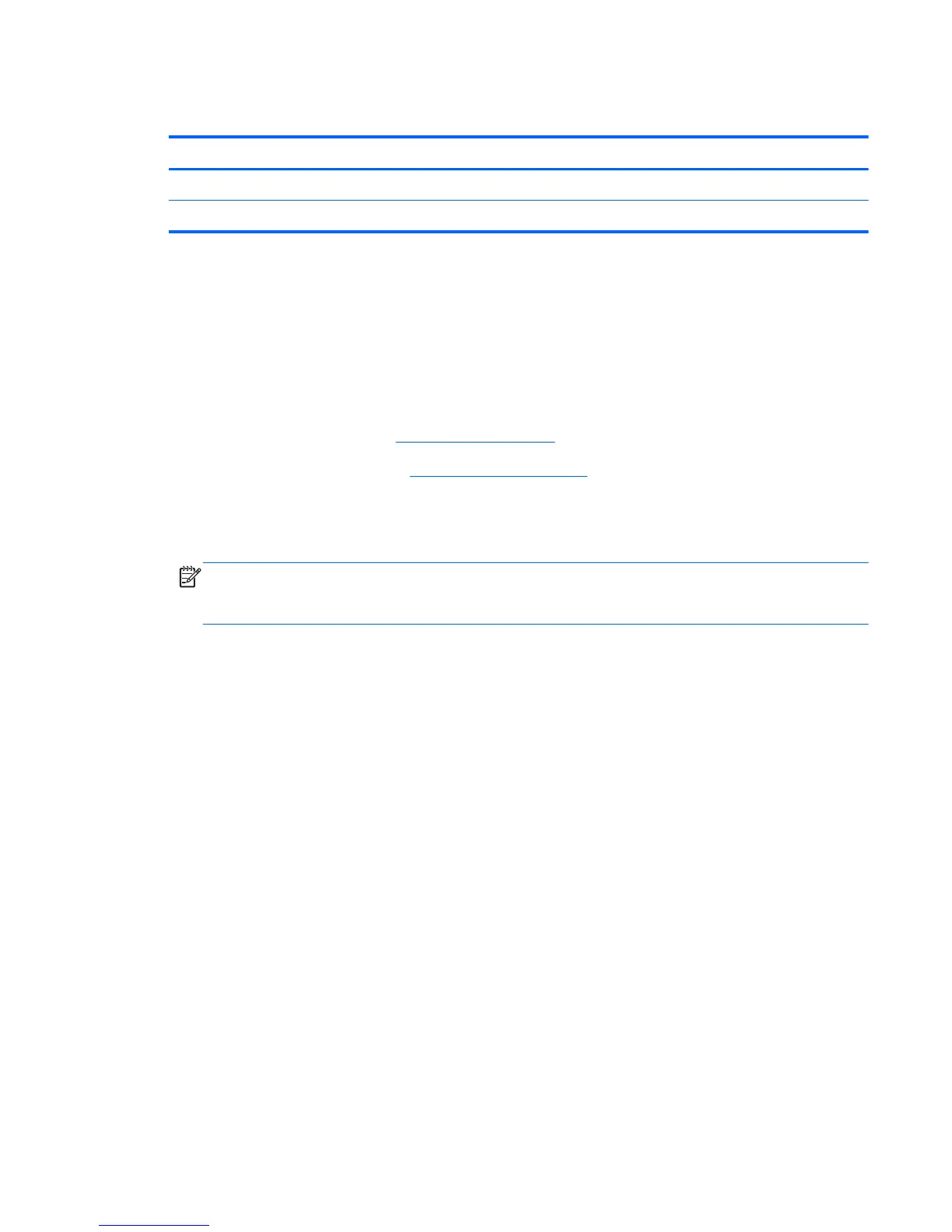WWAN module
Description Spare part number
HP hs3110 HSPA+ Mobile Broadband Module 723895-006
HP lt4112 LTE/HPSA+ Mobile Broadband Module 740011-006
Before removing the WWAN module, follow these steps:
1. Turn off the tablet. If you are unsure whether the tablet is off or in Hibernation, turn the tablet on,
and then shut it down through the operating system.
2. Disconnect the power from the tablet by unplugging the power cord from the tablet.
3. Disconnect all external devices from the tablet.
4. Remove the back cover (see
Back cover on page 34).
5. Remove the tablet battery (see
Tablet battery on page 36).
Remove the WWAN module:
1. Disconnect the WWAN antenna cables (1) from the terminals on the WWAN module.
NOTE: The WWAN antenna cable labeled “5” connects to the WWAN module “Main”
terminal labeled “5”. The WWAN antenna cable labeled “6” connects to the WWAN module
“Aux/GPS” terminal labeled “6”.
2. Remove the Phillips PM2.0×2.5 broad head screw (2) that secures the WWAN module to the
system board. (The WWAN module tilts up.)
Removal and replacement procedures
43
