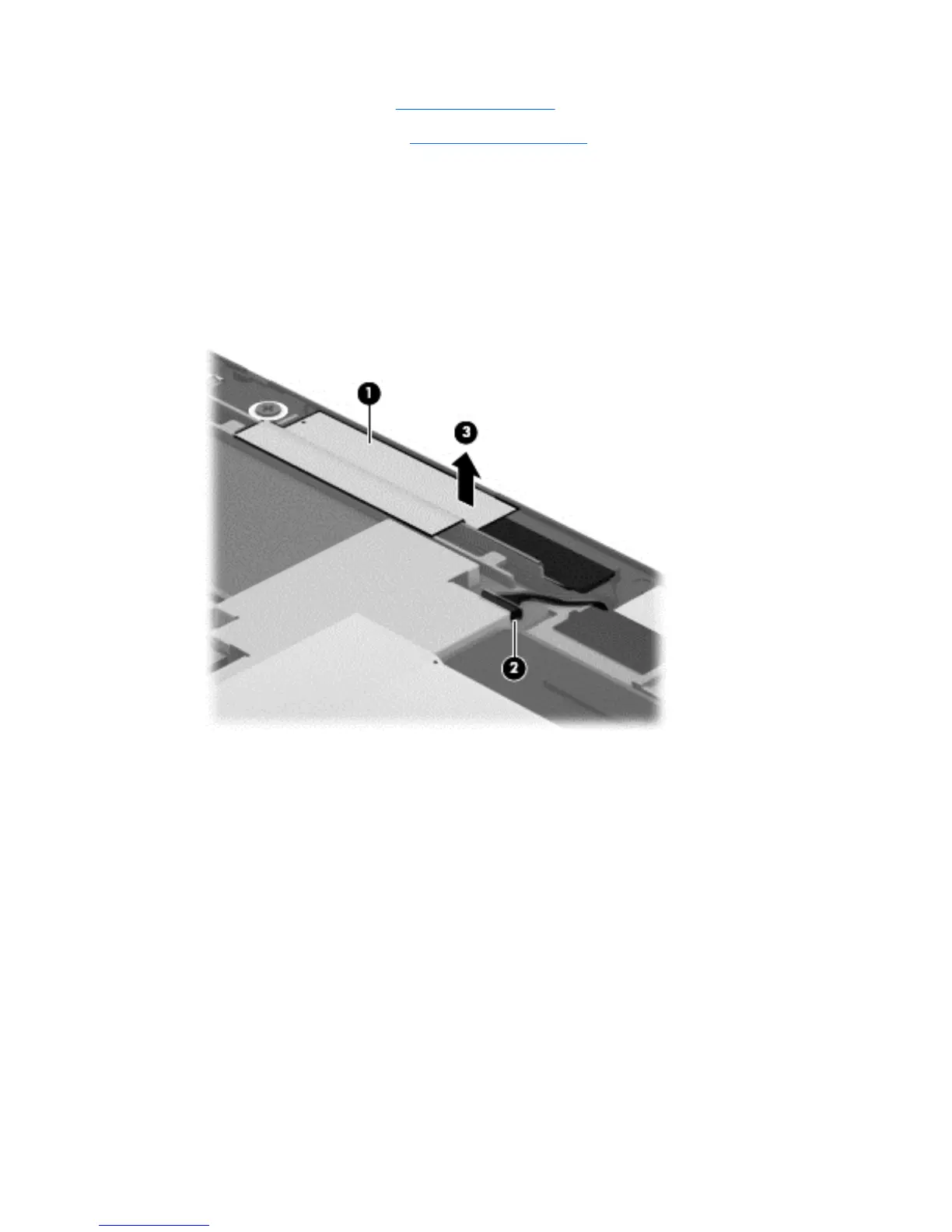4. Remove the back cover (see Back cover on page 34).
5. Remove the tablet battery (see
Tablet battery on page 36).
Remove the webcamera/microphone module:
1. Detach the grounding tape (1) that secures the webcamera/microphone module to the
display assembly.
2. Disconnect the webcamera/microphone module cable (2) from the system board.
3. Detach the webcamera/microphone module (3) from the display assembly. (The webcamera/
microphone module is attached to the display assembly with double-sided adhesive.)
4. Remove the webcamera/microphone module and cable.
Reverse this procedure to install the webcamera/microphone module.
Removal and replacement procedures
39