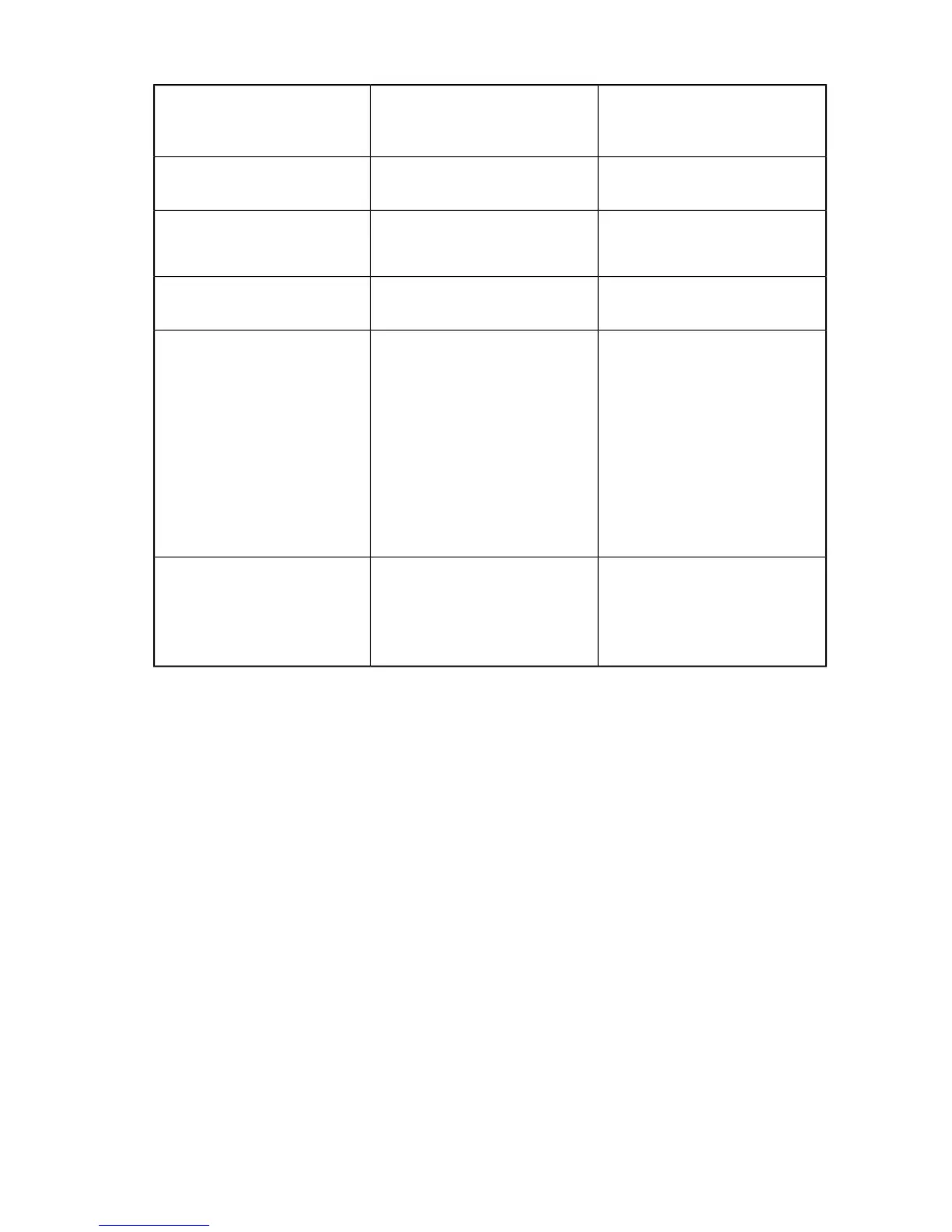Table 6 portcfgfillword command summary
8-Gb SAN Switch for HP
BladeSystem c-Class
All 8-Gb switches (except 8-Gb
SAN Switch for HP BladeSystem
c-Class)
Fabric OS version
All ports set to idles. No arb(ff)
capability existed.
2
All ports set to idles. No arb(ff)
capability existed.
1
Any Fabric OS earlier than 6.1.2
All ports default to arb(ff) (internal
and external) and can’t be
changed.
Arb(ff) by default on all ports and
can’t be changed.
FOS 6.2.0x prior to 6.2.0c
Added the ability to change portcfg-
fillword to idle or arb(ff).
2
Added the ability to change portcfg-
fillword to idle or arb(ff).
1
6.1.2x and 6.2.0c and later (HP
did not support 6.2.0c)
• If 6.2.0d was installed in the
factory, all internal ports remain
at arb(ff) [mode 1], external
ports at idle [mode 0]. Can be
changed by the user.
• If pre-6.2.0d was installed in the
factory, all internal and external
ports remain at idle [mode 0],
unless they were manually
changed to arb(ff) [mode 1],
then they remain at arb(ff). Can
be changed by the user.
All ports default to idle [mode 0]
regardless of what FOS was previ-
ously installed, unless manually
changed to arb(ff) previously [mode
1], then it will remain arb(ff). Can
be changed by the user.
6.1.2x and 6.2.0d through 6.2.x
0—IDLE for Link Init, IDLE for fill
word
1—ARB(FF) for Link Init, ARB(FF) for
fill word (NOTE: not supported with
XP storage arrays)
Mode:
1
6.1.2x was not supported on EVA4400 embedded switch module.
2
6.1.2x was not supported on this switch.
Updated command message
When you execute the following lscfg --create command:
nl
switch_128:FID128:admin> lscfg --create 1
nl
About to create switch with fid=1.Please wait... Logical Switch with FID
(1) has been successfully created.
You will now see the following revised message:
nl
Logical Switch has been created with default configurations. Please
configure the Logical Switch with appropriate switch and protocol settings
before activating the Logical Switch.
HP StorageWorks Fabric OS 6.2.0g release notes 29
