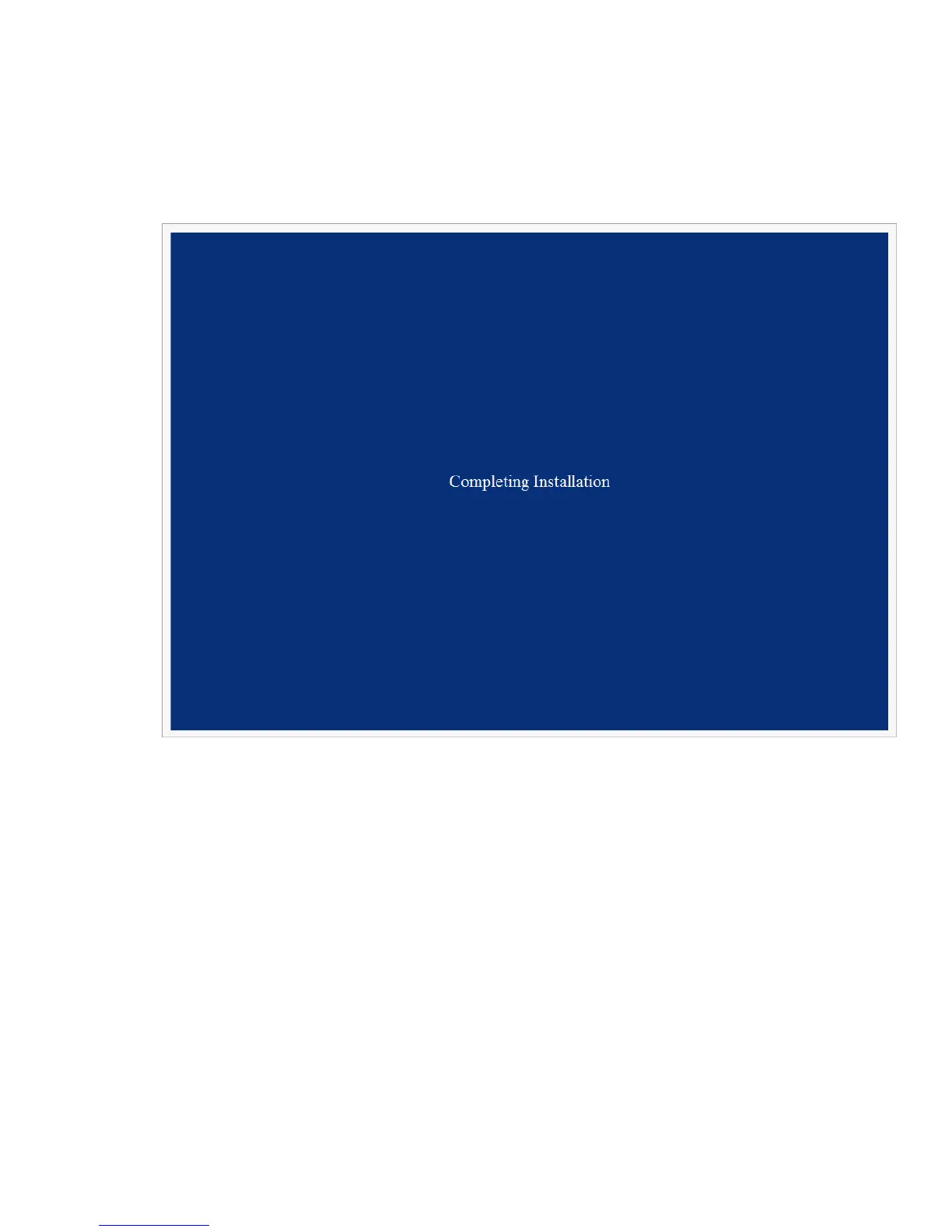1. Select your preferred language.
2. Read and accept the license terms.
3. Set the local Administrator password.
Once these steps are complete, log in with the previously set administrator credentials. A post-installation
process automatically starts and takes approximately 10-15 minutes. The system reboots at the end of the
post installation.
4. After the reboot, log in with the Administrator account and password set in Step 3.
The system launches the Initial Configuration Tasks (ICT) application.
13
