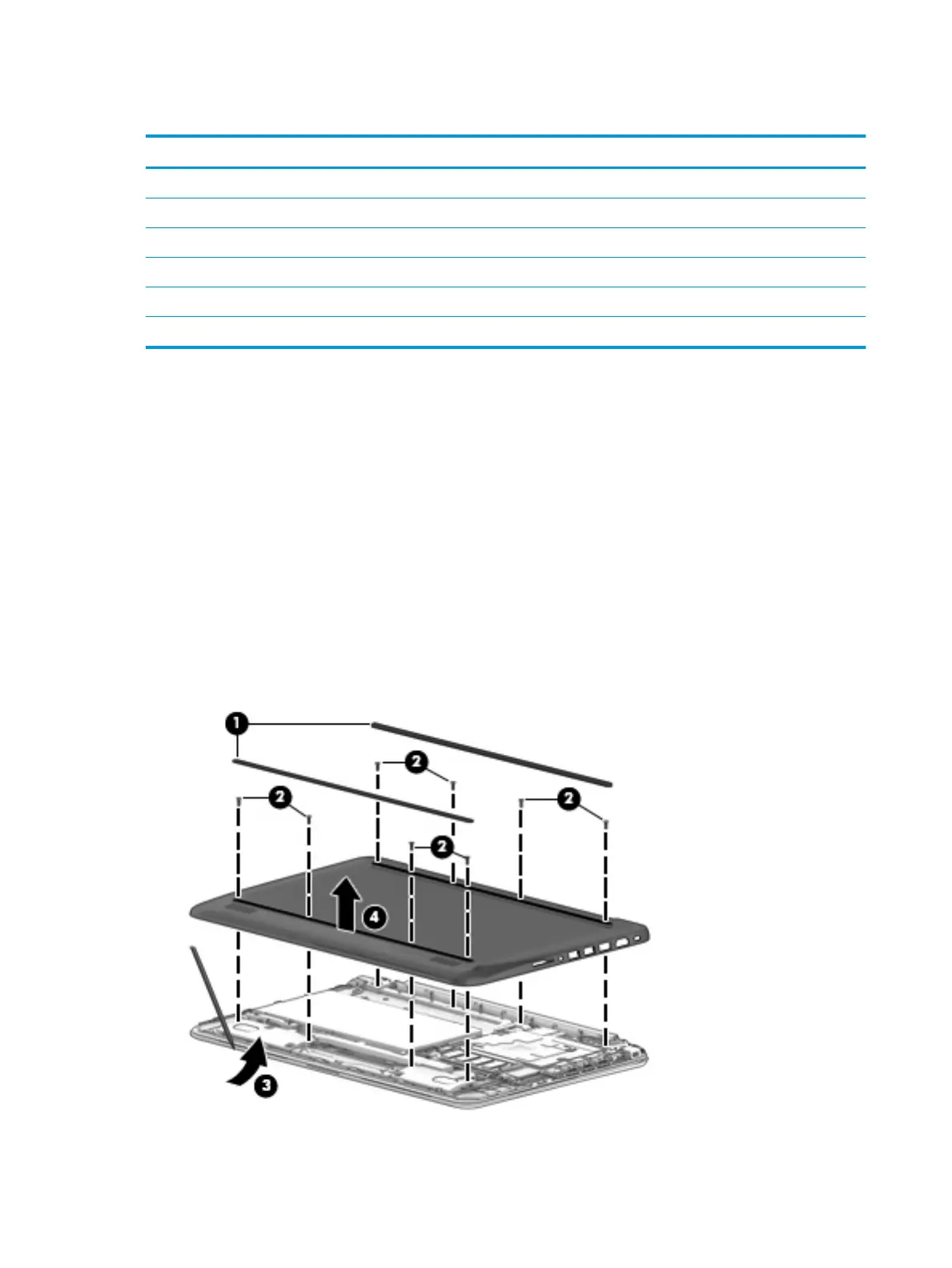Bottom cover
Description Spare part number
Bottom cover for use in blue models 911362-001
Bottom cover for use in white models 911364-001
Bottom cover for use in black models 928417-001
Bottom cover for use in gray models 933581-001
Bottom cover for use in pink models L16701-001
Bottom cover for use in purple models L16706-001
Before removing the bottom cover, follow these steps:
1. Turn o the computer. If you are unsure whether the computer is o or in Hibernation, turn the
computer on, and then shut it down through the operating system.
2. Disconnect the power from the computer by unplugging the power cord from the computer.
3. Disconnect all external devices from the computer.
Remove the bottom cover:
1. Position the computer upside down.
2. Peel the two rubber strips o the bottom cover (1) to gain access to the screws underneath.
3. Remove eight Phillips PM2.5×6.0 screws (2) that secure the bottom cover to the computer.
4. Pry around the edges to disengage the bottom cover from the computer (3).
5. Lift the bottom cover from the computer (4).
Reverse this procedure to install the bottom cover.
24 Chapter 5 Removal and replacement procedures for Authorized Service Provider parts